Copy image, Move, Resize – AMX G3 User Manual
Page 89
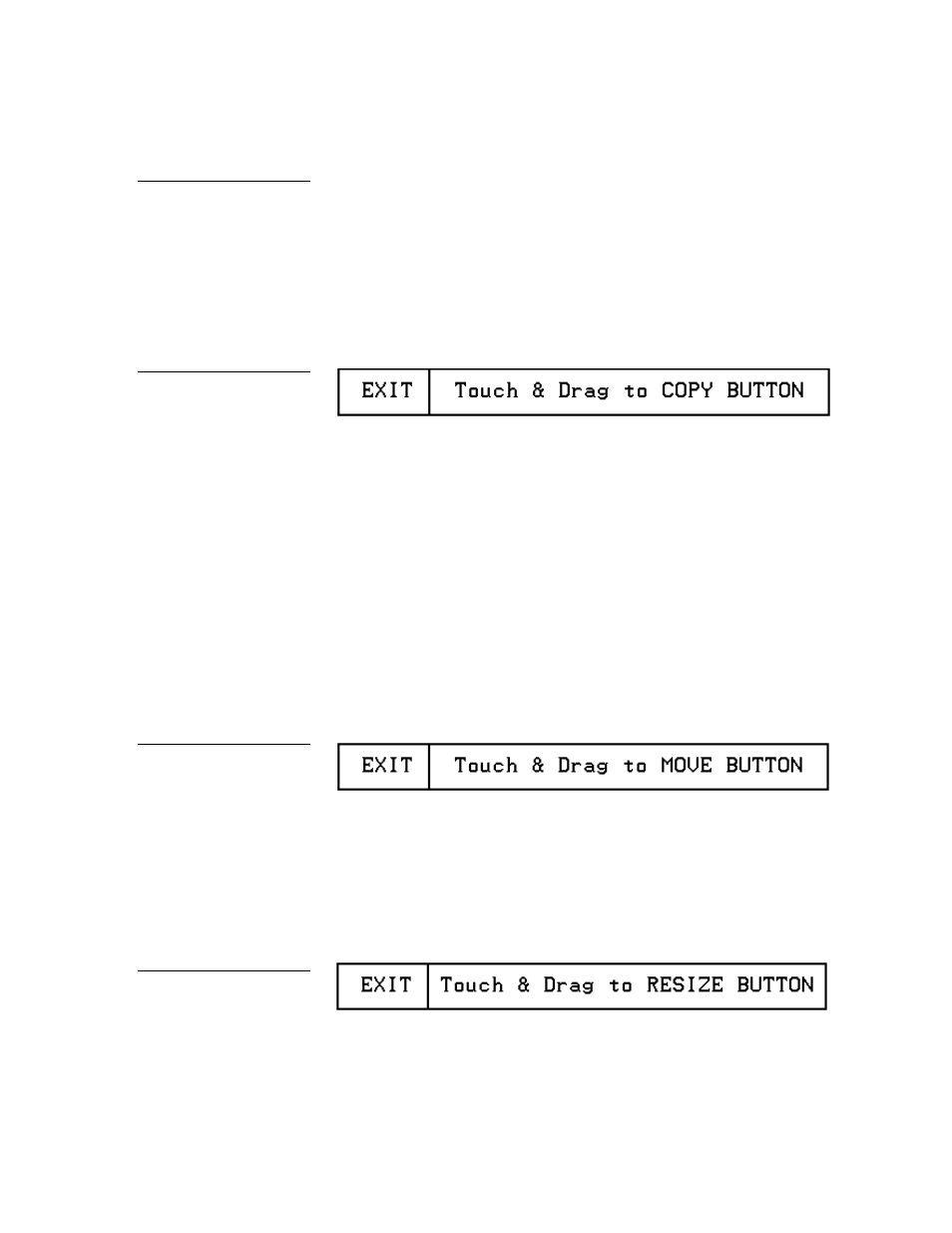
Color Active-Matrix LCD Touch Panels
Touch Panel Program Reference
81
Press the EXIT button in the Edit bar to exit. Use the PROPERTIES option to set the
button color, border style, and configuration settings.
Copy image
Press COPY IMAGE to copy a button when the COPY BUTTON message (Figure
141) appears on the LCD.
Touch the target button and drag the new button to another position. When you
start dragging the new button, the message bar shows you the current X/Y page-
position coordinates, and the X/Y resolution size. Press EXIT on the Edit bar to
exit.
Move
Press MOVE to move a button when the MOVE BUTTON message (Figure 142)
appears on the LCD. Then, drag the button to the new position. When you start
moving the button, the message bar shows you the current X/Y page-position
coordinates and the X/Y resolution size. Press EXIT in the message bar to exit.
Resize
Press RESIZE to resize a button when the RESIZE BUTTON message (Figure 143)
appears on the LCD.
Note
You can adjust the button
position with the MOVE and
RESIZE options.
Figure 141
COPY BUTTON message
Figure 142
MOVE BUTTON message
Figure 143
RESIZE BUTTON message
