AMX G3 User Manual
Page 115
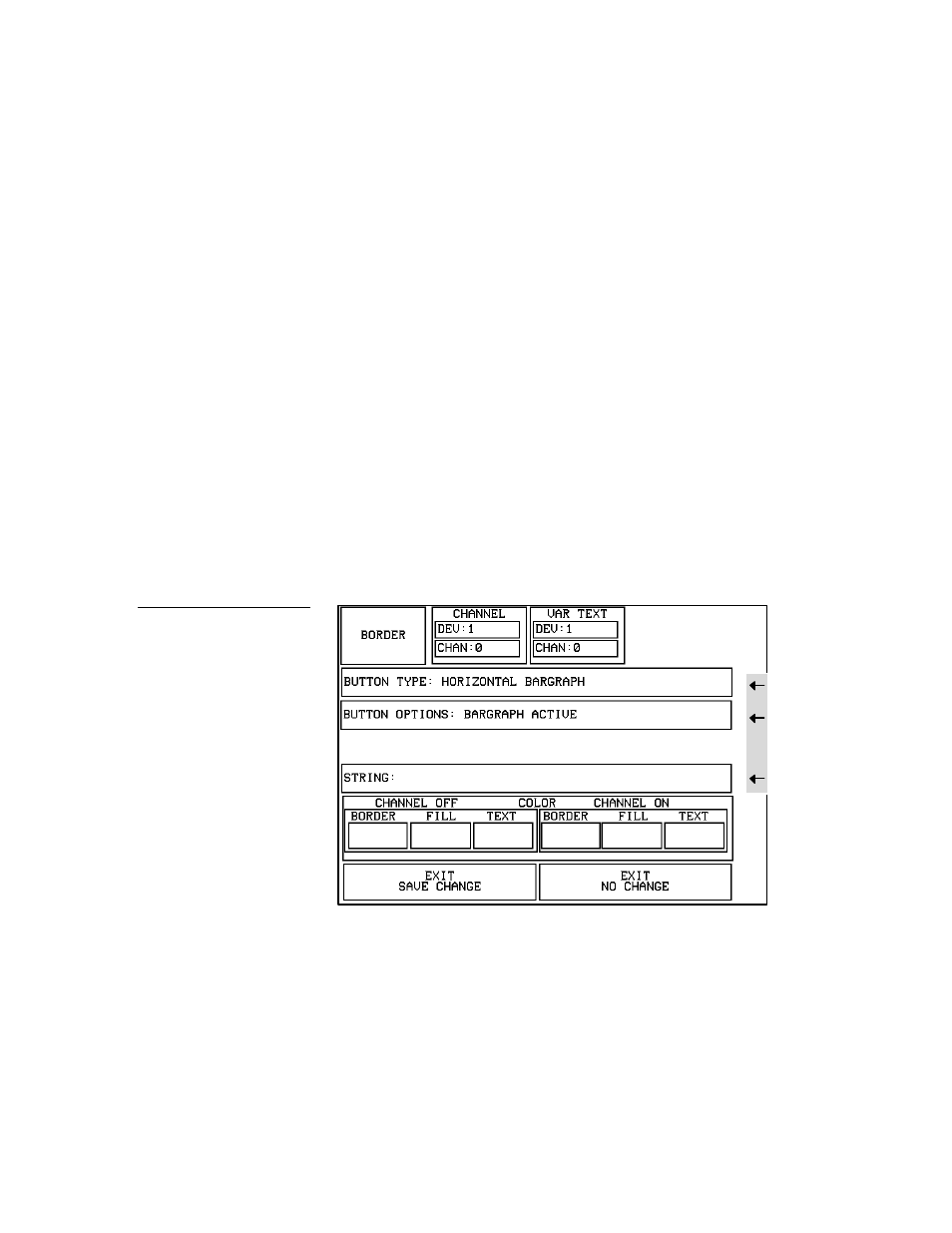
Color Active-Matrix LCD Touch Panels
Touch Panel Program Reference
107
—
SLIDER CENTERING
Sets the slider as a horizontal controller with a
default control level. Control levels are defined in the AXCESS software
program. When a control level change is sent to the control system, the
external device changes accordingly until the control data input stops.
Then the control level on the graph returns to the default position and the
external device returns to its default control position.
—
BATTERY VOLTAGE
Sets the button to show the voltage level of the
battery (if equipped).
•
STRING
Opens the keyboard where you enter the data string to be sent to
the control system via AXlink or RF communications. The data string
appears in the STRING button. Press ABORT to close the menu.
Properties Page — Button Type: Horizontal Bargraph
Sets the button type to a horizontal bargraph. BUTTON TYPE HORIZONTAL
BARGRAPH and associated options appear in the PROPERTIES page as shown in
Figure 180.
Button Type: Horizon-
tal Bargraph options
•
BUTTON OPTIONS
Opens the BUTTON OPTION menu
(Figure 171) where you set the button type. Press ABORT to close
the menu.
Figure 178
BUTTON TYPE:
HORIZONTAL BARGRAPH
options
