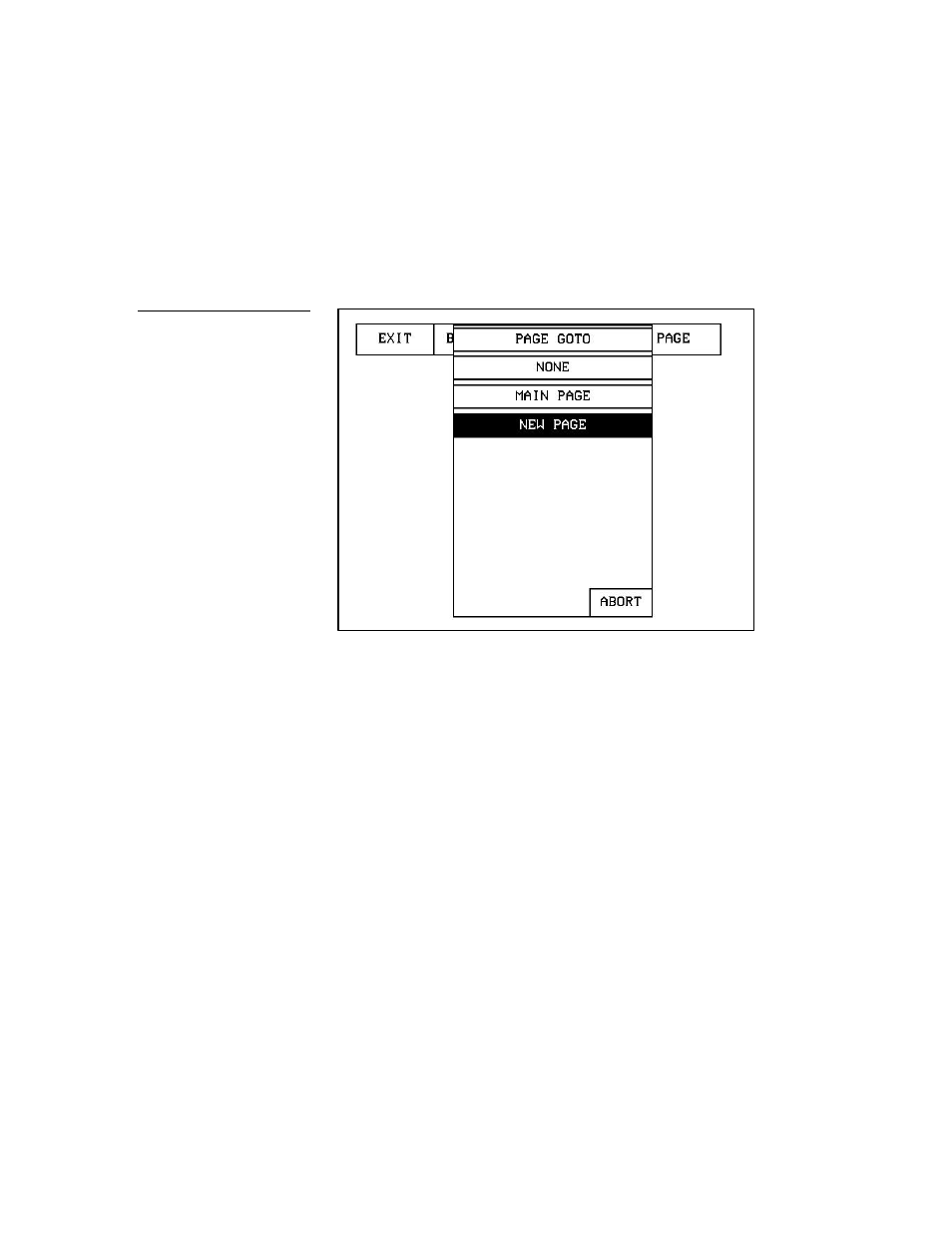
Color Active-Matrix LCD Touch Panels
Touch Panel Program Reference
113
Go to
Press GO TO to open the PAGE GOTO menu (Figure 184), and select the target
page.
•
ABORT
Cancels the Go To process and returns to the current page.
Figure 184
PAGE GOTO list