AMX G3 User Manual
Page 83
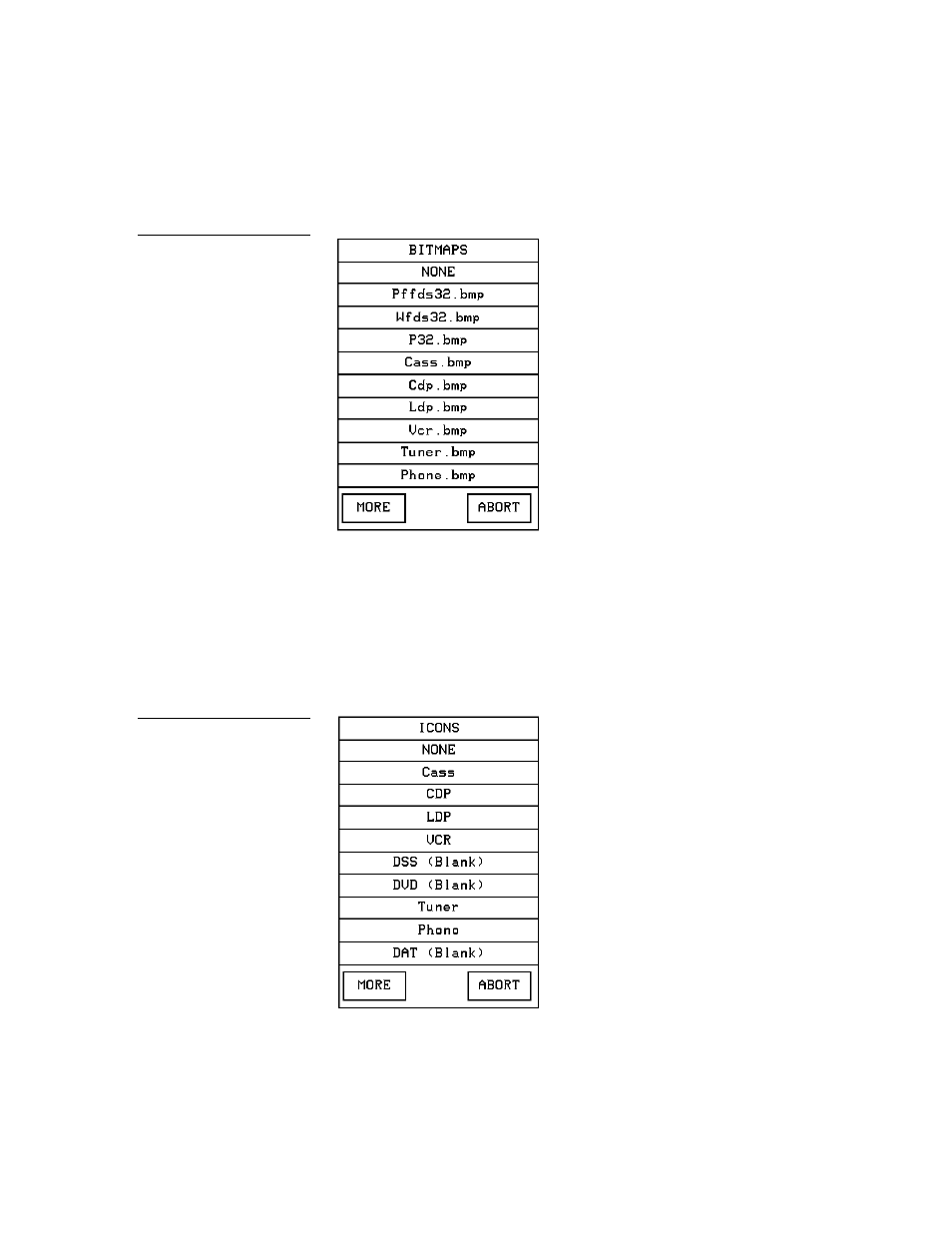
Color Active-Matrix LCD Touch Panels
Touch Panel Program Reference
75
•
SHOW BITMAPS ID'S
Opens the BITMAPS menu (Figure 125) which
shows you a listing of the available bitmaps.
•
SHOW ICONS ID'S
Opens the ICONS menu (Figure 126) which shows
you a listing of the available icons.
—
MORE
Forwards the menu listing by providing further options.
—
ABORT
Cancels the menu process and returns to the current page.
Figure 125
BITMAPS menu
Figure 126
ICONS menu
