Popup off – AMX G3 User Manual
Page 123
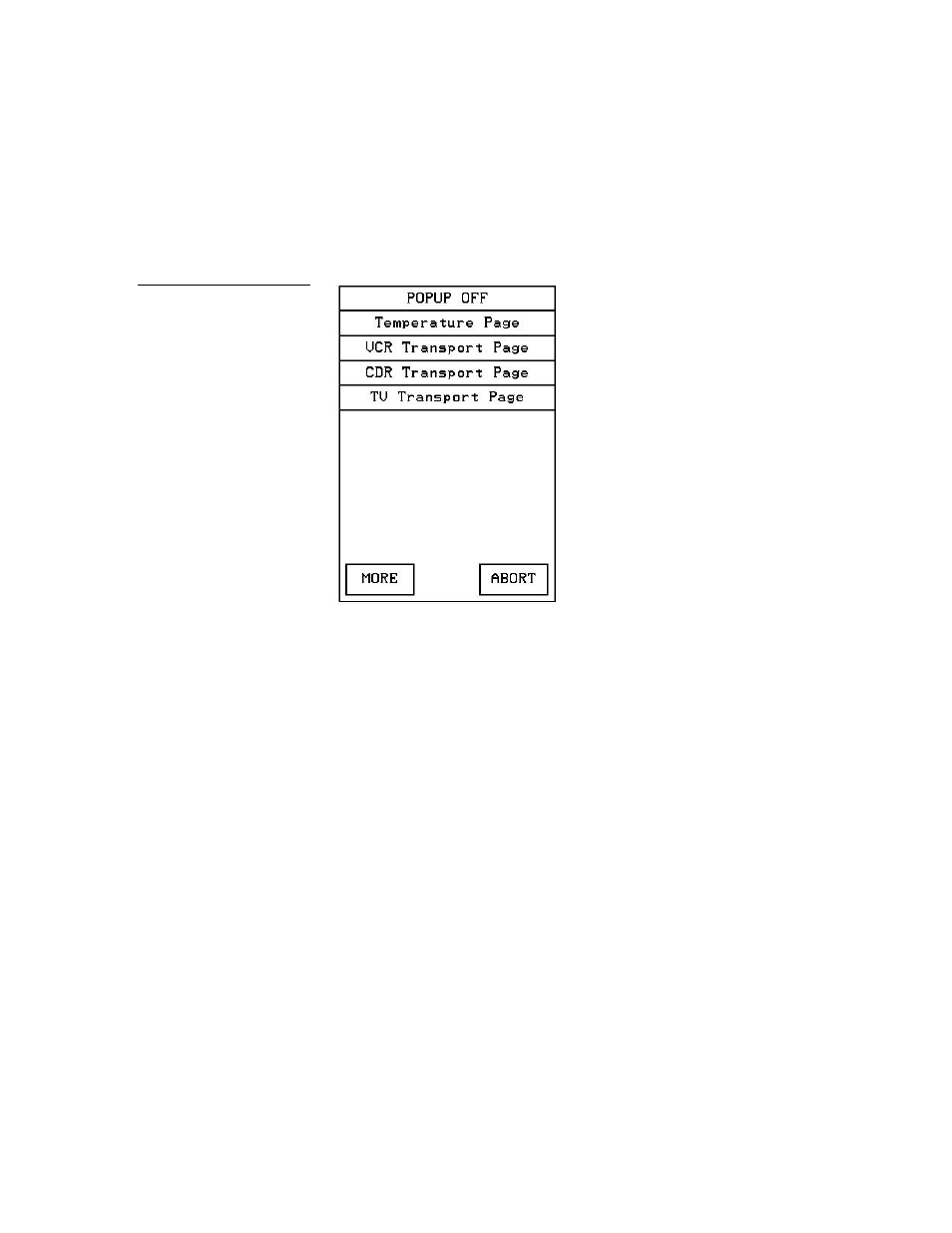
Color Active-Matrix LCD Touch Panels
Touch Panel Program Reference
115
Popup Off
Press POPUP OFF to open the POPUP OFF menu shown in Figure 186.
Press a popup page in the menu to close the selected popup page and return to the
current page.
•
MORE
Provides more options from the POPUP OFF page.
•
ABORT
Cancels the POPUP OFF process and returns to the current page.
Figure 186
POPUP OFF list
