Shorthand variable text commands – AMX G3 User Manual
Page 145
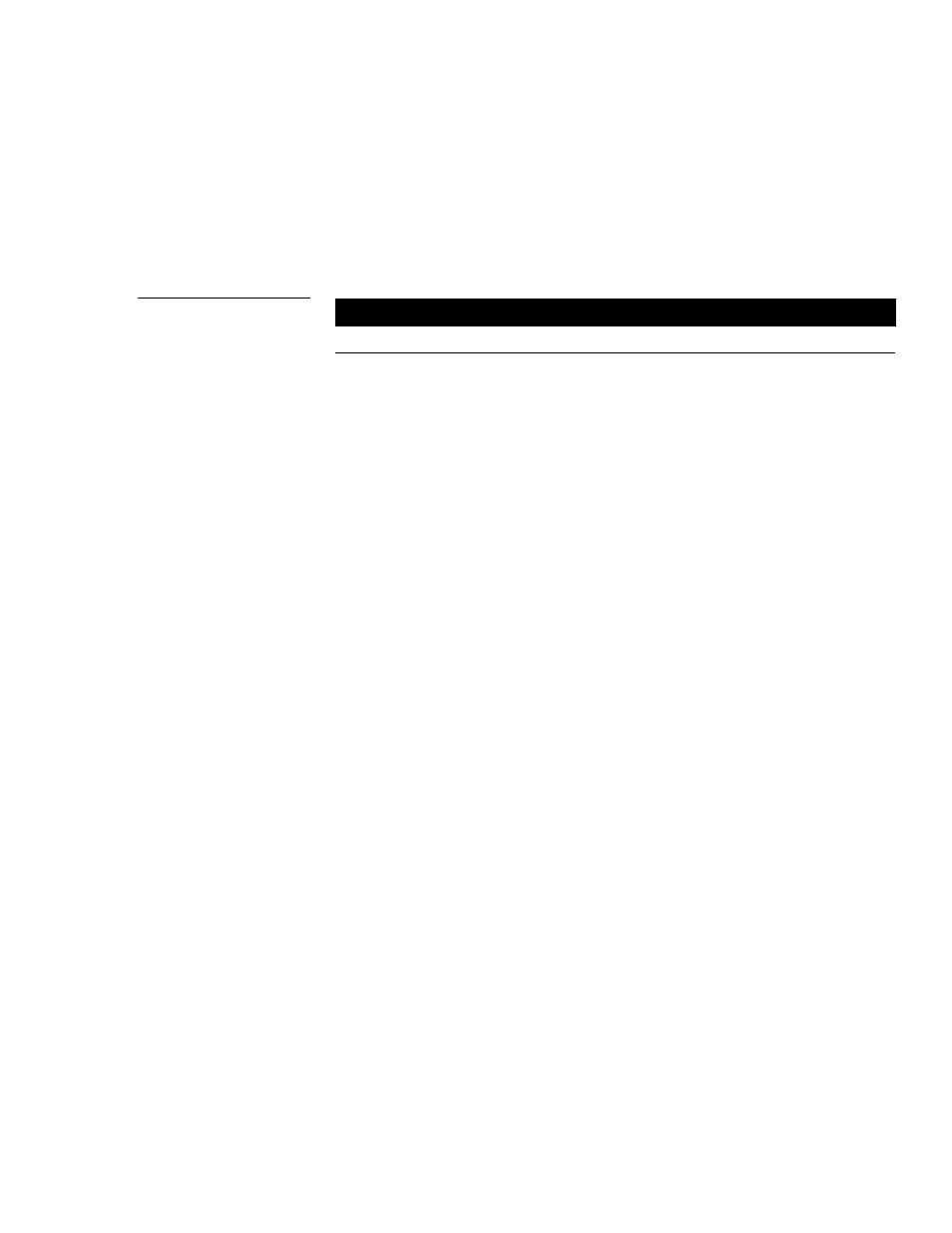
Color Active-Matrix LCD Touch Panels
AXCESS Programming
137
Shorthand Variable Text Commands
Figure 196 lists the shorthand variable text commands you can use with the Touch
Panels. The shorthand command data is one-byte, non- ASCII format except for
pages, passwords, text, and bitmap names.
Shorthand variable text commands
Command
Description
"'@BMF',
Set multiple attributes to a button or slider. This command
allows you to program up to 12 attributes on one command
line.
Optional data:
'%B',
'%F', = See Figure 191
'%T',
'%P',
'%I',
TPDesign3 project file)
'%J',
Figure 196
Shorthand variable text
commands
