Setting the bargraph properties, Setting the channel code – AMX G3 User Manual
Page 59
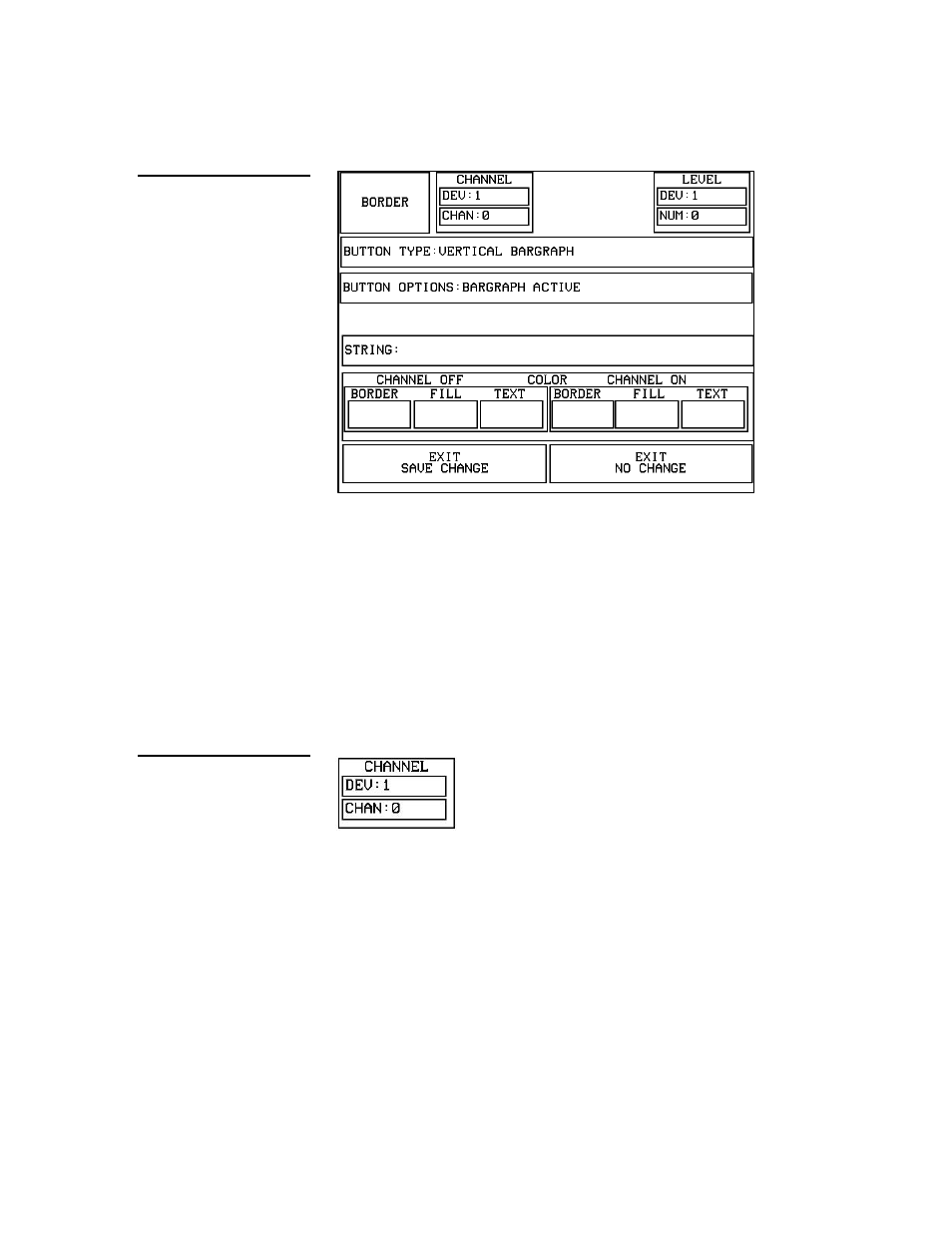
Color Active-Matrix LCD Touch Panels
Designing a Touch Panel Page
51
Setting the bargraph properties
Use the VERTICAL BARGRAPH PROPERTIES page shown in Figure 78 to set
channel, level, and button colors.
Setting the channel code
1.
The two fields to be set for the bargraph channel code are DEV (device) and
CHAN (channel) as shown in Figure 79.
2.
Press DEV to open a keypad and set the device number.
3.
Type
1, 2, 3, or 4
in the keypad. The device number specifies the device
for which the selected channel’s feedback is displayed.
4.
Press ENTER to store the device code in memory, close the keypad, and return
to the VERTICAL BARGRAPH PROPERTIES page.
5.
Press CHAN to open a keypad and set the channel number.
Figure 78
VERTICAL BARGRAPH
PROPERTIES page
Figure 79
Bargraph CHANNEL code
buttons
