AMX G3 User Manual
Page 100
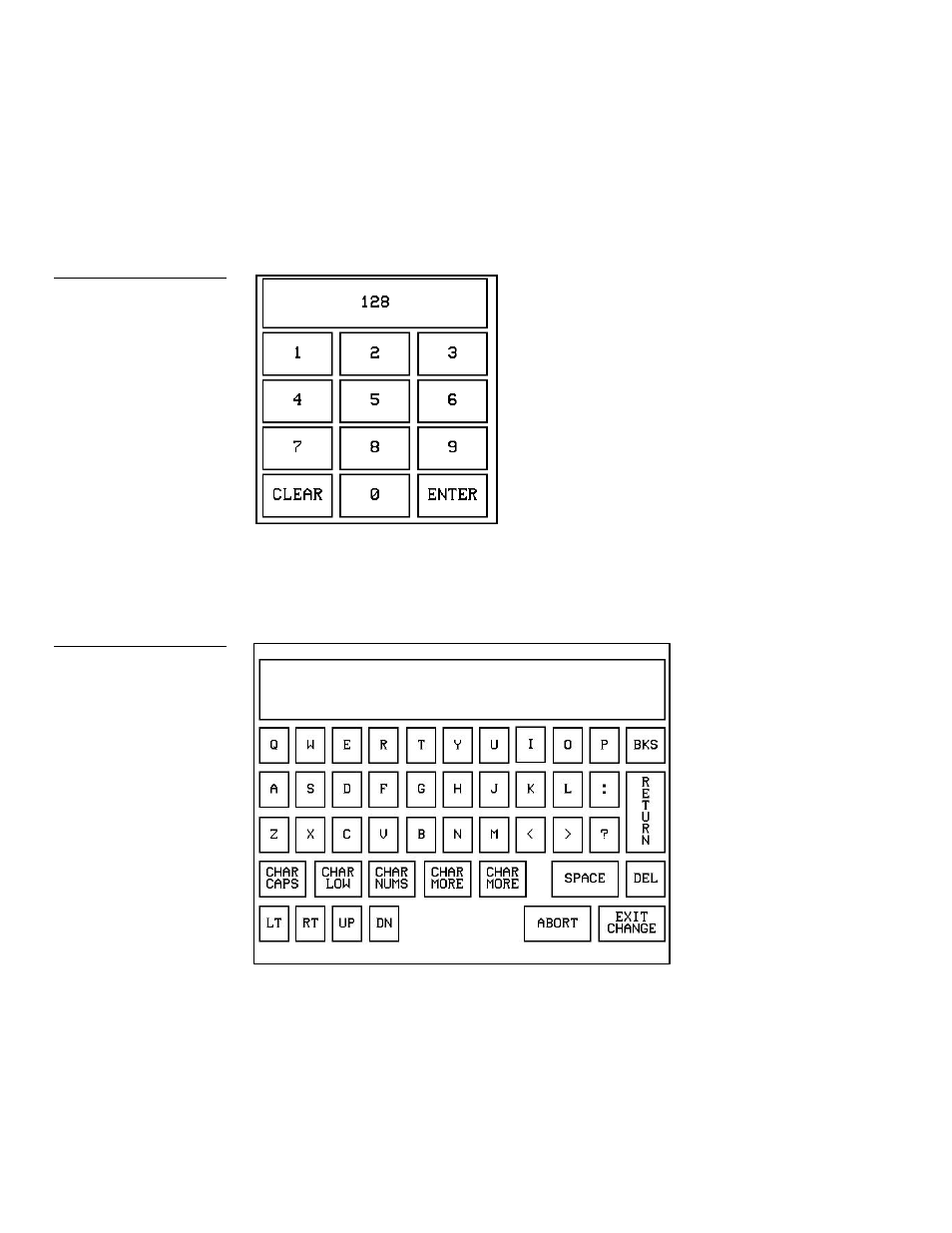
92
Touch Panel Program Reference
Color Active-Matrix LCD Touch Panels
—
KEYPAD
Sets the button to open the keypad (Figure 158) so you can
enter a password or value assignment. All the keypad buttons are
interactive except for the entry display.
—
KEYBOARD
Sets the button to open the keyboard so you can enter a
name or string. All the keyboard buttons are interactive except for the
message box as seen in Figure 160.
—
SETUP
Sets the button to open the SETUP page shown in Figure 160.
Refer to Setup Page in this section for more information.
Figure 158
Keypad
Figure 159
Keyboard
