Variable text send_commands – AMX G3 User Manual
Page 142
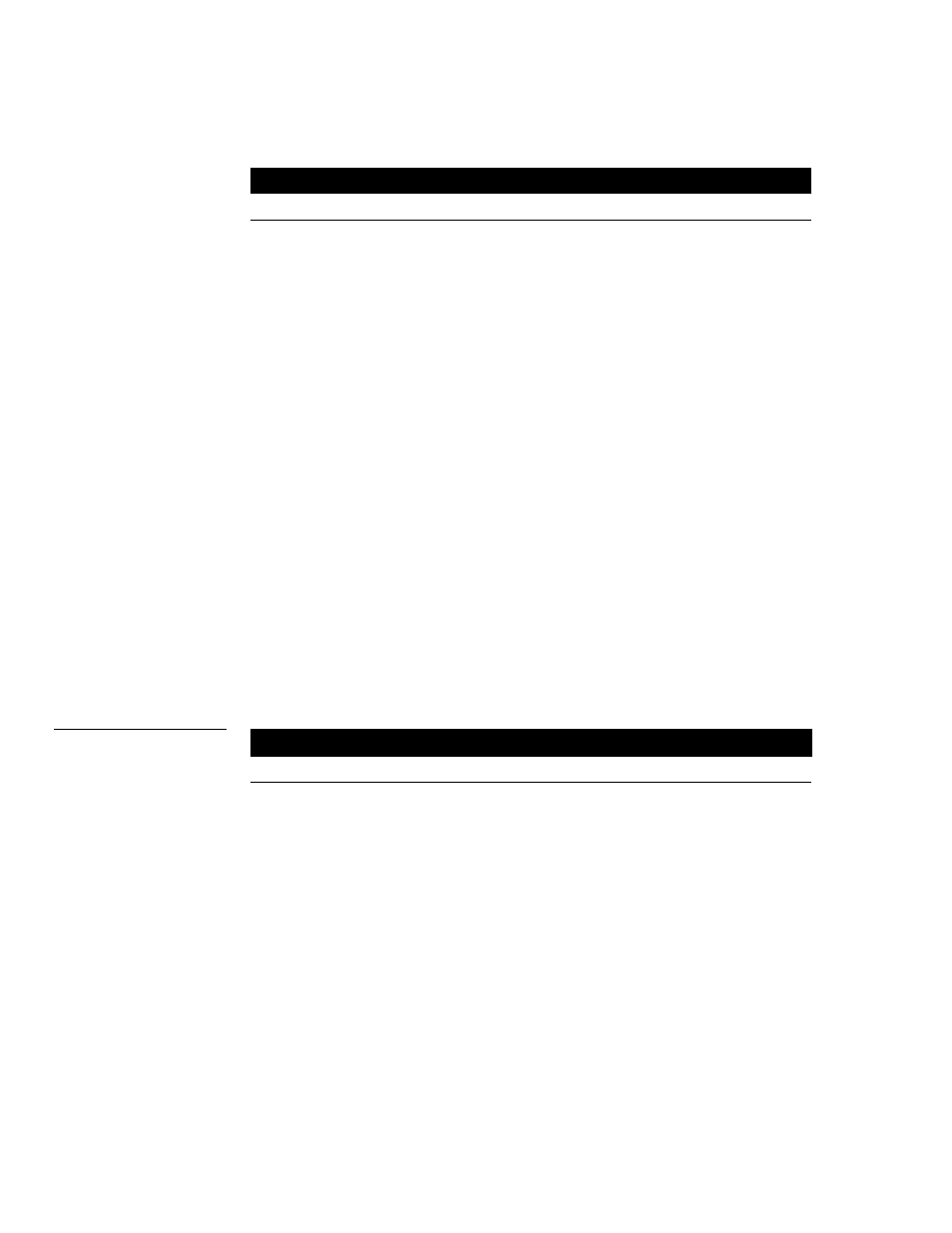
134
AXCESS Programming
Color Active-Matrix LCD Touch Panels
Color Send_Commands (cont.)
Command
Description
'CTOFF
Set the OFF feedback text color to the specified color.
Example:
SEND_COMMAND TP,'CTOFF1-48'
Sets the OFF feedback text color to BLUE for variable text
button 1.
'CTON
Sets the ON feedback text color to the specified color.
Example:
SEND_COMMAND TP,'CTON1-72'
Sets the ON feedback text color to WHITE for variable text
button 1.
Variable Text Send_Commands
Use variable text Send_Commands (Figure 195) to set the borders, fonts, and text.
Variable text Send_Commands
Command
Description
"'!B',
Set a specific button to on or off.
Example:
SEND_COMMAND TP, '!B',128, 1'
Sets button 128 off.
Figure 195
Variable text
Send_Commands
