Installing touch panels, Overview, Mounting the touch panels – AMX G3 User Manual
Page 13: Axu-cv(/pb), axu-ca(/pb), and low-profile back box
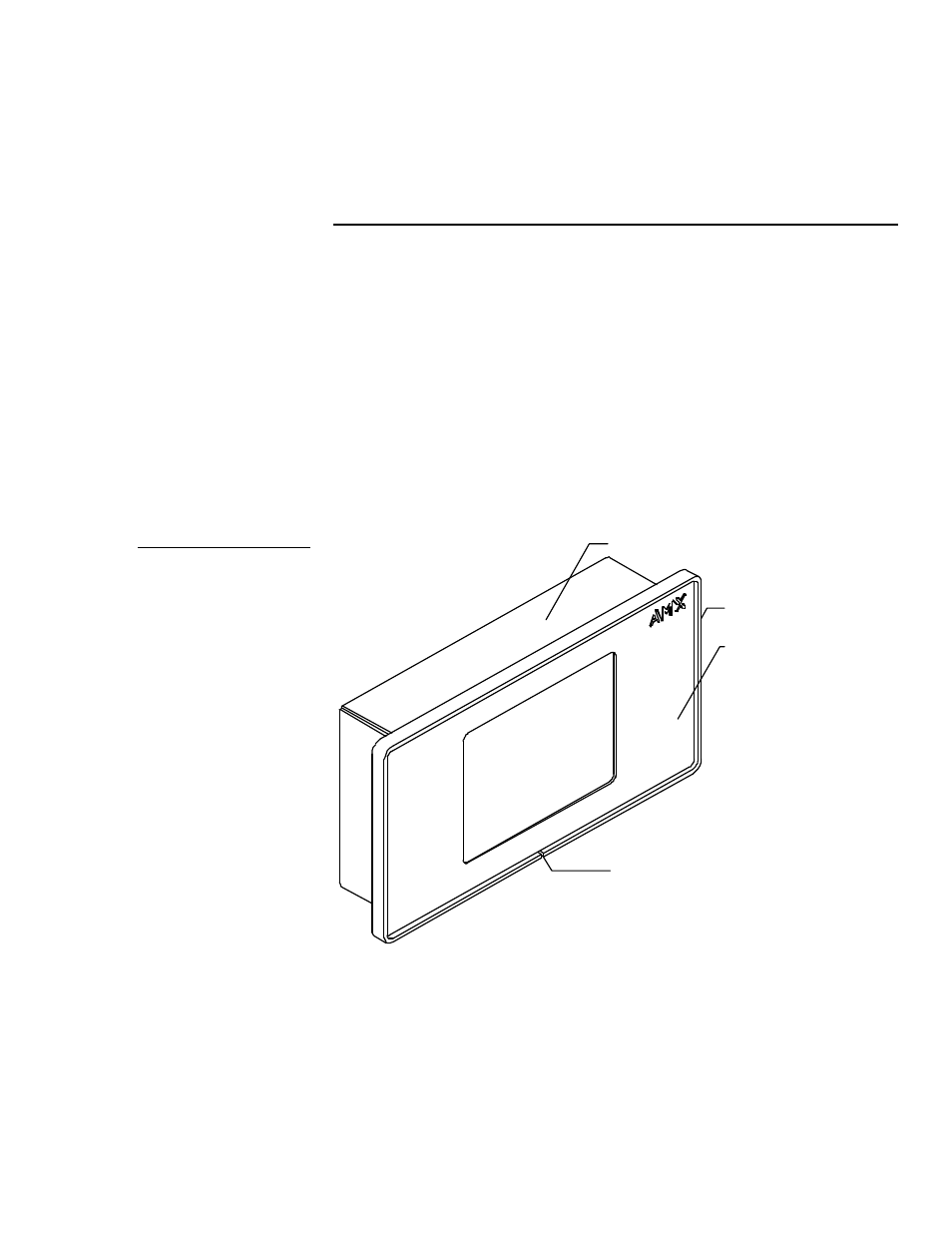
Color Active-Matrix LCD Touch Panels
Installing Touch Panels
5
Installing Touch Panels
Overview
The section describes how to mount, wire, and clean Touch Panels.
Mounting the Touch Panels
The following paragraphs describe how to mount the UniMount and rack-mount
Touch Panels. The TiltScreen Touch Panel can be placed on any flat surface.
AXU-CV(/PB), AXU-CA(/PB), and low-profile back box
Mount the AXU-CV(/PB), AXU-CA(/PB), and low-profile back box (Figure 4):
Low-profile back box
AXU-CV(/PB) or
AXU-CA(/PB)
bezel
Release slot
Engraved
1.
Make a cutout in the surface according to the dimensions shown in Figure 5
for a low-profile back box.
Figure 4
AXU-CV(/PB) or AXU-
CA(/PB) and low-profile back
box
