PROLiNK WNR1004 Wireless-N User manual User Manual
Page 50
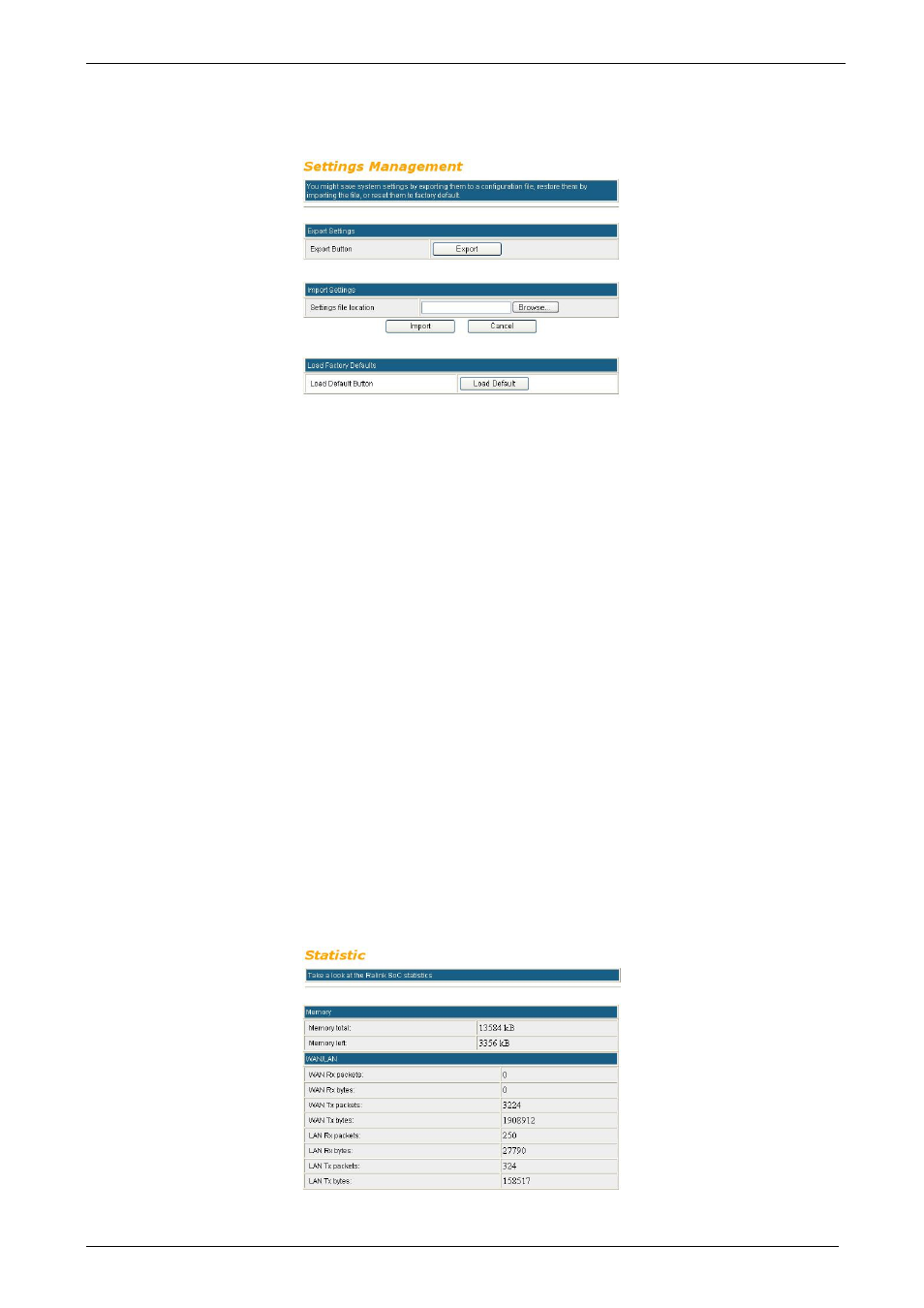
PROLiNK® WNR1004 User Manual
www.prolink2u.com
Revision 1.0 (Apr’09)
47
3.7.3 Settings Management
Export Settings
Export Button
Click the Export button to save the current device settings to located
computer.
Import Settings
Import
Click the Browse… button, find and open the settings file (the browser will
display to correct file path), then click the Import button to use the device
settings that previous saved.
Cancel
Click to discard the file that you selected form your located computer.
Load Factory Defaults
Load Default Button Click to Load Default button to set the Wireless Portable Router back to
factory default settings.
3.7.4 Statistics
This page shows all system memory, WAN/LAN, all interfaces statistics.
