5 firmware screen, Compact router adsl – Atlantis Land Compact Router ADSL A02-RA110 User Manual
Page 82
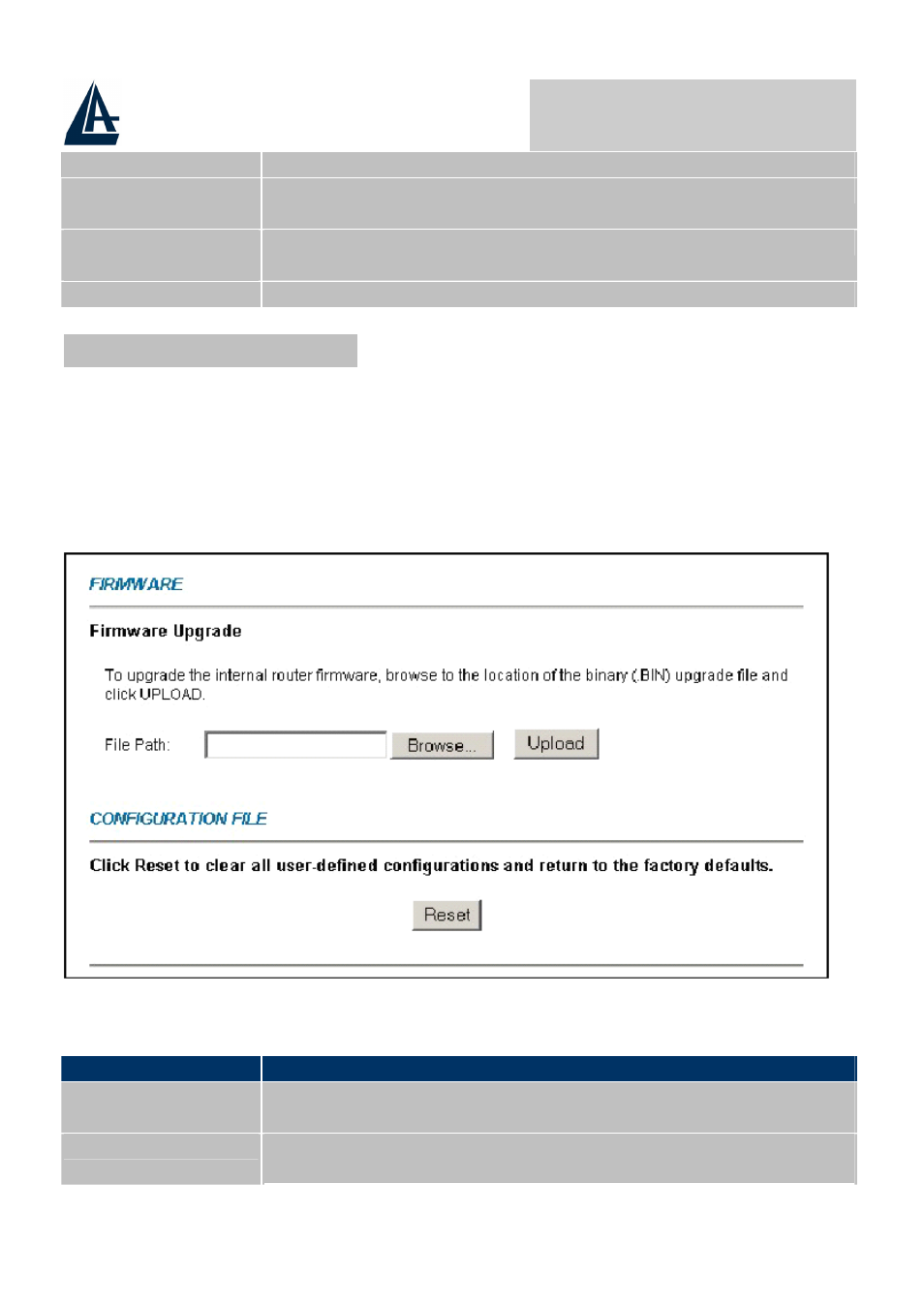
COMPACT ROUTER ADSL
A02-RA110 Pag. 74
problems with the DSLAM and ATM network.
Upstream Noise
Margin
Click this button to display the upstream noise margin.
Downstream
Noise Margin
Click this button to display the downstream noise margin.
Back
Click this button to go back to the main Diagnostic screen.
12.5 Firmware Screen
Find firmware at www.atlantis-land.com in a file that (usually) uses the system
model name with a "*.bin" extension, e.g., " ADSL Router.bin". The upload
process uses FTP (File Transfer Protocol) and may take up to two minutes. After
a successful upload, the system will reboot. Click Firmware to open the following
screen. Follow the instructions in this screen to upload firmware to the ADSL
Router.
The following table describes the labels in this screen.
Label
Description
File Path
Type in the location of the file you want to upload in this field
or click Browse ... to find it.
Browse...
Click Browse... to find the .bin file you want to upload.
Remember that you must decompress compressed (.zip)
