Compact router adsl – Atlantis Land Compact Router ADSL A02-RA110 User Manual
Page 40
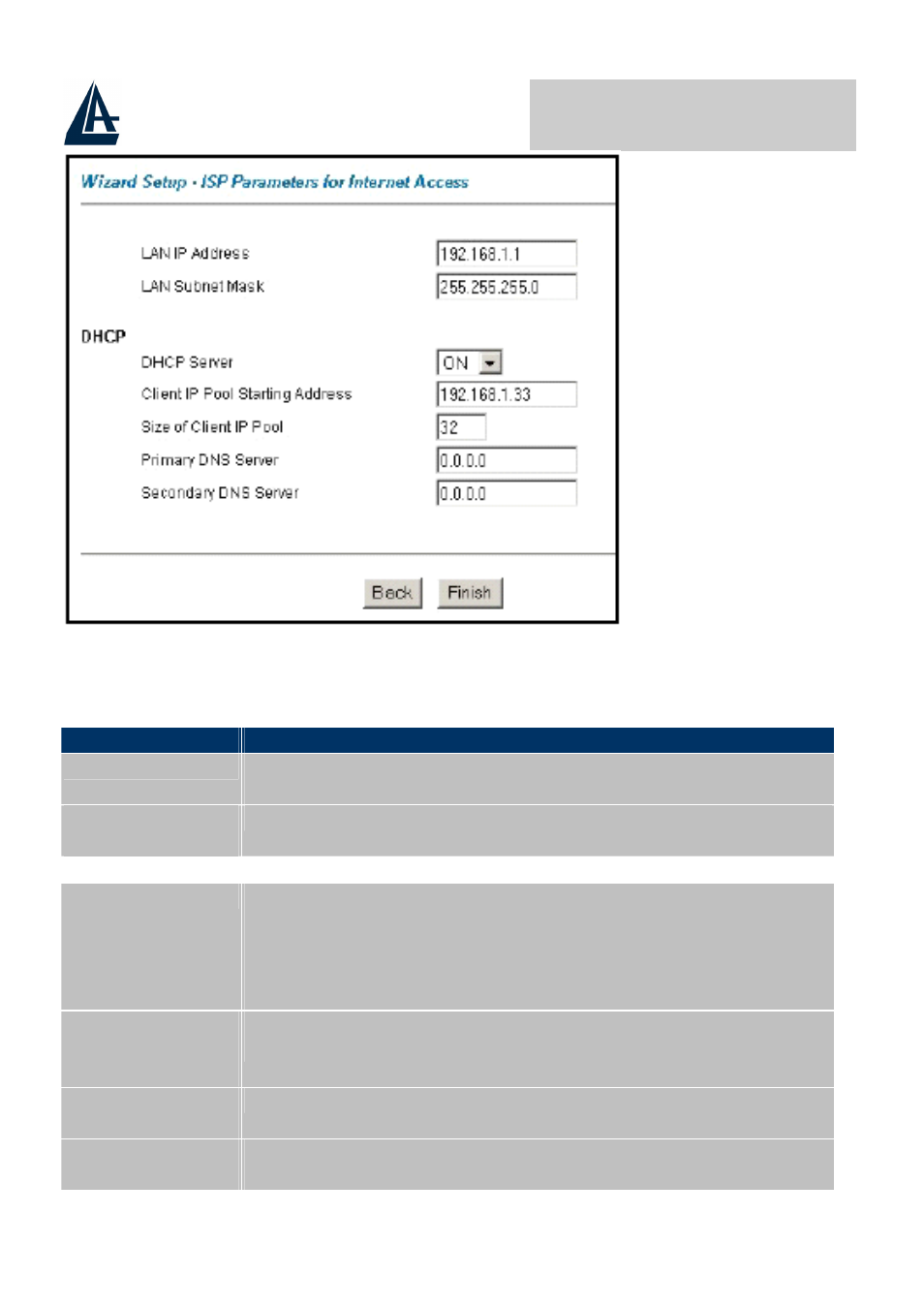
COMPACT ROUTER ADSL
A02-RA110 Pag. 32
The following table describes the labels in this screen.
LABEL
DESCRIPTION
LAN IP Address Enter the IP address of the ADSL Router in dotted decimal
notation, for example, 192.168.1.254 (factory default).
LAN Subnet
Mask
Enter a subnet mask in dotted decimal notation.
DHCP
DHCP Server
From the DHCP Server drop-down list box, select On to
allow the ADSL Router to assign IP addresses, an IP default
gateway and DNS servers to computer systems that support
the DHCP client. Select Off to disable DHCP server.
When DHCP server is used, set the following items:
Client IP Pool
Starting
Address
This field specifies the first of the contiguous addresses in
the IP address pool.
Size of Client IP
Pool
This field specifies the size or count of the IP address pool.
Primary DNS
Server
Enter the IP addresses of the DNS servers. The DNS
servers are passed to the
- I-Storm USB ADSL modem A01-AU2 (83 pages)
- A02-SG32 (2 pages)
- A02-UP-W108 (87 pages)
- A07-VG3318 (2 pages)
- A02-RA242-W54 (84 pages)
- 32 bit 10/100 Fast Ethernet Card A02-S32-S (2 pages)
- DiskMaster HDE 103 (2 pages)
- 56K V.90/V.92 (20 pages)
- A02-RA340 (81 pages)
- A02-UP-W54 (75 pages)
- I-FLY A02-WAP-54G (9 pages)
- A02-RA242-W54_GX01 (80 pages)
- 111U (98 pages)
- Wireless 54Mbps USB Adapter 6440 A02-UP-W54 (89 pages)
- Mistral Terminal Adapter 128Kbps ATLM (2 pages)
- DiskMaster A06-HDE102 (2 pages)
- A02-RA3 (3 pages)
- I-FLY A02-WR-54G2 (13 pages)
- A07-VES3302-36 (2 pages)
- 10/100Mbps (37 pages)
- A02-WS2 GX01 (77 pages)
- WebRunner PCI V.90/V.92 56K Modem A01-PP3R (2 pages)
- A02-WS1 GX01 (92 pages)
- A02-PL100 (58 pages)
- I-Storm USB ADSL Modem A01-AU1 (61 pages)
- A02-RB-W54 (22 pages)
- I-Fly PCMCIA Wireless Card A02-WPCM-54G (2 pages)
- NetFly Wireless USB Adapter USB 54 (24 pages)
- I-Storm (30 pages)
- A02-AP-W54 (12 pages)
- WebShare 241 ROUTER ADSL2+ A02-RA241 (82 pages)
- A01-AU3 (2 pages)
- A02-AP2-W54M_MS01 (60 pages)
- I-Fly PCMCIA Wireless Card A02-WPCM-11B (2 pages)
- NETFLY PCI 54 (31 pages)
- A02-RA243-W54M (88 pages)
- WebShare 144WN (4 pages)
- A07-WA6202 (2 pages)
- AP1-54 (64 pages)
- A02-WAP-54G (49 pages)
- Web Runner 56K V.92 (13 pages)
- A02-RA141-W54 (96 pages)
- A02-S32-S/M2 (9 pages)
- WEBRUNNER USB A01-PU2 (35 pages)
- U-108 (8 pages)
