Operation, Printer status, Delivery status – Liquid Controls DMS i1000 EZConnect Operators User Manual
Page 31
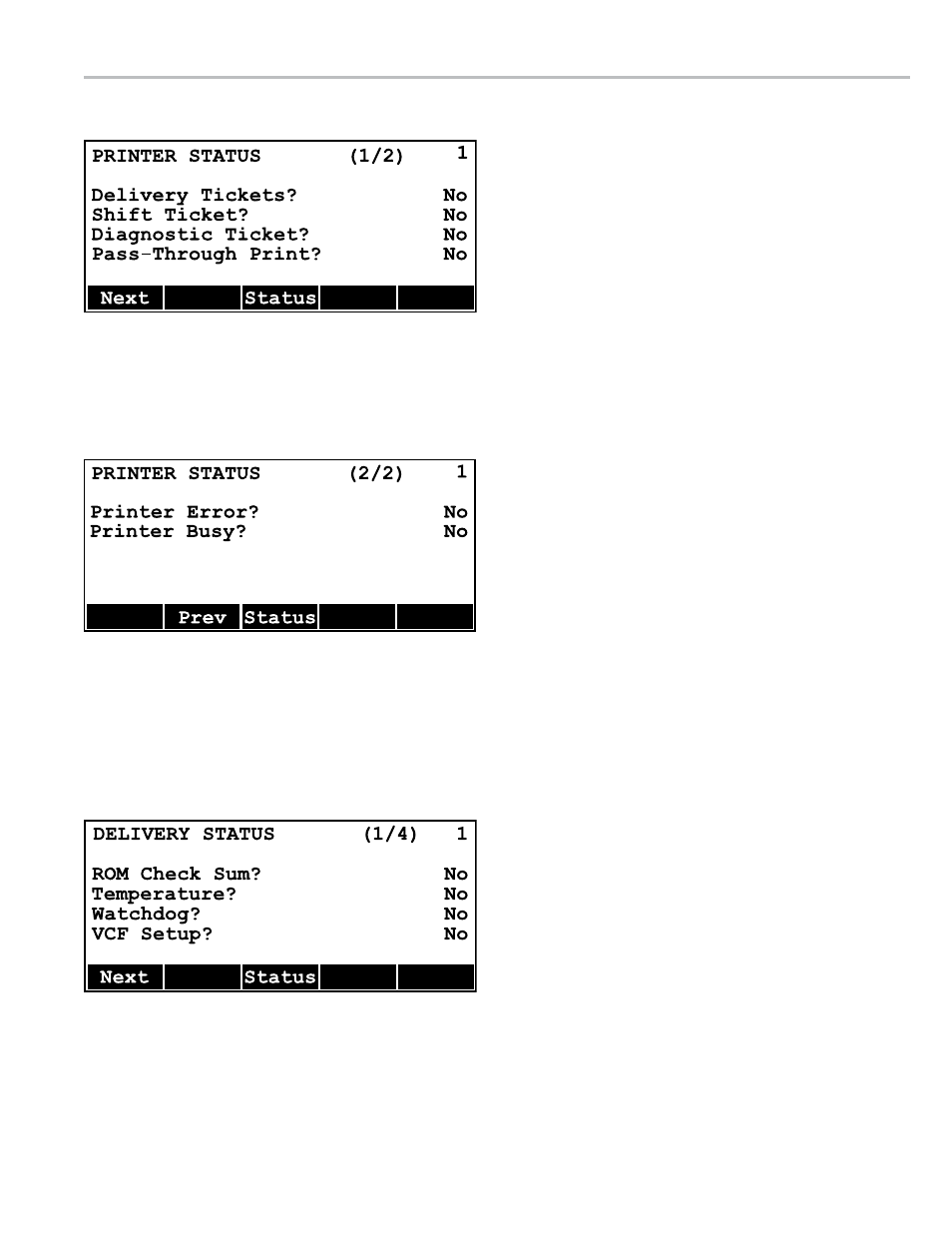
31
printer status
The Printer Status screen displays the current print/ticket
conditions of the FleetConnect system. It is non-editable.
The Printer Status screen is helpful for troubleshooting
and maintenance purposes. There are two Printer Status
screens. The Printer Status screens are accessible
through the Machine Status (2/2) screen.
Delivery Ticket?
Display Only
Has a delivery ticket been requested?
Shift Ticket?
Display Only
Has a shift ticket been requested?
Diagnostic Ticket?
Display Only
Has a diagnostic ticket been requested?
Pass-Through Print?
Display Only
Is text from the host in the LCR print buffer?
Printer Error?
Display Only
Has an error been detected with the printer?
Printer Busy?
Display Only
Has the print processor began to print a ticket?
delivery status
The Delivery Status screen displays the current delivery
conditions of the FleetConnect system. It is non-editable.
The Delivery Status screen is helpful for troubleshooting
and maintenance purposes. There are four Delivery
Status screens. The Delivery Status screens are
accessible through the Machine Status (2/2) screen.
delivery status (1/4)
ROM Check Sum?
Display Only
Has a delivery not started due to the checksum of the
LectroCount program code space failing?
Temperature?
Display Only
Has the current delivery not started (or was
terminated) due to an error with the temperature
reading hardware?
Watchdog?
Display Only
Was the processor reset due to a LectroCount
watchdog time out error?
VCF Setup?
Display Only
Was there an error setting up the volume
compensation factor for the current product?
Next (F1) opens Printer Status screen 2/2
Status (F3) opens Machine Status screen 1/2
Prev (F2) opens Printer Status screen 1/2
Status (F3) opens Machine Status screen 1/2
Next (F1) opens Delivery Status screen 2/4
Status (F3) opens Machine Status screen 2/2
operaTIon
