Operation, Miscellaneous commands (fueler logon) – Liquid Controls DMS i1000 EZConnect Operators User Manual
Page 19
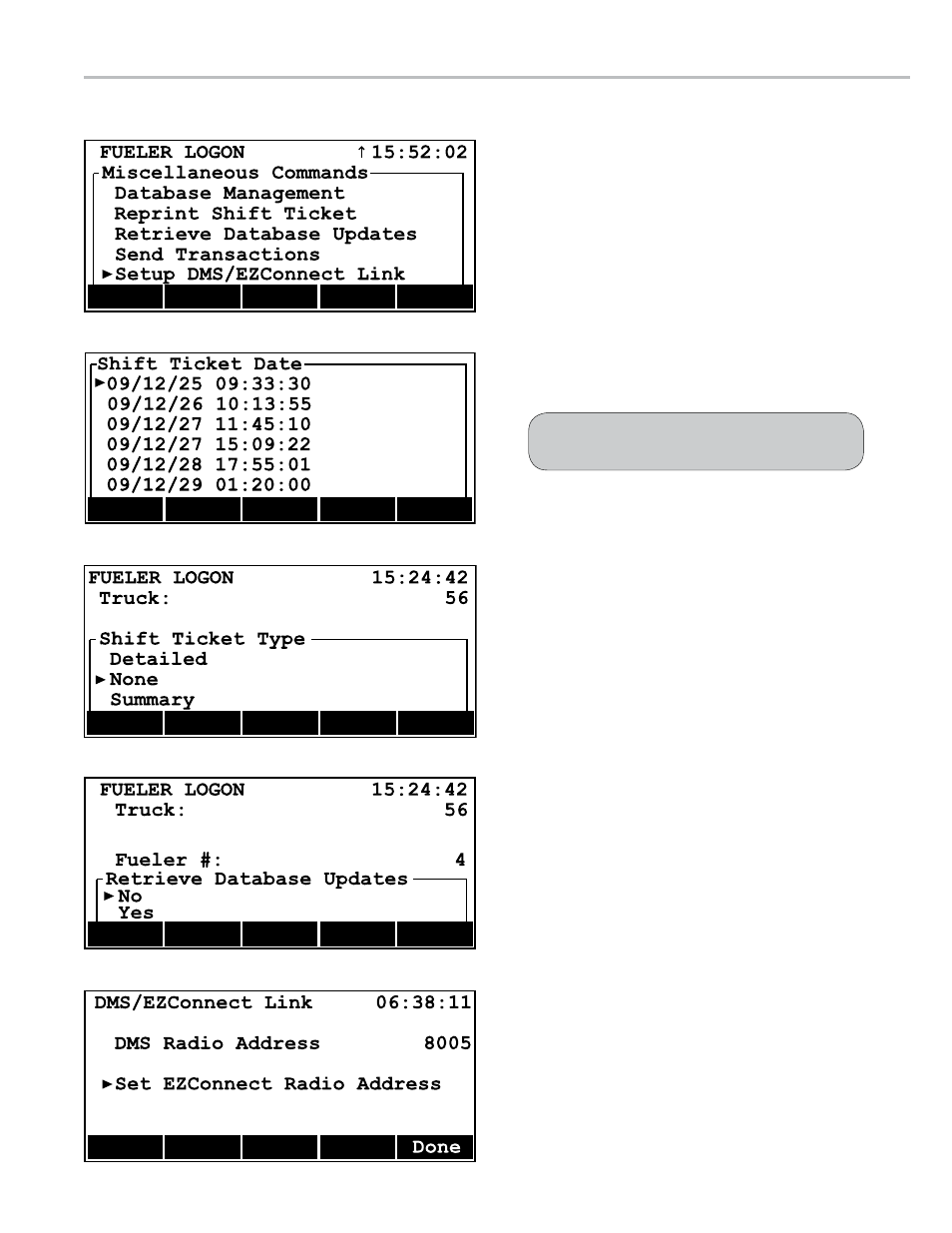
19
operaTIon
Miscellaneous Commands (fueler
logon)
In the Fueler Logon screen, the
Misc
(F4) opens a
Miscellaneous Commands list box that includes access
to the Database Management menu, the
Reprint
Shift Ticket
command, two data transfer
commands (
Retrieve Database Updates
and
Send Transactions
), and the
Setup DMS/
EZConnect Link
screen.
daTabase ManaGeMenT
The Database Management screen provides access to
the FleetConnect database files for viewing and editing
purposes. See page 24.
reprInT shIfT TICKeT
The
Reprint Shift Ticket
command opens
a list box,
Shift Ticket Date
, with a list of
previously printed shift tickets. To reprint a shift ticket,
move the pointer to the date and time of the ticket you
want reprinted and press Enter. After selecting the
specific shift ticket, a
Shift Ticket Type
list box
will open. Select
Detailed
or
Summary
. An example
of a detailed and summary shift ticket is on page 35.
reTrIeve daTabase updaTes
The
Retrieve Database Updates
command,
when selected, brings up a list box to confirm the
command. Select
Yes
to send retrieve updates to files
from the office. Click
No
to cancel the command.
The
Retrieve Database Updates
command
manually retrieves updates from the FleetConnect
Office database on the office computer. This command
requires wireless communication through DB Manager.
This option is especially helpful when wireless
connection is intermittent or if the system is not set up to
send updates automatically.
send TransaCTIons
The
Send Transactions
command, when
selected, opens up a list box to confirm the
Send
Transactions
command. Select
Yes
to send
transaction files to the office. Click
No
to cancel the
command.
seTup dMs/eZConneCT lInK
The
Setup DMS/EZConnect Link command
opens a screen with the means to set the radio addresses
of EZConnect button readers. See page 16.
Not to be confused with the Database Management
screen on page 14
Retrieve Database Updates
DMS/EZConnect Link
Fueler Logon Miscellaneous Command Screen
Shift Ticket Date Screen
Shift Ticket Type
