Valves, Valve installation – Liquid Controls LCR 600 Install User Manual
Page 21
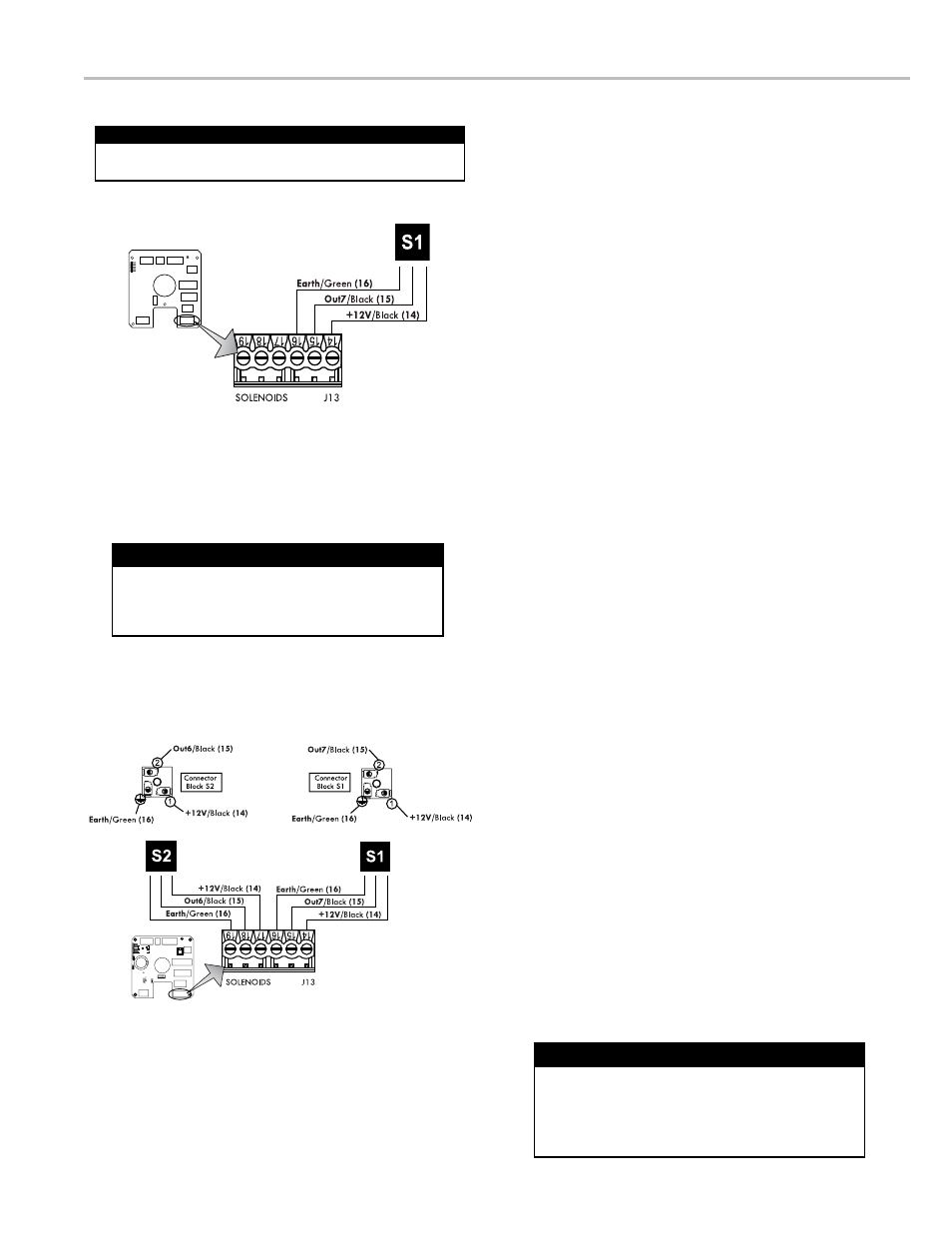
21
valves
Solenoid 1 Wiring for
Single Stage Valves
Solenoid 1 and Solenoid 2 Wiring for A2859-
11 and 3-Way Two Stage, 2848-11 Two Stage,
and E-7 Two Stage
Disconnect the power before working on the CPU board.
Disconnect Power
valve Installation
If installing the valve yourself, please refer to the valve’s
installation and operation manual for mechanical
installation. Instructions for wiring Liquid Controls valves
to the LCR 600 are on the following two pages.
Materials needed for wiring valves:
not supplied
with the valve
•
20AWG stranded wire (3 per solenoid). Not necessary for
3-Way solenoid valves. Only 2 needed for E-7 solenoids.
•
Weatherproof flexible conduit, ½" diameter and ½" NPT
conduit connectors or cable glands
•
PTFE tape or pipe sealant
To wire valves to the lCr 600:
1. Attach cable glands and/or conduit connectors to the
solenoid valve(s) and the LCR 600 port(s).
2. Thread the wires through a piece of weatherproof conduit
that is cut-to-length from the solenoid to a LCR 600 port.
3. Run the weatherproof conduit between the solenoid-
operated valve(s) and the LCR 600 housing, pull the
wires through the ports, and tighten the connectors.
4. Connect the S1 solenoid-operated valve wires to
terminals 14 and 15 on the J13 terminal block of the LCR
600 CPU board.
5. Connect the S2 solenoid-operated valve wires to
terminals 17 and 18 on the J13 terminal block of the LCR
600 CPU board.
To wire a single stage valves for presetting:
1. Wire the S1 solenoid as instructed above.
2. Run a jumper wire from Terminal 15 to Terminal 18.
Solenoid operated valve 81527 (3-way LPG solenoid)
has 3 cables potted into the housing. All other
solenoid operated valves on Liquid Controls valves
use cable assembly 81859, which has 2 cables.
Solenoid Operated Valve Cables
The Earth grounds for Terminals 16 & 19 are optional.
The solenoid operated valves are grounded through
the component they are mounted on.
Earth Grounds for Solenoid Valves
