Laurel Electronics Ethernet Node Configuration for Series 2 Digital Panel Meters, Counters, Timers, Transmitters and Ethernet-to-Serial Device Servers User Manual
Page 41
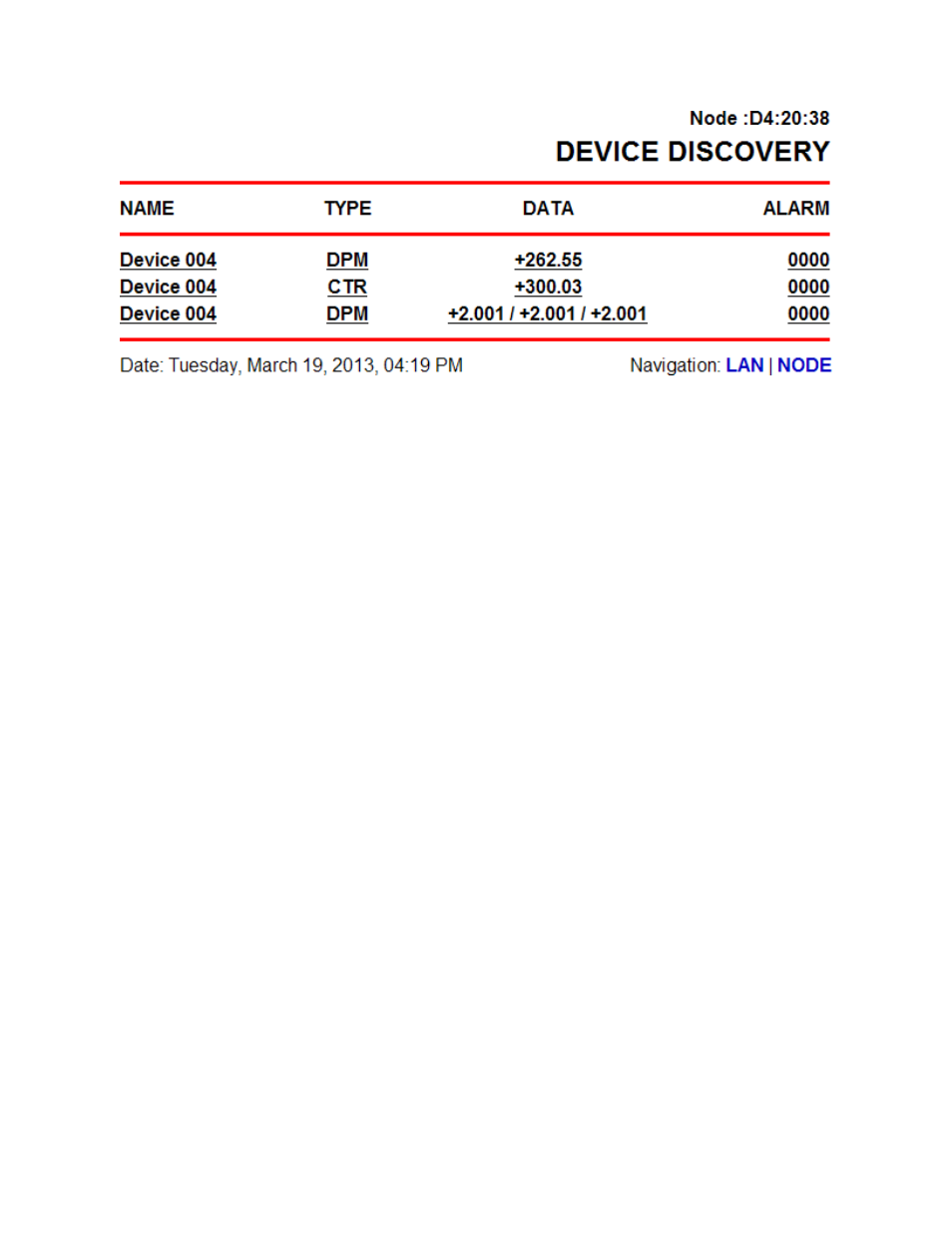
41
6. DEVICE DISCOVERY Web Page
How to get here: Select a specific Node on the NODE DISCOVERY PAGE and click on DEVICES or
on NODE.
Background: This screen displays all Devices (or instruments) discovered for the Node. If the
Node is an LTNET Ethernet board in a meter or counter or is an LTE transmitter, only a single
Device will be shown, namely the host meter, counter or transmitter. If the Node is LNET485 or
LTNET485 Ethernet-to-RS485 Device Server, there can be up to 31 Devices, namely the host
meter or counter plus up to 30 additional Devices on an RS485 bus. Hovering over any underlined
item will bring up an informational bubble.
NAME: The name assigned to the discovered Device using the DEVICE INTERFACE SETUP page.
TYPE: The instrument type programmed into the Device by the factory. Choices are DPM for
analog input (including panel instruments and transmitters), CTR for pulse input (including panel
instruments and transmitters), and WT for meters with weighing firmware (panel instruments).
DATA: The data transmitted by the Device. Setup of transmitted data can be by means of Instru-
ment Setup Software (panel instruments and transmitters) or front panel keys (panel mounted
instruments). Hover for data labels. For example, hovering over “+2.001 / +2.001 / +2.001” brings
up the bubble “Reading / Peak / Valley”.
ALARM: State of up to 4 alarms, where 0 indicates no alarm and 1 indicates an alarm state. If the
Device is one of our panel instruments, it can have 2 or 4 alarms. If it is one of our LT or LTE
transmitters, it will have 2 alarms. Setup of alarms can be by means of Instrument Setup Software
(panel instruments and transmitters) or front panel keys (panel mounted instruments).
