Laurel Electronics Ethernet Node Configuration for Series 2 Digital Panel Meters, Counters, Timers, Transmitters and Ethernet-to-Serial Device Servers User Manual
Page 28
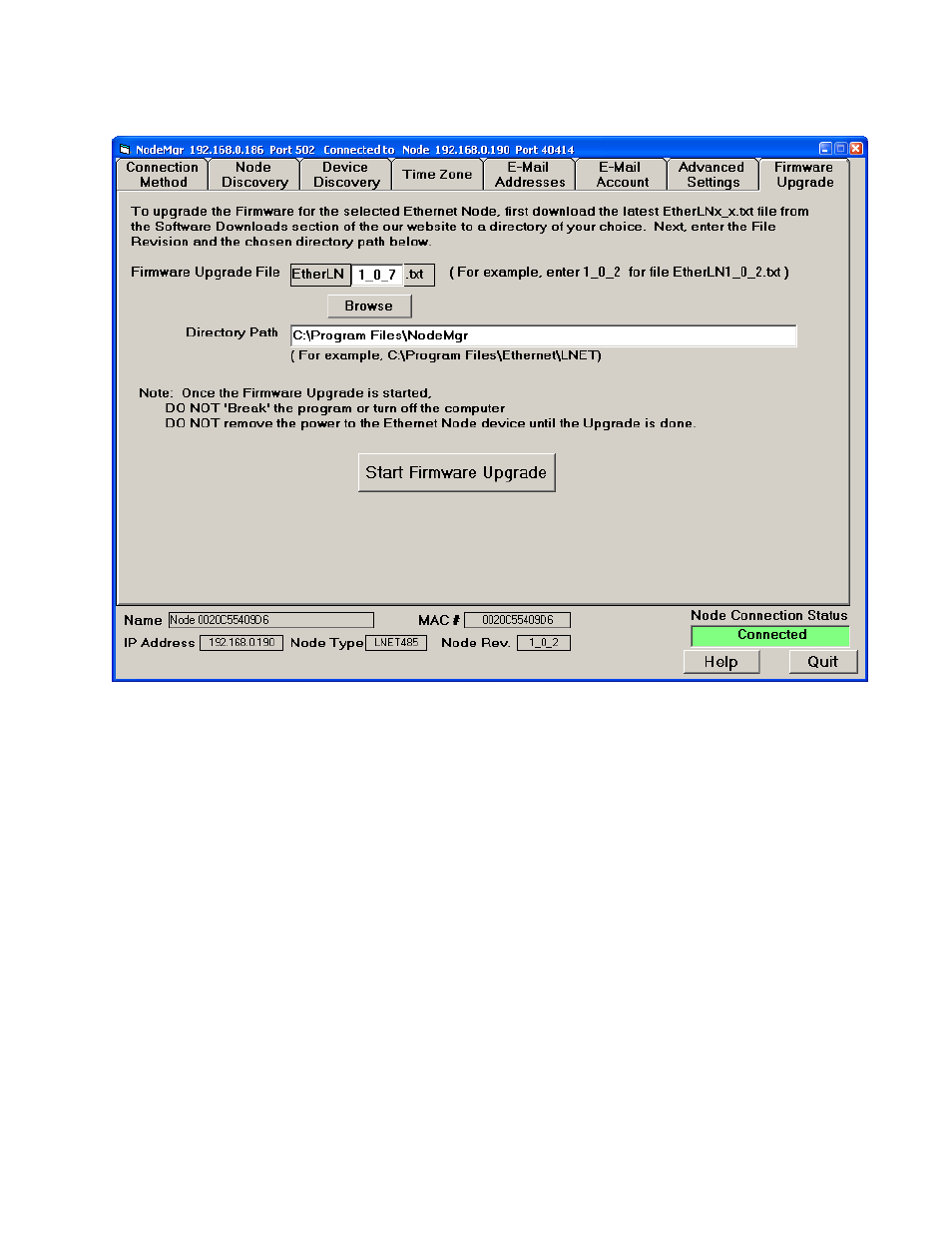
28
10.
FIRMWARE UPGRADE TAB
Node firmware upgrades are available from the factory at no charge and should be installed
into each Node when available. Upgrading the firmware will not affect data stored in the Node.
To see if a Node needs an upgrade, click on the Firmware Upgrade tab and note the revision
of the currently installed firmware, such as EtherLN1_0_0.txt. Then go to the Software Down-
loads section of the factory website and note the latest posted revision. If it is has a higher
number than the currently installed version, download it into a computer directory of your
choice. This directory could be C:\Program Files\NodeMgr\, which is also recommended for the
Node Manager executable file.
To upgrade a Node, connect to the Node. Use the “Browse” button to locate your download
directory. Select your downloaded firmware file and press on “Open”. Then press the “Start
Firmware Upgrade” button. A red box will appear indicating “Upgrade in Process”. While this
indication is present, do not turn off your computer or disconnect the Node, as this could
corrupt the firmware of the Node. Once the upgrade has been completed (in about 5 seconds),
the box will turn green. To repeat for other Nodes, connect to each Node, then repeat the
upgrade process.
