Ethernet primer & definitions – Laurel Electronics Ethernet Node Configuration for Series 2 Digital Panel Meters, Counters, Timers, Transmitters and Ethernet-to-Serial Device Servers User Manual
Page 4
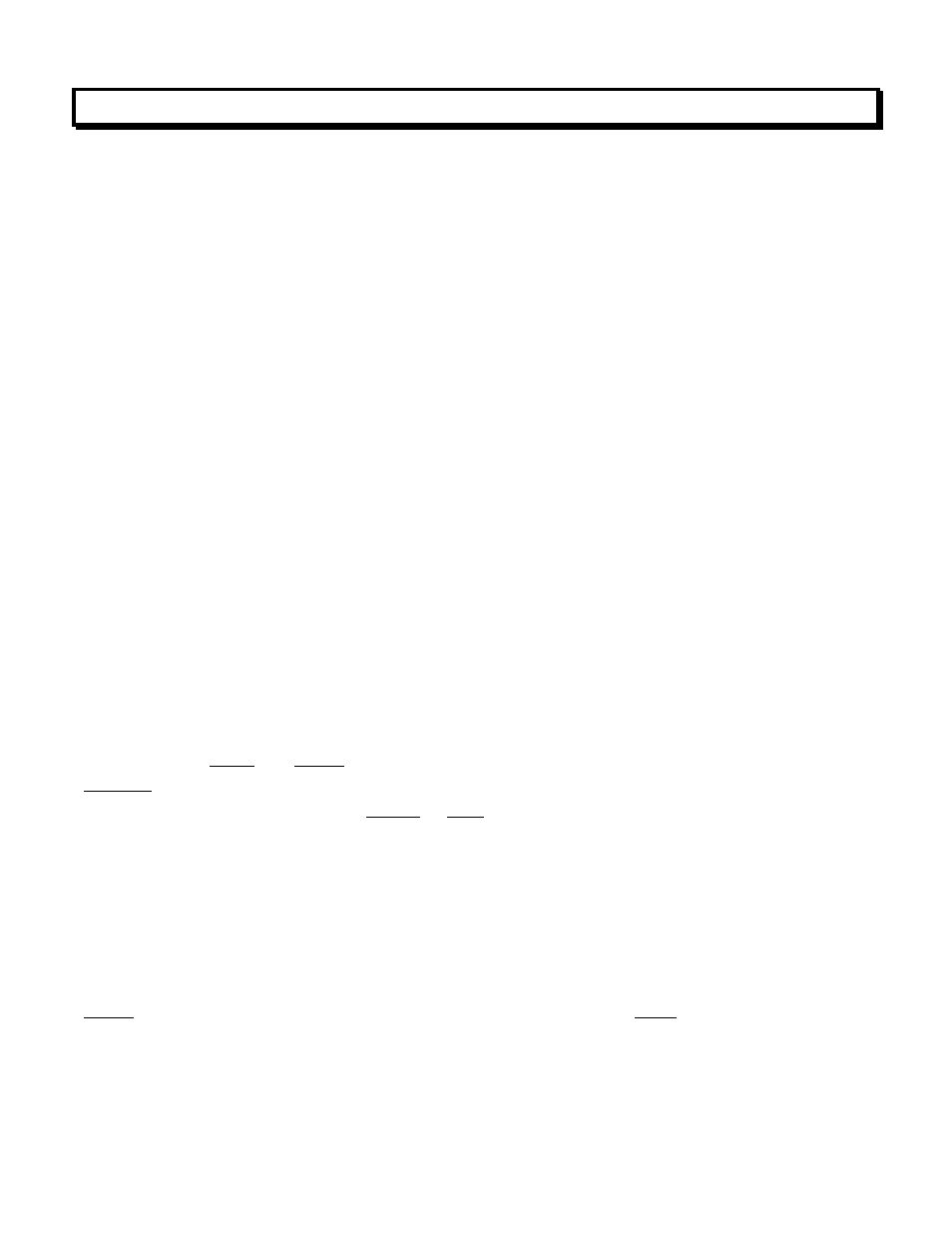
4
3. ETHERNET PRIMER & DEFINITIONS
An Ethernet node is an Ethernet connection point. Node (with a capital “N”) refers to our Ethernet
nodes. These run special firmware, which allows them to be discovered and configured using
built-in Web Server Software or PC-resident Node Manager Software. Configuration data is stored
in flash memory of the Node.
A Server Node interfaces the Ethernet to multiple meters and transmitters on an RS485 bus.
Node Manager Software is a Windows-based application that runs on a host PC and can be used
to find and configure the Nodes. It automatically discovers all Nodes on a LAN or WAN, plus any
devices connected to Server Nodes via an RS485 bus. It configures each Node by setting up
communication parameters, naming the Node and associated devices, entering email addresses
for alarm notification and data requests, selecting the Node’s time zone for time-stamping of
emails and streaming data, and upgrading the Node’s firmware. Once the configuration data has
been stored in flash memory of all Nodes, Node Manager Software can be closed.
Web Server capability and a built-in firmware resident website allow each Node to perform most
of the same functions as Node Manager Software (but not upgrading the Node’s firmware). A PC
with a browser interface is required, such as Internet Explorer. Once a Node is attached to a LAN,
the router that controls the LAN will assign a unique IP address to the Node (such as 192.168.0
.19). Entering that IP address as a URL into the browser will open the website and discover all
other Nodes on the LAN.
A MAC address is an identifier assigned to each Node at our factory for permanent identification.
That address is 6 bytes long and is unique in the world.
An IP address (e.g., 192.168.0.19) is used to address Ethernet nodes on a LAN or WAN. An IP
address can be Static and Public so that it can be addressed on a WAN. An IP address can also be
dynamic as assigned by a router or by another DHCP for addressing the same LAN. Dynamic IP
addresses on a LAN are also called private or local IP addresses.
Port numbers are associated with each software application and serve as passwords for two-way
packet transmissions. Default port numbers assigned to our Nodes are TCP port 502 for Modbus
TCP transmissions, UDP port 63179 for UDP transmissions, and TCP port 80 for web server
http:// transmissions.
A router is a device that bridges two networks and forwards data packets to their destinations on a
LAN based on their IP addresses and port number. Normally a router will use its built-in DHCP
server capability, and network devices will use their built-in DHCP client capability, to negotiate
private (or local) IP addresses for all devices on the LAN.
DHCP server capability is built into all of our Nodes. When a Node fails to find a DHCP server that
responds to its request for a private IP address, it assigns one. When several Nodes fail to receive
a Private IP address, they mutually agree to make one of the Nodes a temporary DHCP server that
