Laurel Electronics Ethernet Node Configuration for Series 2 Digital Panel Meters, Counters, Timers, Transmitters and Ethernet-to-Serial Device Servers User Manual
Page 25
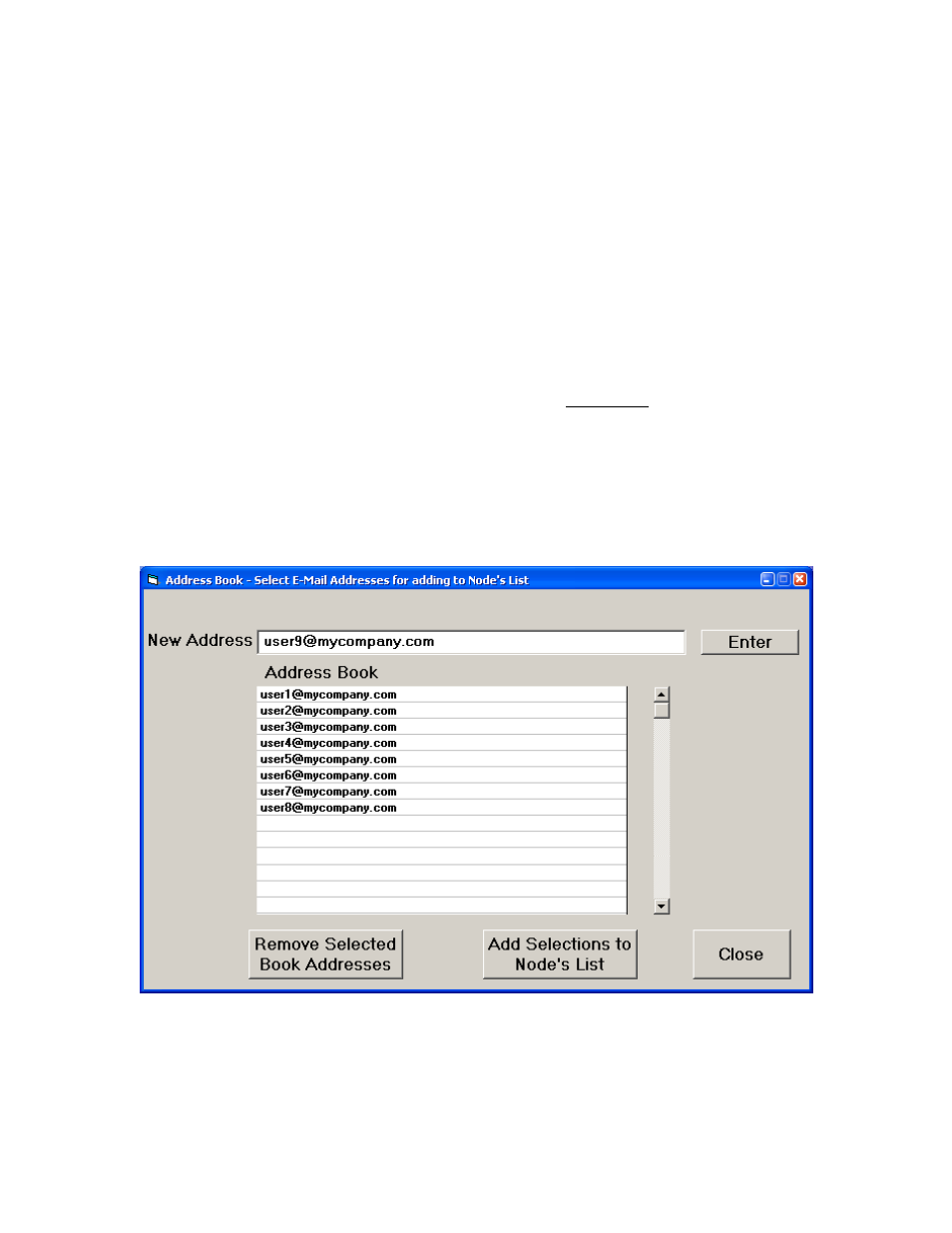
25
Alarm Email Notification Interval. An alarm notification email can be sent to all email
recipients each time the alarm status of a device connected to the Node changes. To reduce
the number of emails, this interval dictates the minimum time between consecutive emails.
Alarm emails are disabled by entering an interval of 0 (hours, minutes or seconds).
Alarm Dwell Time. To reduce the number of emails, an Alarm Dwell Time is set so that an
email message is sent only when the changed alarm state has lasted longer than this dwell
time. If the alarm state changes during the dwell time, the dwell timer is reset.
Alarms of Interest. A device with alarms may have 2 or 4 alarms, some of which may not be
of interest. To remove an alarm from Alarm Email Notifications, uncheck that alarm.
Send Test E-mail sends a test email to all of the Nodes’ email recipients.
Commands can be emailed to the Node with only these capitalized words in the subject line:
LIST – Adds the sender’s email address to the email list in the Node.
DELIST – Removes the sender’s email address from the email list in the Node.
ACQUIRE – Requests the last readings of all devices under this Node.
IDENTIFY – Requests the MAC address of the Node.
Note: Only one instance of Node Manager can connect to the same Node at the same time.
