Laurel Electronics Ethernet Node Configuration for Series 2 Digital Panel Meters, Counters, Timers, Transmitters and Ethernet-to-Serial Device Servers User Manual
Page 18
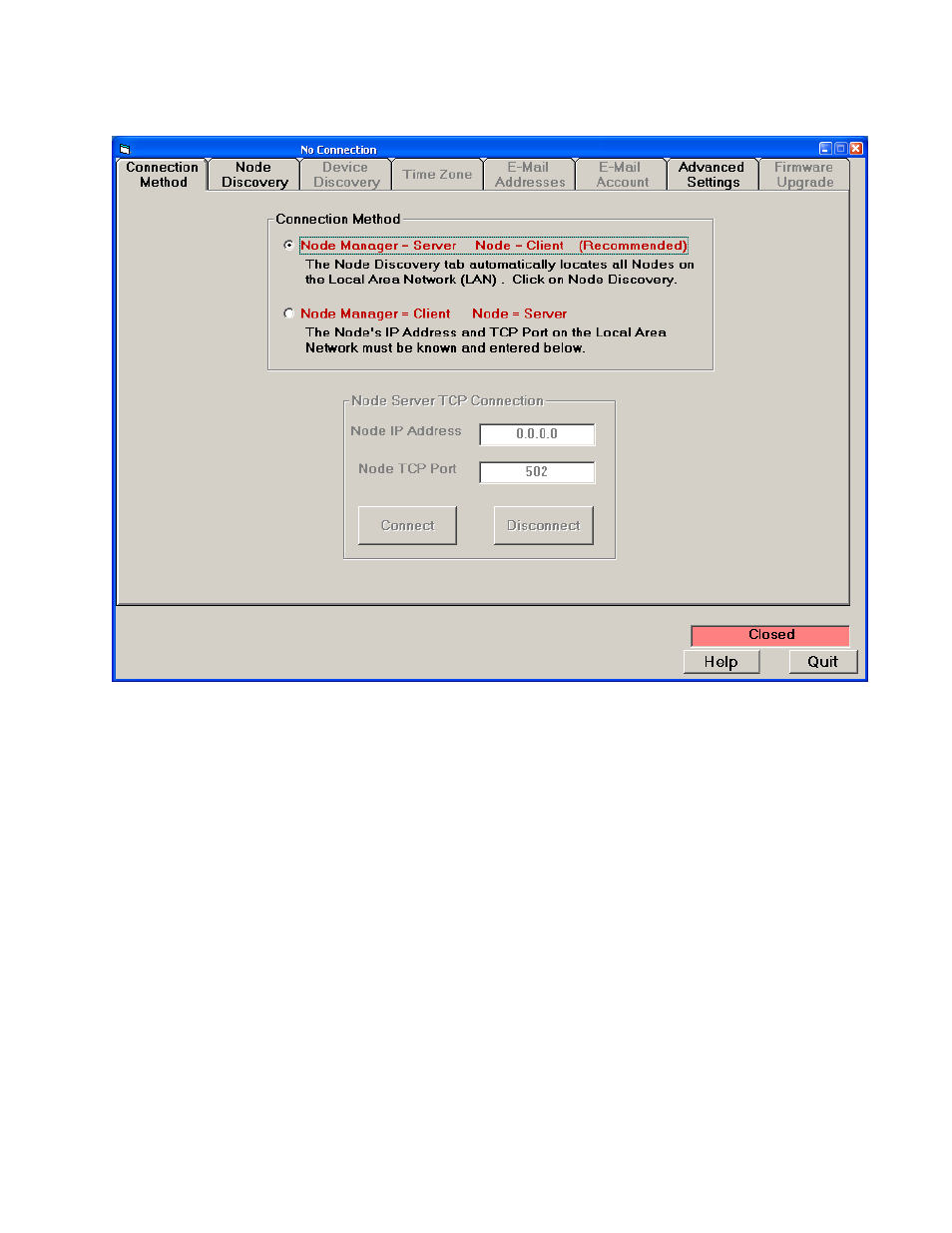
18
1. CONNECTION METHOD TAB
The PC-to-Node connection can be made by two methods:
Method 1: PC running Node Manager Software is the server, Node is the client.
The PC sends a broadcast signal to all of the Nodes via the UDP protocol, and requests them
to send back their IP and MAC addresses. Node Manager then lists all of responding Nodes,
and the user chooses the one of interest. Node Manager then notifies that Node to send a
request for a TCP connection. When the Node Manager receives it, it sends an acknowledge-
ment to the Node, and the connection is completed. This method has the advantage that the IP
Addresses of all of the Nodes are discovered, and these do not need to be known beforehand.
The Node Discovery tab is associated with this Connection Method.
Method 2: Node is the server, PC running Node Manager Software is the client.
To create a connection with a Node, the Node Manager must then know the Node's IP Address
and TCP Port number. With this information, it sends a request for a TCP connection directly
to the Node, which is constantly listening. The Node sends an acknowledgement, and the TCP
connection is completed. This method does not require the use of the UDP protocol to make a
connection. If the Node's IP Address and TCP Port are unknown, Method 1 can be used for
Node discovery, and Method 2 can then be used.
