Laurel Electronics Ethernet Node Configuration for Series 2 Digital Panel Meters, Counters, Timers, Transmitters and Ethernet-to-Serial Device Servers User Manual
Page 21
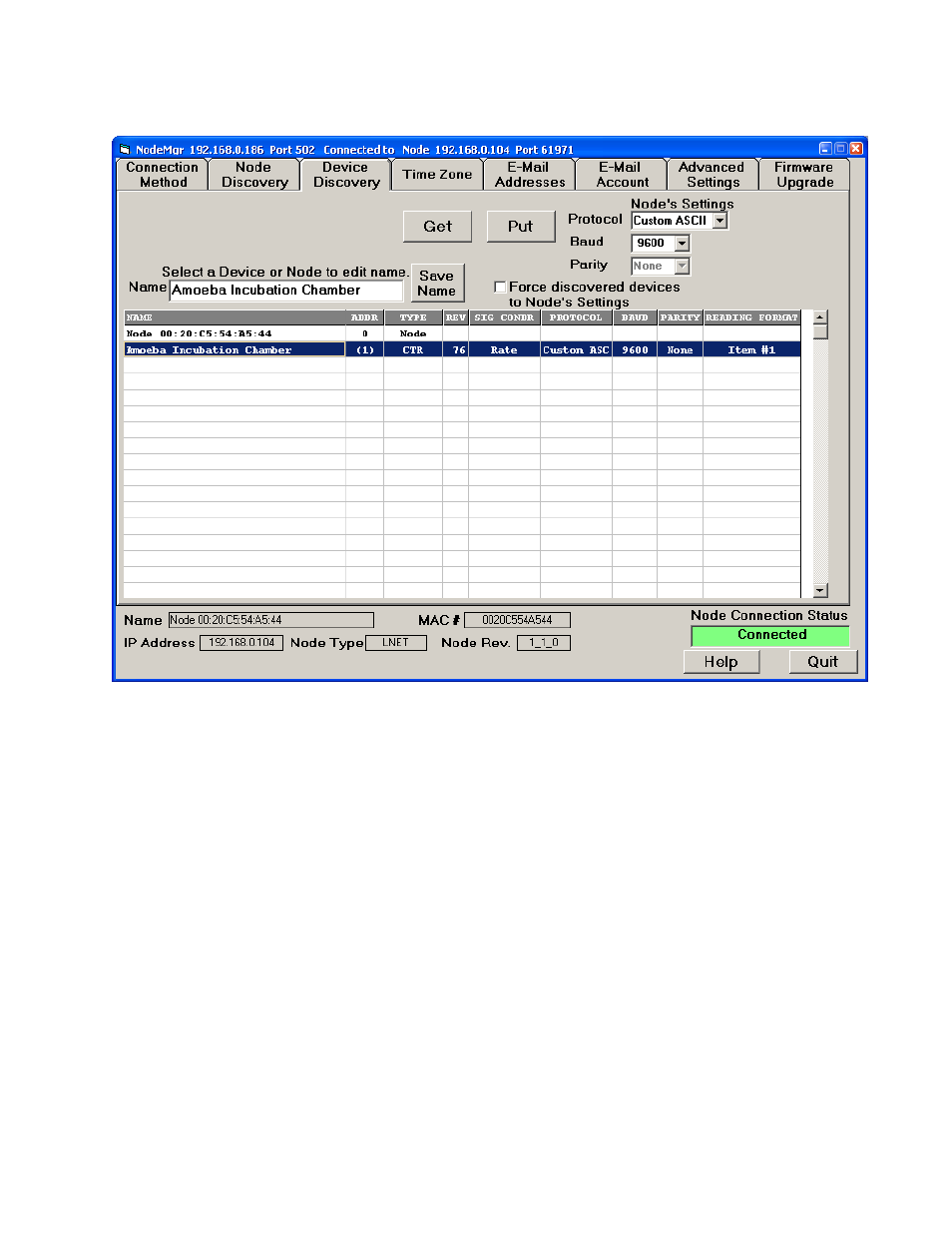
21
4. DEVICE DISCOVERY TAB, NOT A DEVICE SERVER NODE
If the selected Node is an LNET485 Ethernet I/O board of a meter, only that single host meter
will be discovered as the device for that Node. The Node itself will be shown with an artificially
assigned address of 0. The address of the discovered device will be a number from 1-31 for
device addressing with the Custom ASCII protocol or from 1-247 with the Modbus protocol.
The address of the Node hosting device is always shown in parentheses ( ).
To change the name of the Node or of a discovered device, select the item, enter the desired
name, and press on “Save Name”. The new name will then be stored in the Node and will be
included in emails and streaming data.
Set the same serial settings for the Node and the host device. Make your selections under
“Node’s Settings” (protocol, baud rate, parity), check the box “Force discovered devices to
Node’s settings”, then press “Put” to save your data in the Node.
- QLS Quad Output 4-20 mA Current Loop - Datasheet (3 pages)
- QLS Quad Output 4-20 mA Current Loop - Manual (8 pages)
- LTS6 - Datasheet (3 pages)
- LTS6 - Manual (24 pages)
- LT: 4-20 mA & Serial Data Output Transmitter for Duty Cycle Input (4 pages)
- LT SERIES TRANSMITTERS PULSE INPUTS (40 pages)
- LT: 4-20 mA & Serial Data Output Transmitter for Position or Rate from Quadrature Encoders (4 pages)
- LT: 4-20 mA & Serial Data Output Transmitter for Average Time of Periodic Events (4 pages)
- LT: 4-20 mA & Serial Data Output Transmitter for Time of Single or Accumulated Events (4 pages)
- LT: 4-20 mA & Serial Data Output Transmitter for AC Phase Angle & Power Factor (4 pages)
- LT: 4-20 mA & Serial Data Output Transmitter for Ratio (4 pages)
- LT: 4-20 mA & Serial Data Transmitter-Totalizer for 0-1 mA, 4-20 mA or 0-10V Process Signals (4 pages)
- LT: 4-20 mA & Serial Data Output Transmitter for Dual Channel Pulse Totalizer Input (4 pages)
- LT: Ethernet & 4-20 mA Output Transmitter for Frequency, Rate or Period Input (4 pages)
- LT SERIES TRANSMITTERS ANALOG INPUT (40 pages)
- LT: 4-20 mA Current Loop Transmitter for Resistance Input in Ohms (4 pages)
- LT: 4-20 mA & Serial Data Output Transmitter for Pt100, Cu10 and Ni120 RTD Input (4 pages)
- LT: 4-20 mA & Serial Data Output Transmitter for Thermocouple Types J, K, T, E, N, R, S (4 pages)
- LT: 4-20 mA & Serial Data Output Transmitter for Load Cell & Microvolt Signals (4 pages)
- LTE SERIES TRANSMITTERS ANALOG INPUT (40 pages)
- LTE: Ethernet & 4-20 mA Output Transmitter for Strain Gauge & Potentiometer Input (4 pages)
- LT: 4-20 mA & Serial Data Output Transmitter for Process Signals (4 pages)
- LT: 4-20 mA & Serial Data Output Transmitter for AC RMS Voltage or Current Input (4 pages)
- LT: 4-20 mA & Serial Data Output Transmitter for DC Voltage or Current Signals (4 pages)
- LTE SERIES TRANSMITTERS PULSE INPUT (40 pages)
- LTE: Ethernet & 4-20 mA Output Transmitter for Duty Cycle Input (4 pages)
- LTE: Ethernet & 4-20 mA Output Transmitter for Position or Rate from Quadrature Encoders (4 pages)
- LTE: Ethernet & 4-20 mA Output Transmitter for Average Time of Periodic Events (5 pages)
- LTE: Ethernet & 4-20 mA Output Transmitter for Time of Single or Accumulated Events (4 pages)
- LTE: Ethernet & 4-20 mA Output Transmitter for AC Phase Angle & Power Factor (4 pages)
- LTE: Ethernet & 4-20 mA Output Transmitter for Ratio (5 pages)
- LTE: Ethernet & 4-20 mA Output Transmitter & Totalizer for 0-1 mA, 4-20 mA or 0-10V Signals (4 pages)
- LTE: Ethernet & 4-20 mA Output Transmitter for Dual Channel Pulse Totalizer Input (4 pages)
- LTE: Ethernet & 4-20 mA Output Transmitter for Frequency, Rate or Period Input (4 pages)
- LTE: Ethernet & 4-20 mA Output Transmitter for Resistance in Ohms (4 pages)
- LTE: Ethernet & 4-20 mA Output RTD Transmitter for Pt100, Cu10 and Ni120 RTD Input (4 pages)
- LTE: Ethernet & 4-20 mA Output Transmitter for Thermocouple Types J, K, T, E, N, R, S (4 pages)
- LTE: Ethernet & 4-20 mA Transmitter for Load Cell & Microvolt Signals (4 pages)
- LTE: Ethernet & 4-20 mA Output Transmitter for Process Signals (4 pages)
- LTE: Ethernet & 4-20 mA Output Transmitter for AC RMS Voltage or Current (4 pages)
- LTE: Ethernet & 4-20 mA Output Transmitter for DC Voltage or Current (4 pages)
- LTSE6 - Manual (25 pages)
- LTSE6 - Datasheet (3 pages)
- MAGNA Series Large Digit Displays (4 pages)
- M-35 Microminature Process Meter (2 pages)
