Laurel Electronics Ethernet Node Configuration for Series 2 Digital Panel Meters, Counters, Timers, Transmitters and Ethernet-to-Serial Device Servers User Manual
Page 32
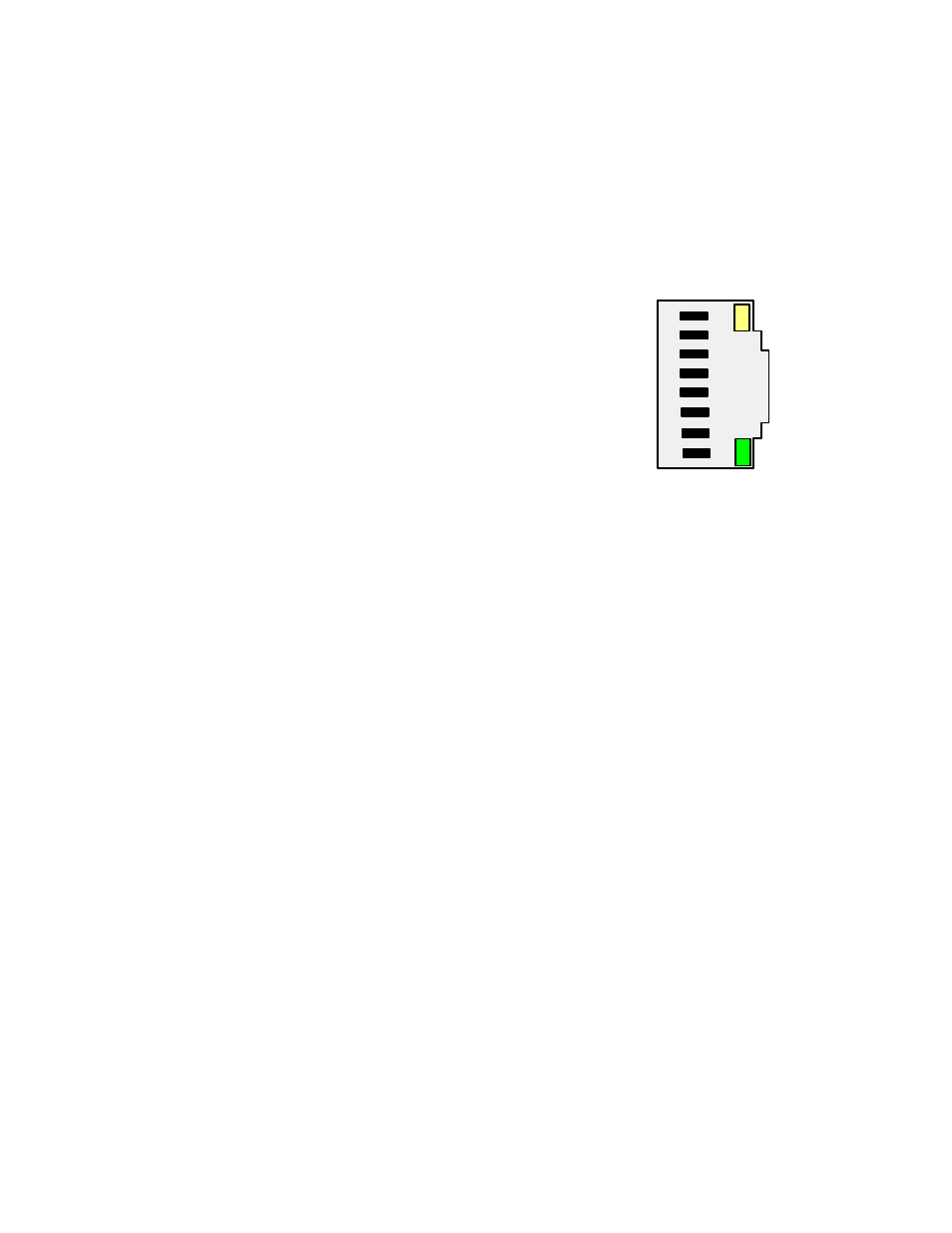
32
CHANGE NODE NAME: Used to enter a descriptive name for the Node, such as "Tank 1 Level". If a
custom entry is not made, the assigned default name is in the format Node :D4:20:38, where the
word "Node" is followed by the Node’s MAC address. Press GO to enter any change.
CHANGE LED STATES: Use the pull-down selections to change the color assignments of the two
indicator LEDs on the RJ45 jack. Changing the color assignments may be used as a temporary
diagnostic to identify a specific Node from its light pattern. Press GO to enter any change.
Normal operation is a follows:
1) Following power-up, the green and amber LEDs are on
steady until an IP address has been assigned to the Node.
2) Once an IP address has been assigned to the Node, the
amber LED is turned off. It will light up whenever the Node
detects data packet activity.
3) When the Node has made a TCP connection, the green
LED alternates on (1 sec) and off (1 sec), while the amber
LED is on steady.
CHANGE PASSWORD and CONFIRM PASSWORD: If you wish to password protect the Node,
enter the same password in these two fields. A Node can operate with or without password
protection. If a password has been defined using this screen, this password will be required for
any change to Node Setup, including changing the password. Passwords consist of 1 to 16 case
sensitive alphanumeric characters, which are encoded for storing in the Node and for trans-
mission over the Ethernet. Nodes can have the same or different passwords. If you have changed
a password, you will be given a 5-minute grace period for the change to take effect. If you have
forgotten your password, call the factory and ask for Ethernet Support. Please have the Node
connected and the Node Setup screen open when you call.
8
7
6
5
4
3
2
1
Amber LED
Green LED
RX -
RX +
TX -
TX +
Ethernet Indicators
