Laurel Electronics Ethernet Node Configuration for Series 2 Digital Panel Meters, Counters, Timers, Transmitters and Ethernet-to-Serial Device Servers User Manual
Page 22
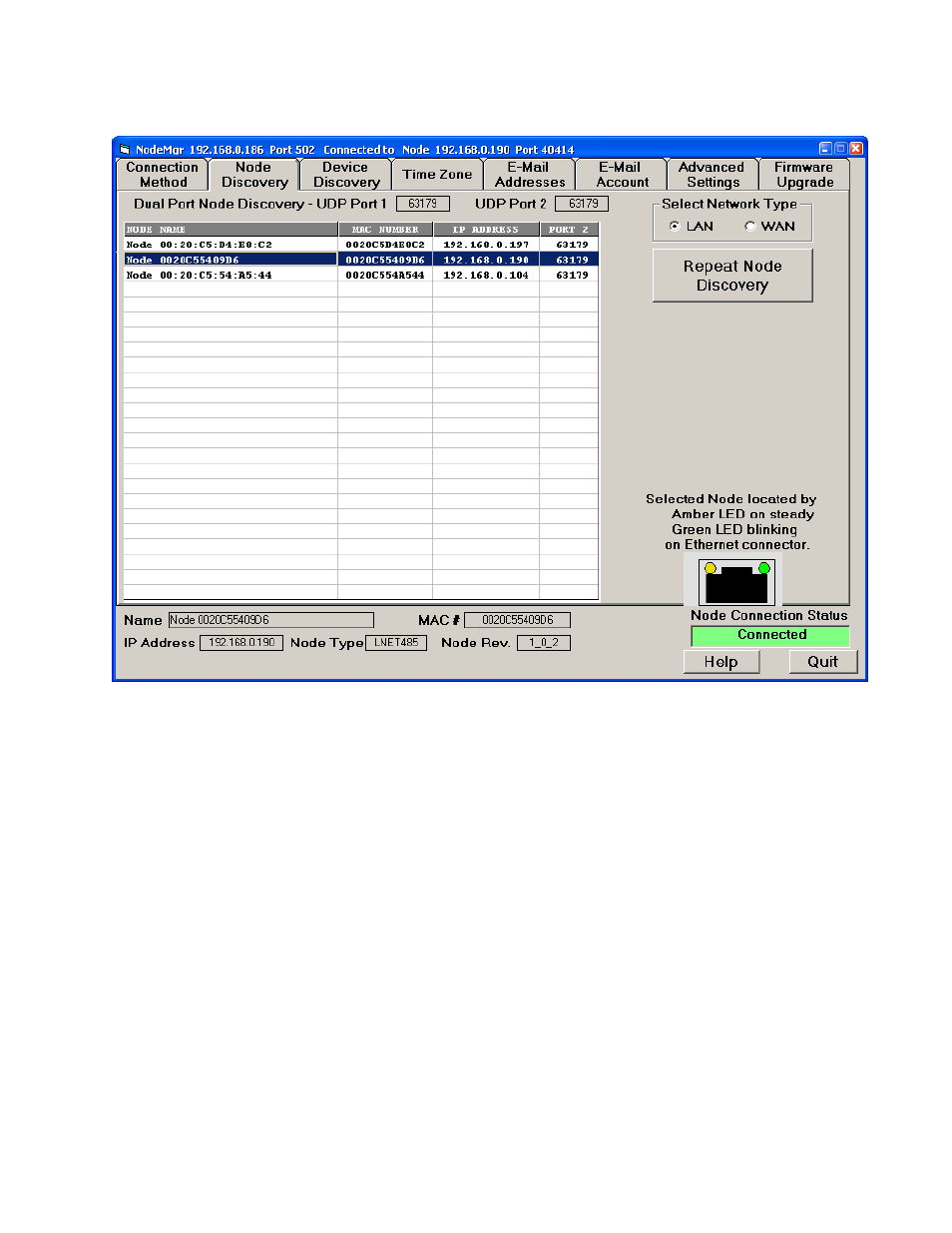
22
5. DEVICE DISCOVERY TAB, DEVICE SERVER NODE
If the selected Node is the LNET485 Ethernet-to-serial device server option board of a meter
or is a DIN-rail LTNET485 Ethernet-to-serial device server, up to 31 RS485 physical devices
may be discovered, including the host meter of an LNET485 option board. Since Modbus
allows addresses of 1-247, there can be unused addresses.
Devices are being discovered continuously as the server Node tries different combinations of
device address, protocol, baud rate, and parity. All devices with baud rates of 4800, 9600 or
19200 can be discovered as a group, regardless of their protocol, parity or address, by
checking the box “Discover Baud rate settings 4800 - 19200” and then pressing “Put”. Devices
with baud rates below 4800 baud can be included in the discovery process by entering their
serial settings under “Node’s Settings” and then pressing “Put“. The combination being tried at
any moment for device discovery is displayed under “Discovery Trial” in the upper right of the
screen. To speed up discovery, enter the narrowest possible address range, then press ”Put”.
Also avoid searching at baud rates below 4800 if these are known not to apply.
Set the same serial settings for the Node and all listed devices. Make your selections under
“Node’s Settings” (protocol, baud rate, parity), check the box “Force discovered devices to
Node’s settings”, then press “Put” to save your data in the Node.
