Maxssd configuration & diagnostics utility – Impulse 463E User Manual
Page 49
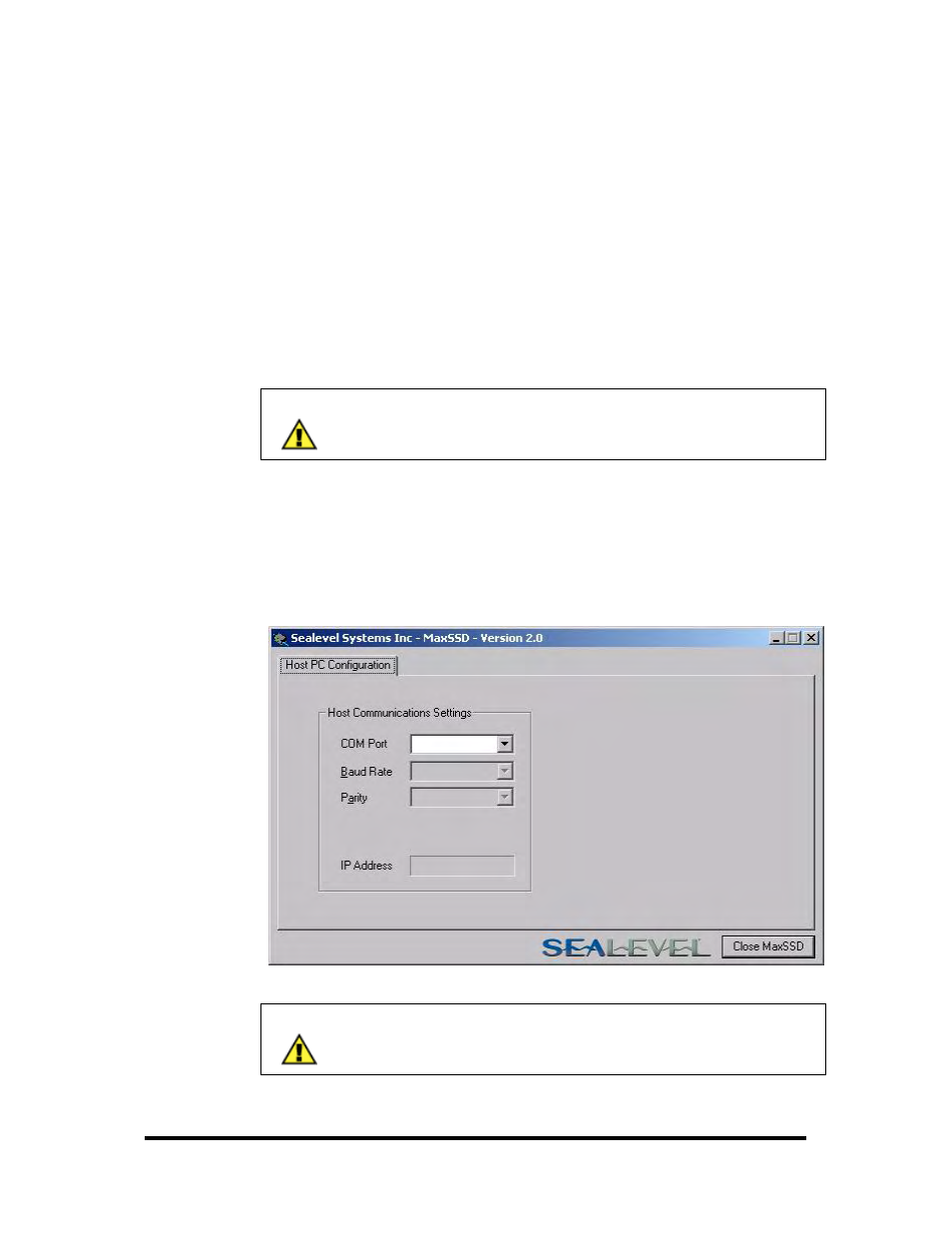
© Sealevel Systems, Inc.
- 46 -
SeaI/O User Manual
MaxSSD Configuration & Diagnostics Utility
The Sealevel Systems configuration utility, MaxSSD, is designed to simplify the
installation, configuration, and diagnostics of Sealevel SeaI/O modules. MaxSSD is a
Microsoft Windows application and has been tested with Windows 2000 and XP.
Host PC Configuration Tab
The first time you run the MaxSSD utility (Start Æ All Programs Æ Sealevel
SeaMAX Æ MaxSSD) it will default to the “Host PC Configuration” tab. This tab
allows the user to set the initial communication settings. The “COM Port” dropdown
box allows the selection of a serial COM port (from COM1 to COM256) or Ethernet.
Once a COM port is selected, the baud rate and parity can be selected.
NOTE:
The baud rate and parity of the PC must match the settings of the
SeaI/O module to be configured. The factory default settings for all
SeaI/O modules are 9600 baud and no parity.
To use an Ethernet connection, select “ETHERNET” from the “COM Port”
dropdown box. When Ethernet is selected, MaxSSD searches for any SeaI/O Ethernet
modules on the network and displays their IP addresses in the “Available Ethernet
Devices” list box (not shown). When an IP address is selected from the list box, a
socket is opened to the SeaI/O module and it is ready for communication.
NOTE:
If no IP address is shown when using Ethernet modules, review the
previous Hardware Configuration section, or proceed to the
Troubleshooting section at the end of this manual.
