1 guest instructions, Dtmf tones, Oper – DoorKing 1833 PC Programmable User Manual
Page 51
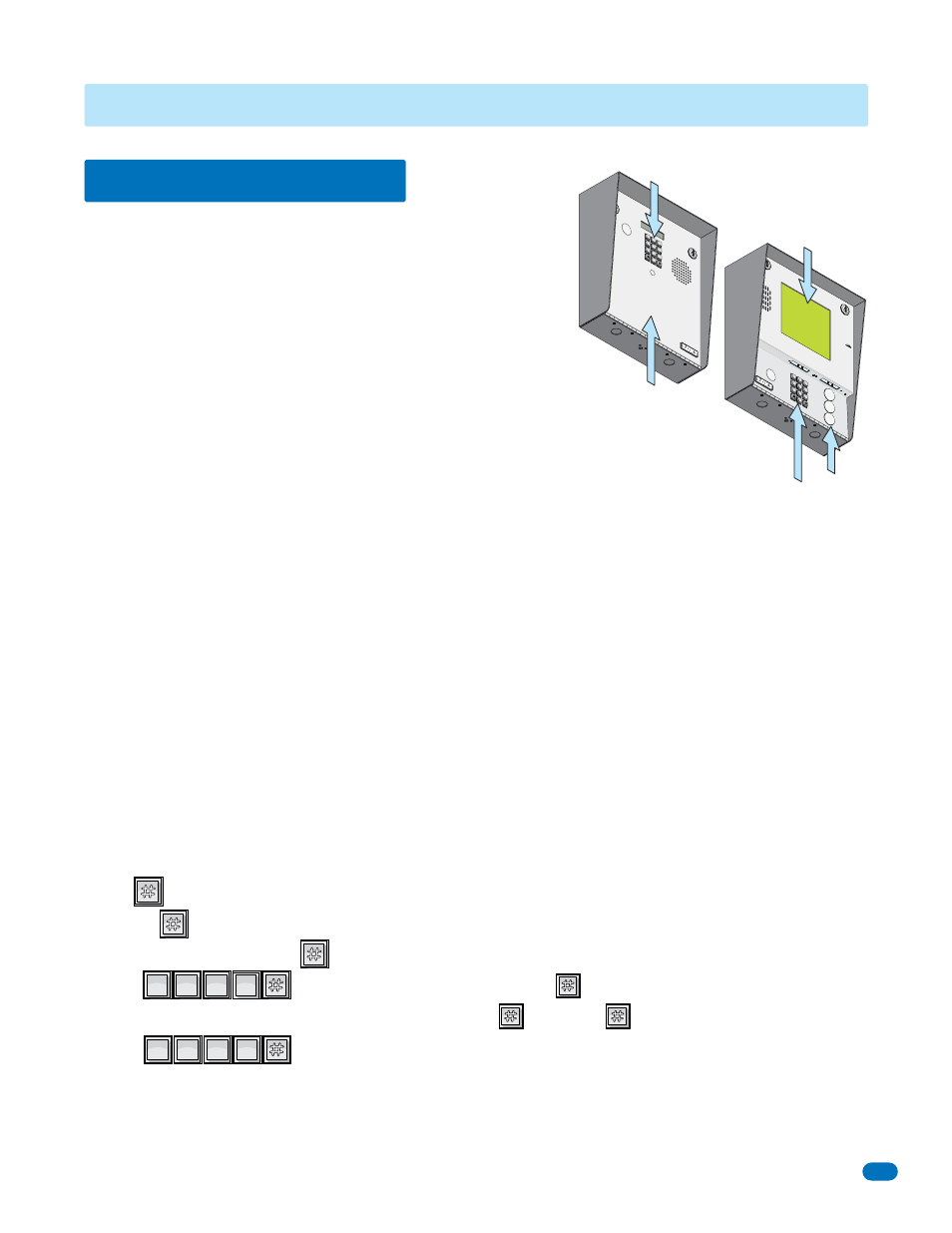
1835-065-E-7-13
49
SECTION 5 - SYSTEM OPERATING INSTRUCTIONS
Operating Instructions are printed on most of the telephone entry systems.
The systems with LCD displays have a scrolling or static Instruction Message
on how to operate the system (locating and calling the resident that they wish
to visit). The 1834, 1835 and 1837 systems utilize “A” and “Z” scroll
buttons that a guest will use to locate the resident that they are wishing to
visit. Pushing the “A” button will cause the resident directory to scroll up,
pushing the “Z” button causes the resident directory to scroll down. Holding
these buttons down will cause the system to scroll or page through the
resident directory rapidly. Resident names are listed in the resident directory
alphabetically.
Although the systems are similar in the way that they operate, they differ in the way that the
resident information is presented to the guest. The 1834 and 1835 electronic directory displays
resident names (or apartment numbers) and their respective directory code on a single line while the
1837 system displays a page of eight resident names at a time. The 1833 system relies on a separate
printed directory to provide guest with resident directory information.
1. If the guest knows the residents directory code, they can simply enter it on the system keypad to place a call.
2. If the guest does not know the residents directory code, they must check the directory and find the code assigned to the
person they wish to visit.
1833 Systems - Guest must check the separate directory listing to locate the person they wish to visit to find their assigned
directory code. They must then enter this code on the system keypad.
1834, 1835 Systems - Guest use the “A” and “Z” buttons to locate the name in the directory. Once the residents name is
displayed, the guest presses the “CALL” button and the system will connect to the resident’s telephone. The guest may also
enter the directory code on the keypad to place the call.
1837 Systems - Guest use the “A” and “Z” buttons to locate the name in the directory. When the desired resident’s name is
displayed on the page, the “A” and “Z” buttons are used to move the PUSH CALL cursor up and down. When the PUSH CALL
cursor is flashing on the desired resident’s name, the guest then can press the “CALL” button and the system will connect to
the resident’s telephone. The guest may also enter the directory code on the system keypad to place the call.
If the resident’s line is busy, the system will emit a busy signal. If this happens, the guest can press the # key or the “CALL”
button to hang up and then try again. Residents can avoid missing calls from guests at the telephone entry system by ordering
call waiting from the local telephone company.
5.1 Guest Instructions
DTMF Tones -
The telephone entry system can output DTMF tones from the keypad AFTER a call has been answered.
• If the key is pressed by itself – the system will hang-up.
Example: = hang-up.
• If any key is pressed prior to the key, then ALL keys pressed will emit DTMF tones.
Example: = DTMF tones for all buttons including the key.
• If there is more than a 2-second delay between numbers and the key, then the key will hang-up the system.
Example: = hang-up.
77
88
99
44
55
66
11
22
33
00
OPER
OPER
WXYZ
WXYZ
TUV
TUV
PQRS
PQRS
MNO
MNO
JKL
JKL
GHI
GHI
DEF
DEF
ABC
ABC
SP
SP
TELEPHONE
ENTR
Y
SYSTEM
OPE
RA
TING
INST
RU
CTI
ON
S
Locate
Code Num
ber
on
Direc
to
ry.
Pres
s C
ode
Nu
m
ber
. If
Line
is
Busy
,
Pres
s “#”
to
H
ang
UP
. T
ry A
gain.
Ent
er
on T
on
e.
1.
2.
3.
A
Z
CALL
77
88
99
44
55
66
11
22
33
00
OPE
R
OPER
WXYZ
WXYZ
TUV
TUV
PQRS
PQRS
MNO
MNO
JKL
JKL
GHI
GHI
DEF
DEF
ABC
ABC
SP
SP
Operating Instructions
1833
1837
Scroll Buttons
System Keypad
Instruction Message
System Keypad
Use A
Z to
Find Na
me
Or N
umbe
r E
nter Co
de
On
Ke
ypad
Bu
sy Press
An
y Key
Try Ag
ain
11
SP
SP
22
ABC
ABC
33
DEF
DEF
44
GHI
GHI
11
SP
SP
22
ABC
ABC
33
DEF
DEF
44
GHI
GHI
