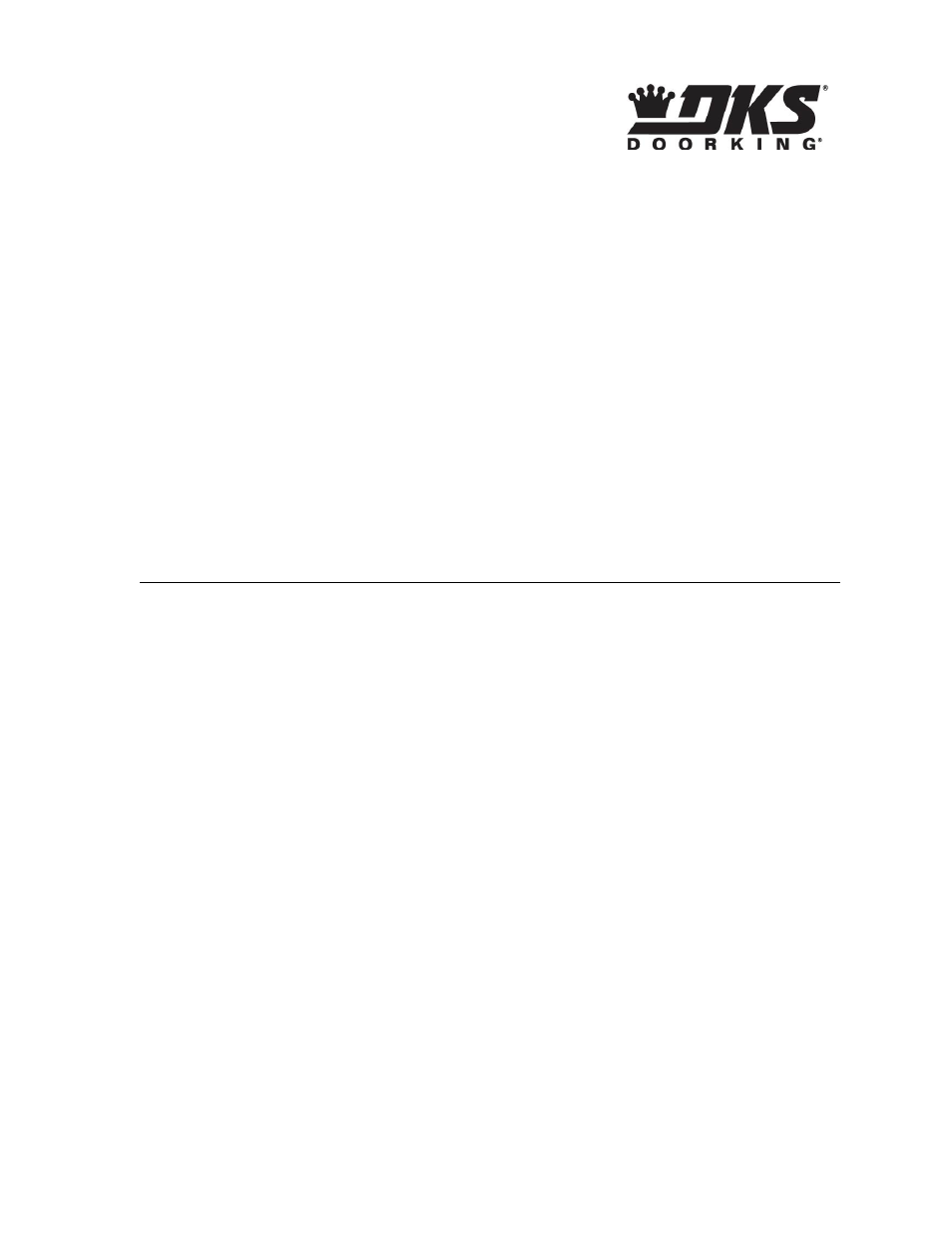DoorKing Remote Account Manager User Manual
User’s manual
Table of contents
Document Outline
- SOFTWARE PRODUCT LICENSE
- LIMITED WARRANTY
- SECTION 1 - INTRODUCTION
- 1.1 Installing the Software
- 1.1.1 Installing from the CD
- 1.1.2 Download from Internet Site
- 1.1.3 File Information
- 1.1.4 Software Registration with an Existing DK Server Registration
- Already Registered
- Login
- 1.1.5 New Registration
- Internet Connection
- 1.1.6 Entry System Activation
- 1.2.1 Security (Permission) Levels
- 1.2.2 Elevator Control
- 1.2.3 Hold Open Time Zones
- 1.2.4 Holiday Schedule
- 1.2.5 Transactions
- 1.2.6 Live Transactions
- 1.2.7 Live Streaming
- 1.2.8 Anti-Pass Back
- 1.2.9 System Administrator / Data Entry Users
- 1.2.10 Port Configuration
- 1.2.11 Clock Setting
- 1.2.12 Prior to Programming
- 1.2.13 Start the Program
- 1.2.14 Series Column
- SECTION 2 – ACCOUNT MANAGEMENT
- SECTION 3 – SYSTEM MANAGEMENT
- 3.1 Entry Panel Programming
- 3.1.1 Entry Panel Setup (Fig 10)
- 3.1.2 Communication Setup (Fig 11)
- 3.1.3 Tone Open Numbers (Fig 12)
- 3.1.4 ENTRY CODES
- 3.1.5 Miscellaneous Setup Items (Fig 13)
- 3.1.6 System Message (Fig 14)
- 3.2.1 Labeling Relays with Tracker Disabled
- 3.2.2 Labeling Relays with Tracker Enabled
- 3.3.1 Creating Relay Hold Time Zones
- 3.3.2 Applying Relay Hold Time Zones
- 3.5.1 Planning Security Levels
- 3.5.2 Creating Security Levels
- 3.6.1 True Anti-pass Back
- 3.6.2 Facility Counter
- 3.6.3 Re-sync operations
- 3.6.4 Programming Anti-pass Back
- 3.7.1 Facility Codes
- 3.7.2 Device Association
- 3.7.3 Mass Enable
- 3.8.1 PLANNING ELEVATOR CONTROL / SECURITY LEVELS
- 3.8.2 Programming the Relay/Elevator Control Table
- 3.8.3 Programming Security Levels with Elevator Control
- SECTION 4 – DATABASE MANAGMENT
- CHAPTER 5 - DATA TRANSFER / REPORTS
- 5.1 Immediate Transfer
- 5.1.1 Send Data Now
- 5.1.2 Receive Data Now
- 5.1.3 Receiving Transactions
- 5.2.1 Scheduling Transfers
- 5.3.1 Viewing Transactions and Reports
- 5.3.2 Viewing Live Transactions
- 5.3.3 Creating Transaction Reports
- 5.3.4 Exporting Reports
- 5.4.1 Output Destinations
- 5.4.2 Output Format
- 5.5.1 Events Log
- 5.5.2 Summary Log
- 5.5.3 Users Log
- 5.6.1 Exporting Data
- 5.6.2 Importing Data in CSV Format (Microsoft Excel)
- Important .CSV information
- 5.6.3 Main Frame Import
- CHAPTER 6 – APPENDIX