3 flush mount dimensions, Bottom view side view back view front view, Call – DoorKing 1833 PC Programmable User Manual
Page 13
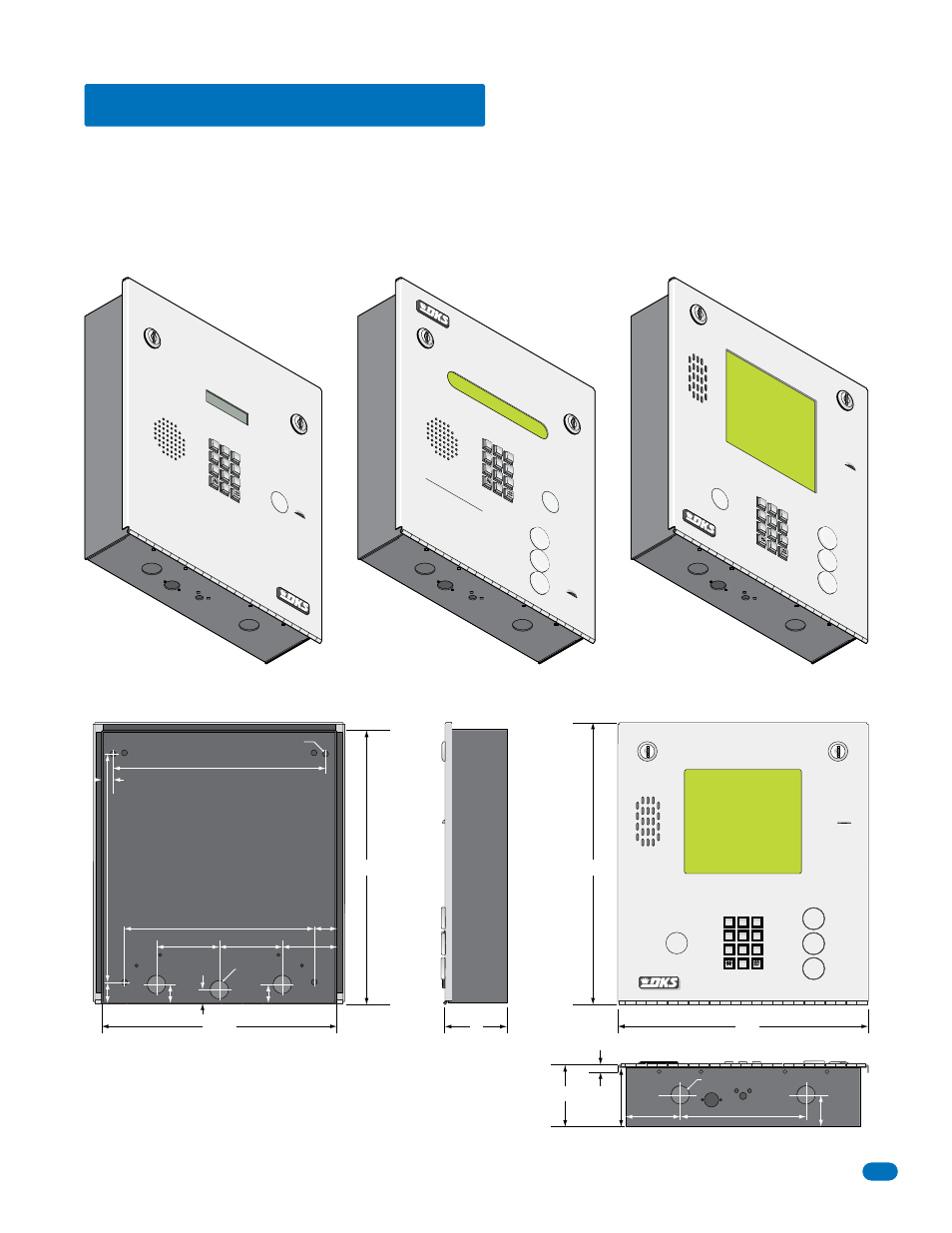
1835-065-E-7-13
11
1.3 Flush Mount Dimensions
Flush mount units are installed into a wall with a flush mount kit P/N 1814-165 (stainless) or 1814-166 (gold). Flush mount kits
are NOT INCLUDED with the flush mount entry system (See next page for flush mount kit dimensions). The flush mount units
may also be installed on the surface of a wall with a surface mounting kit if desired P/N 1814-152 (silver only). Flush mount
surface mounting kits are NOT INCLUDED with the flush mount entry system (See page 13 for flush mount surface mounting kit
dimensions). Flush mount units are not designed for direct exposure to the weather. They can be mounted outdoors in an
area protected from direct exposure to the weather, such as a lighted-covered kiosk for example. Be sure the unit is mounted
securely and is not subject to vibration from closing doors or gates.
13.5”
13”
12”
11.25”
3”
3”
Bottom View
Side View
Back View
Front View
1837
1833
77
88
99
44
55
66
11
22
33
00
OPER
OPER
WXYZ
WXYZ
TUV
TUV
PQRS
PQRS
MNO
MNO
JKL
JKL
GHI
GHI
DEF
DEF
ABC
ABC
SP
SP
CALL
Z
A
77
88
99
44
55
66
11
22
33
00
OPER
OPER
WXYZ
WXYZ
TUV
TUV
PQRS
PQRS
MN
O
MNO
JKL
JKL
GHI
GHI
DEF
DEF
ABC
ABC
SP
SP
TELEPHONE ENTR
Y SYSTEM
OPER
AT
ING INSTRUCTIONS
Locat
e Code
Number on Directo
ry
.
Press Code Numbe
r. If Line is Busy
,
Press
“#” to Hang
UP.
Tr
y Again.
Enter on
To
ne
.
1.
2.
3.
77
88
99
44
55
66
11
22
33
00
OPER
OPER
WX
YZ
WXYZ
TUV
TUV
PQR
S
PQRS
MNO
MNO
JKL
JKL
GHI
GHI
DEF
DEF
ABC
ABC
SP
SP
A
Z
CALL
6”
1.5”
2.625”
.25”
2.75”
10.125”
.5”
2.625”
3”
1”
.875”
.5”
.875”
10.
8
75”
1.125”
9”
3”
25” Dia. Mounting Hole
.875” Dia
.875” Dia
1834, 1835
77
88
99
44
55
66
11
22
33
00
OPER
OPER
WX
YZ
WXYZ
TUV
TUV
PQR
S
PQRS
MNO
MNO
JKL
JKL
GHI
GHI
DEF
DEF
ABC
ABC
SP
SP
A
Z
CALL
TELEPHO
NE ENTR
Y SYSTEM
HO
LD
TO SCAN
OPERA
TING INSTRUCTIONS
Use “A to Z” Buttons to Locate
Name and Code Number on Display
.
Names are In Alphabetical Orde
r.
To
Call, Enter Code Number on
Keypad or Press “Call” Button. If
Line is Busy
, Press “#” or “Call” to
Hang Up. T
ry Again.
Enter on Open Display and
To
ne.
1.
2.
3.
