1 ac power and reset button, Important safety instructions – Controlled Products Systems Group 9210-081 User Manual
Page 35
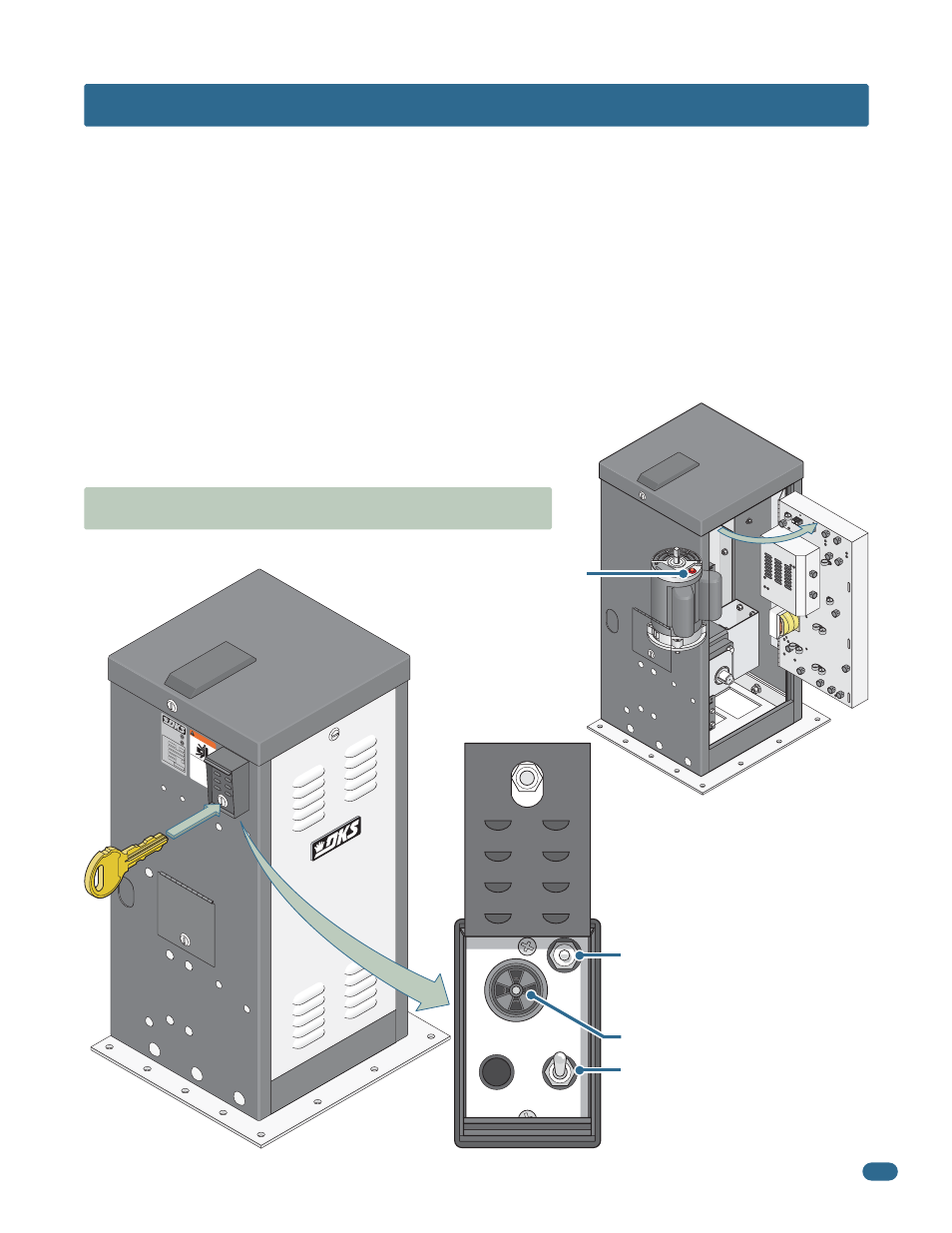
9210-065-F-4-12
33
WA
RNING
MO
VIN
G G
ATE C
AN
C
AU
SE
Op
era
te g
ate
on
ly w
hen
ga
te a
rea
is i
n s
igh
t
and
fre
e o
f pe
ople
an
d o
bstru
ctio
ns.
Do
no
t all
ow
ch
ildr
en t
o p
lay
in g
ate
are
a
or o
pera
te g
ate
.
Do
no
t sta
nd i
n g
ate
pa
th o
r w
alk
thro
ugh
path
w
hile
ga
te is
m
ovin
g.
Rea
d o
wn
er’s
m
anu
al a
nd s
afe
ty in
stru
ctio
ns.
SERIOUS
INJ
URY
OR
DE
AT
H
CLA
SS
CER
TIF
IED
TO
CA
N/C
SA
C2
2.2
NO
. 2
47
CO
NF
OR
MS
TO
AN
SI/U
L-3
25
VEHI
CUL
AR GA
TE OP
ERA
TOR
HP
533
82
MO
DE
L
SER
IA
L
VO
LTS
PH
AS
E
AM
PS
60 H
z
MA
X G
ATE
LO
AD
Doo
rKi
ng
, In
c.,
Ing
lewoo
d, CA
SECTION 6 - OPERATING INSTRUCTIONS
WARNING
- To reduce the risk of injury or death:
1. READ AND FOLLOW ALL INSTRUCTIONS.
2. Never let children operate or play with gate controls. Keep the remote control away from children.
3. Always keep people and objects away from gate.
NO ONE SHOULD CROSS THE PATH OF THE MOVING GATE
.
4. Test the operator monthly. The gate MUST reverse on contact with a rigid object or stop or reverse when an object
activates the non-contact sensors. After adjusting the force or the limit of travel, retest the gate operator. Failure to
adjust and retest the gate operator properly can increase the risk of injury or death.
5. Use the emergency release only when the gate is not moving and power has been shut-off.
6. KEEP GATES PROPERLY MAINTAINED. Read the owner's manual. Have a qualified service person make repairs to gate
hardware.
7. The entrance is for vehicles only. Pedestrians must use separate entrance.
8.
SAVE THESE INSTRUCTIONS
.
Unlock the power switch cover and
open to access the main power, and the
operator reset button.
AC
POWER
OFF
RESET
6.1 AC Power and Reset Button
(
s
)
Reset Button
- Used to turn off the
entrapment alarm and to reset the
operator after a HARD shutdown has
occurred.
Alarm Siren
AC Power Switch
- Powers the operator
ON (toggle up) or OFF (toggle down).
IMPORTANT SAFETY INSTRUCTIONS
Motor Reset Button
On select 1 HP models.
Used to reset the motor
when weight overload
or overheating occurs.
Press firmly to reset.
R E S E T
