2 dip-switch sw 1 settings, Sw 1 (top 8 switches) – Controlled Products Systems Group 6300-080 User Manual
Page 21
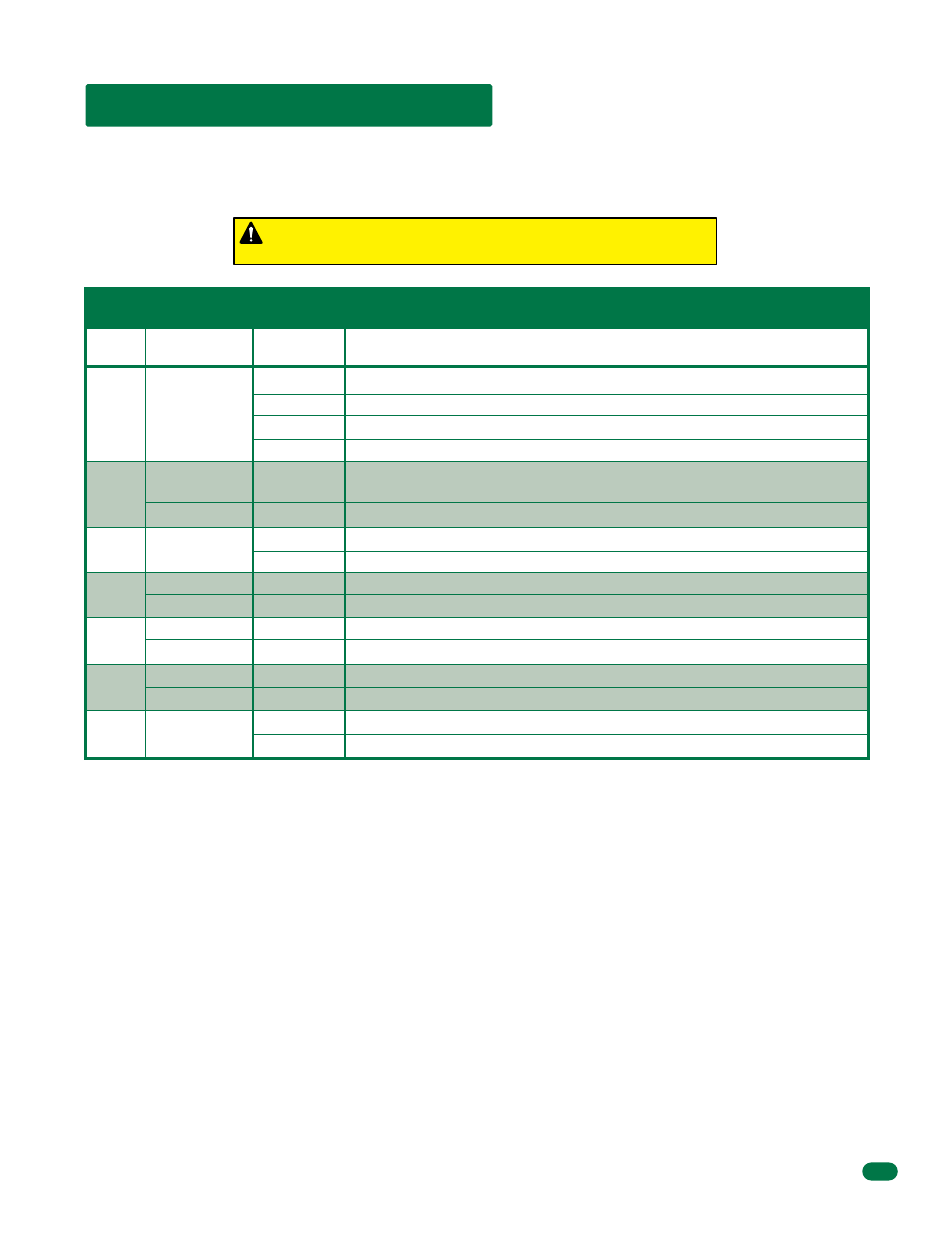
6300-065-Z-7-12
19
3.2 DIP-Switch SW 1 Settings
The two DIP-switches located on the circuit board are used to program the operator to operate in various modes and to turn on
or off various operating features. Whenever a switch setting is changed, power to the operator must be turned OFF and then
turned back on for the new setting to take affect. Check and review ALL switch settings prior to applying power to the operator.
Switches 1-2
These work in conjunction with each other and determine when the relay on the board will be activated. This relay can
be used as a switch for various functions such as illuminating a warning light when the gate is moving, or turning on a green light
when the gate is full open. This relay is NOT available for these uses if it is being used for the shadow loop function.
Switch 3
Determines that a device wired to terminal #12 is a normal full open command OR terminal #12 becomes the output from
the exit loop detector that is plugged into the EXIT Loop port in the circuit board (Used for specialized functions).
Switch 4
Turns the auto close timer on or off. Maximum time that the close timer can be set for is approximately 23 seconds.
Switch 5
This switch enables the 4502 circuit board to be used in either a swing gate or slide gate application. Some older DoorKing
slide gate operators did use the 4501 circuit board for control. This switch is here to allow use of this board on these older
products.
Switch 6
Sets up the circuit board for single button (ON setting) or 3-button (open-close-stop) (OFF setting) logic (DoorKing
3-button control stations only). Keep this switch in the ON position for single button control. When this switch is ON, terminals 13
and 14 can be used as a Normally Open STOP input.
Switch 7
Sets up the circuit board for single or primary / secondary (dual) gate operation.
Switch 8
If the gate is forced open, the tamper-protect system will start the motor in the close direction when the operator senses
the forced open condition.
Switch
Function
Setting
Description
SW 1 (Top 8 Switches)
OFF
ON
OFF
ON
OFF
ON
OFF
ON
1-OFF
1-OFF
1-ON
1-ON
2-OFF
2-ON
2-OFF
2-ON
Auto-Close
Timer
Slide Gate
Swing Gate
Dual Operators
Single Operator
Circuit
Board
Relay
3
4
5
7
1 and 2
Auto-close timer is OFF. Manual input required to close gate.
Auto-close timer is ON. Adjustable from 1-23 seconds to close gate.
OFF for Slide gate operator (DO NOT use for 6300).
Normal Setting. ON for Swing gate operator (Switch MUST be ON for 6300).
OFF
ON
3-Button
Single Button
6
OFF when using a 3-button station (DoorKing 3-button control stations only).
ON when using a single button control, terminals 13 &14 become a STOP input.
Switch must be OFF when bi-parting (dual) gates are used.
Switch must be ON for single operator.
OFF
ON
Tamper Protect
8
Tamper protect is OFF.
Normal Setting. Tamper protect is ON.
Relay activates when gate is open (Shadow loop setting when used).
Relay activates when gate is not closed.
Relay activates when gate is opening and open.
Relay activates when gate is opening and closing.
The output wired to terminal #12 becomes the output from the exit loop detector
plugged into the EXIT Loop port.
Normal Setting. Terminal #12 is a normal full open input.
Exit Loop Port
Output
Full Open Input
Every time the operator is powered up, the First open command will
automatically set the open and close limits of the gate. (See page 21).
