2 dip-switch sw 1 and sw 2 settings – Controlled Products Systems Group 1602-090 User Manual
Page 24
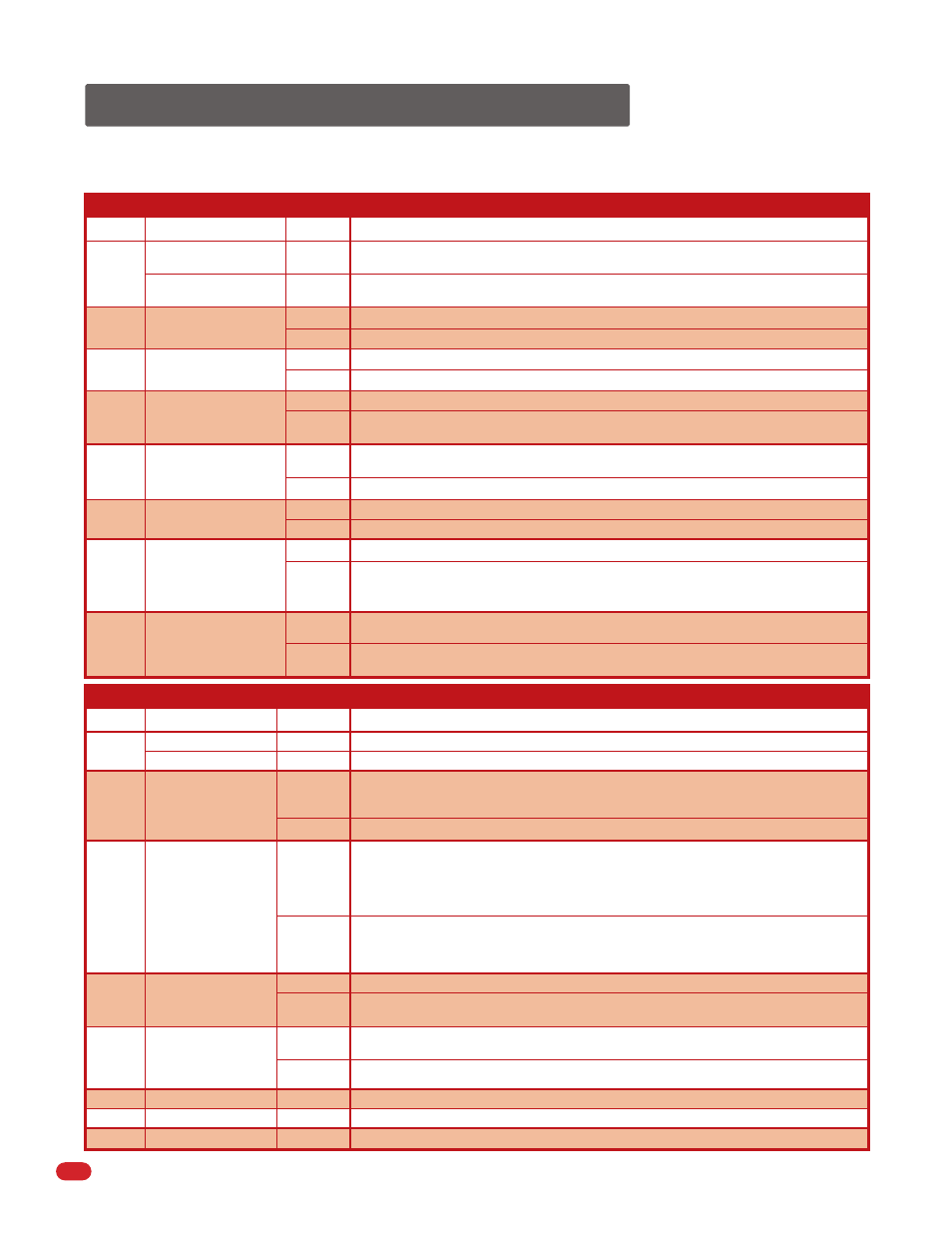
1601-065-L-3-13
22
5.2 DIP-Switch SW 1 and SW 2 Settings
The two DIP-switches located on the circuit board are used to program the operator to operate in various modes and to turn on
or off various operating features. Whenever a switch setting is changed, power to the operator must be turned OFF and then
turned back on for the new setting to take affect. Check and review ALL switch settings prior to applying power to the operator.
Switch
Function
Setting
Description
SW 1 (Top 8 Switches)
OFF
ON
OFF
ON
1
2
3
4
5
7
8
6
Down Active when arm
is full up.
Activation and then deactivation of the down loop or down / reverse input will cause the arm to rotate
down ONLY if the deactivation occurred after the arm reached the FULL UP position.
OFF
Output of the loop detector plugged into the UP loop port is switched to terminal 7 for connection to
other input terminals.
Normal setting. Self-test is turned off.
Run self-test.
OFF
ON
Normal setting. Operator uses 360° of gearbox. Extends wear life of gearbox.
Operator uses 180° of gearbox.
ON
Up Input will raise arm if it is down, or will lower arm if it is up.
OFF
Up Input will raise arm and/or reset the down timer. Input will not lower the arm.
OFF
Down / Reverse loop and input will function as a REVERSE loop and REVERSE input.
ON
Normal setting. Down / Reverse loop and input will function as a down input and cause the arm to
rotate down upon deactivation of the input. See SW 1, switch 1 for additional information.
ON
Normal setting. Output of the loop detector plugged into the UP loop port will raise arm when
activated.
Activation and then deactivation of the down loop or down / reverse input will cause the arm to rotate
down AFTER reaching the FULL UP position regardless of when the deactivation occurred.
Down Active when arm
is moving up or is up.
Self-Test
Gear Box Travel
Down / Reverse
Loop and Input
Up Loop Port Input
Relay 1 Activation
Up Input Function
Timer
OFF
ON
Relay activates when the UP loop detector (DoorKing plug-in detector only) senses a vehicle presence.
ON
Timer to lower arm is ON. Set from 1 to 59 seconds for close time delay. Timer can be used as a
secondary closing command for a down loop. Timer countdown starts when arm has fully raised.
Down loop activation will cancel timer and lower arm OR arm will lower when timer has timed out.
OFF
Timer to lower arm is OFF.
Normal setting. Relay activates when the DOWN loop detector (DoorKing plug-in detector only) senses
a vehicle presence.
Switch
Function
Setting
Description
SW 2 (Bottom 8 Switches)
Option 1
(OFF Position)
Option 2
(ON Position)
OFF
1
2
3
4
5
7
8
6
Override a DOWN command – When the arm is in the up position for a vehicle passing through and the
next vehicle’s UP command is received, the operator will hold the arm up and wait for the next vehicle
to clear the down loop before lowering the arm. The operator will not count multiple UP commands.
Distance between access control device and barrier operator is a factor when using this option. Remote
transmitters recommended for this option. See next page for more information.
ON
Normal setting. Instant Reverse – Arm reversal is delayed approximately .1 second when a reverse
input from terminal 9 is received during the down cycle. (eg. non-contact sensor beam is blocked)
Arm reversal is delayed approximately .5 seconds when a reverse input from terminal 9 is received
during the down cycle. (eg. non-contact sensor beam is blocked). Limited application use.
OFF
Normal setting. Arm will NOT stop DURING the down cycle.
OFF
Normal setting. Operator will respond to a single UP command, then require a DOWN command.
Operator will not accept multiple Up commands. Operator will not accept the next UP command until
the previous DOWN command is in progress.
OFF
Normal setting. Leave in OFF position.
Switch must be OFF for model 1601 barrier gate operator.
ON
Switch must be ON for model 1602 barrier gate operator.
Model 1601
Model 1602
Multiple Input
Memory Options
(SW2, Switch 2 must be ON)
(SW1, Switch 4 must be ON)
Multiple Input Memory
ON/OFF Switch
Spare
OFF
Normal setting. Leave in OFF position.
OFF
Normal setting. Leave in OFF position.
ON
Turns ON the multiple input memory option 1 or 2 (See switch 3). SW 1, switch 4 must also be on.
Spare
Stop Arm Function
Arm Rotation Direction
Reverse Delay
ON
Stop Arm Function – Arm will stop DURING the down cycle if a vehicle activates the down loop.
An UP command will raise the arm, or the arm will continue down AFTER the down loop is cleared.
Override Mulitlpe DOWN commands – The operator will count multiple UP commands received during
an UP command and require a matching number of DOWN commands before lowering the arm.
Distance between access control device and barrier operator is a factor when using this option. Remote
transmitters NOT recommended for this option. See page 24 for more information.
OFF
