Control command send, Character 1 - stx, Characters 2, 3 - device – CONTREX MLP-Trim User Manual
Page 122: Character 4 - message type
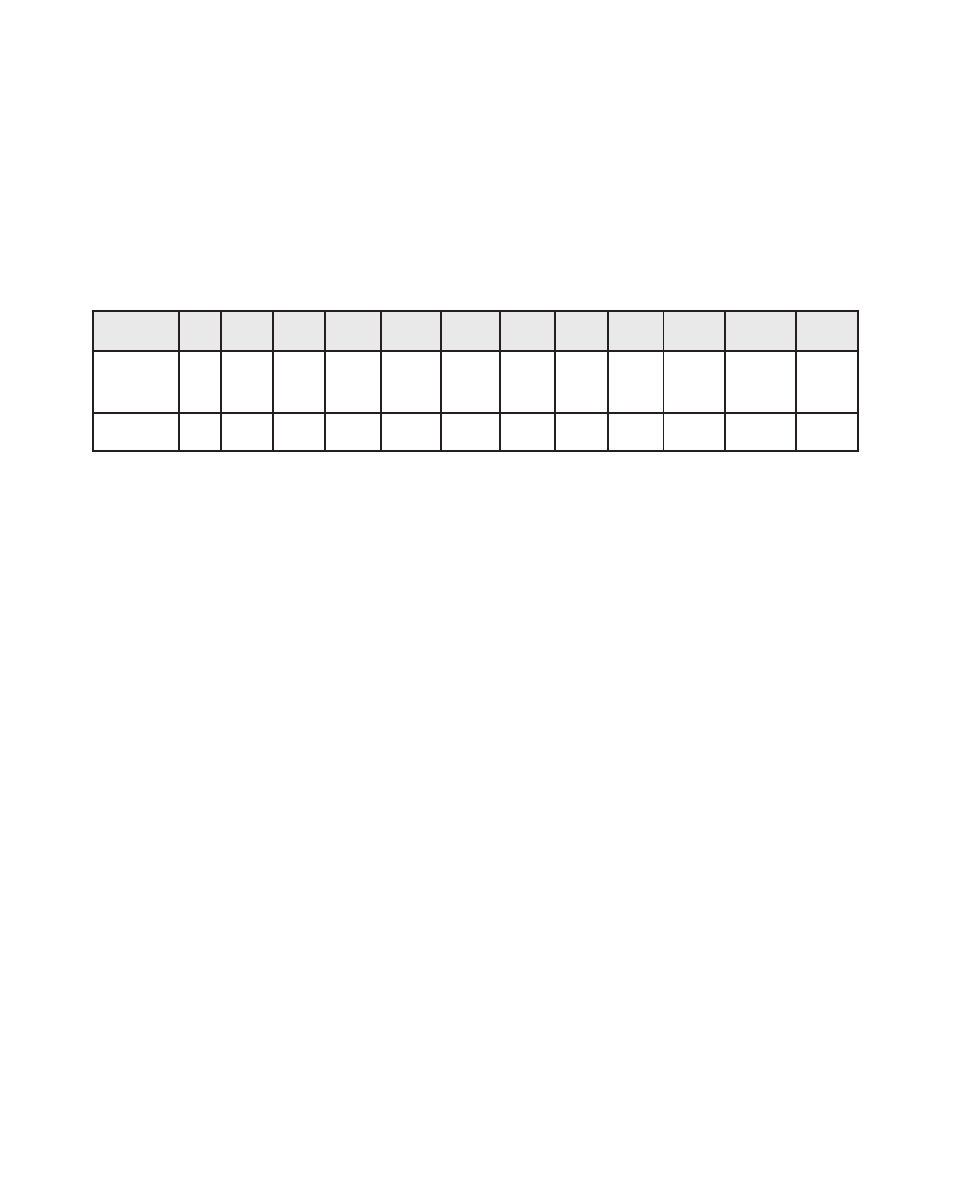
3 - 82
Control Command Send
The Control Command Send allows the host computer to control the operating
functions of the MLP–Trim that are associated with the digital inputs (Run, Stop,
Setpoint Select and Master/Follower).
Table 3-53 Control Command Send - Host Transmission
Character #
1
2
3
4
5
6
7
8
9
10
11
12
DEV # DEV # MSG
PAR # PAR #
DATA DATA
DATA
DATA
DATA
DESC
STX
10s
1s
TYPE
10s
1s
1000s 100s
10s
1s
FORM
ETX
ASCII
STX
0-9
0-9
1
0
0
0
0
0-1
0-9
0
ETX
The following is a description of the Control Command Send - Host Transmission.
Character 1 - STX:
This is the first character in the character string. None of the other characters will
be recognized without this character prefix. Always use the ASCII “STX” character;
it enables the MLP–Trims receive buffer.
Characters 2, 3 - Device #:
These characters are the access address of the MLP–Trim. This number identifies
individual MLP–Trims on a mutltidrop system. The MLP–Trim will accept data only
if this number matches the MLP–Trim's address (CP-70), with the exception of a
“00” address. The “00” address is universally accepted by all MLP–Trims that are
on the RS485 Serial Communications Interface.
Character 4 - Message Type:
This character should always be “1”.
