2 web browser access – INTELLINET NETWORK ICC-130 User Manual User Manual
Page 75
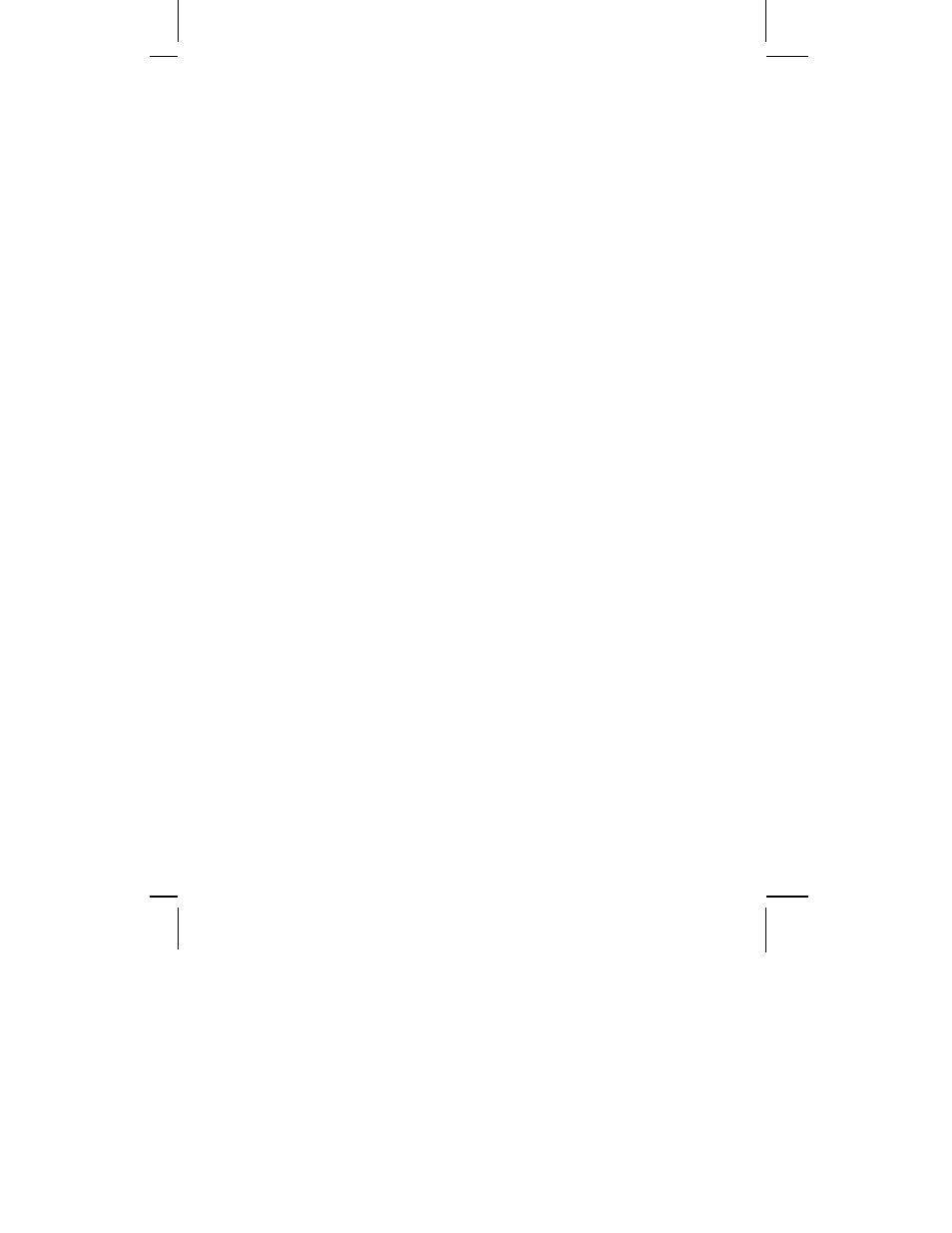
- 75 -
A:
Whenever you change the Web server port from the standard 80 to a
different value, you need to append the port to the camera's IP address.
The syntax is always http://cameraip:portnumber.
Example: When you change the Web server port to 81, the correct address
would be: http://192.168.1.221:81.
Q:
I changed the HTTP port in the camera settings, but after I saved the
settings the camera still responds on the old HTTP port. The new value is
ignored.
A:
After changing the HTTP port in the Basic->Network->Information screen
and saving the settings, you need to reboot the Network Camera. You can
either temporarily cut the power to the camera, or you can reboot the
camera via the settings menu (Basic->System->Initialize).
9.2 Web Browser Access
Q:
I cannot use some of the features of the Network Camera. For example, I
cannot set up motion detection or record video from the live video page.
A:
Only MS Internet Explorer supports full access to all functions. Refer to
section 2.3 for a list of limitations for other Web browsers, such as Firefox,
Opera or Safari.
Q:
I am using MS Internet Explorer, but when I connect to the camera I don’t
see a live image.
A:
When you first connect to the camera with MSIE, you need to install an
ActiveX control. If your Internet security settings do not allow the
execution of signed ActiveX controls, or if you do not run MSIE while
logged in to the system as a computer administrator, the installation of the
ActiveX control will be prevented. Check the Internet options and make
sure you are running MSIE as a computer administrator. Subsequent
connections can be made without administrator rights.
