INTELLINET NETWORK ICC-130 User Manual User Manual
Page 19
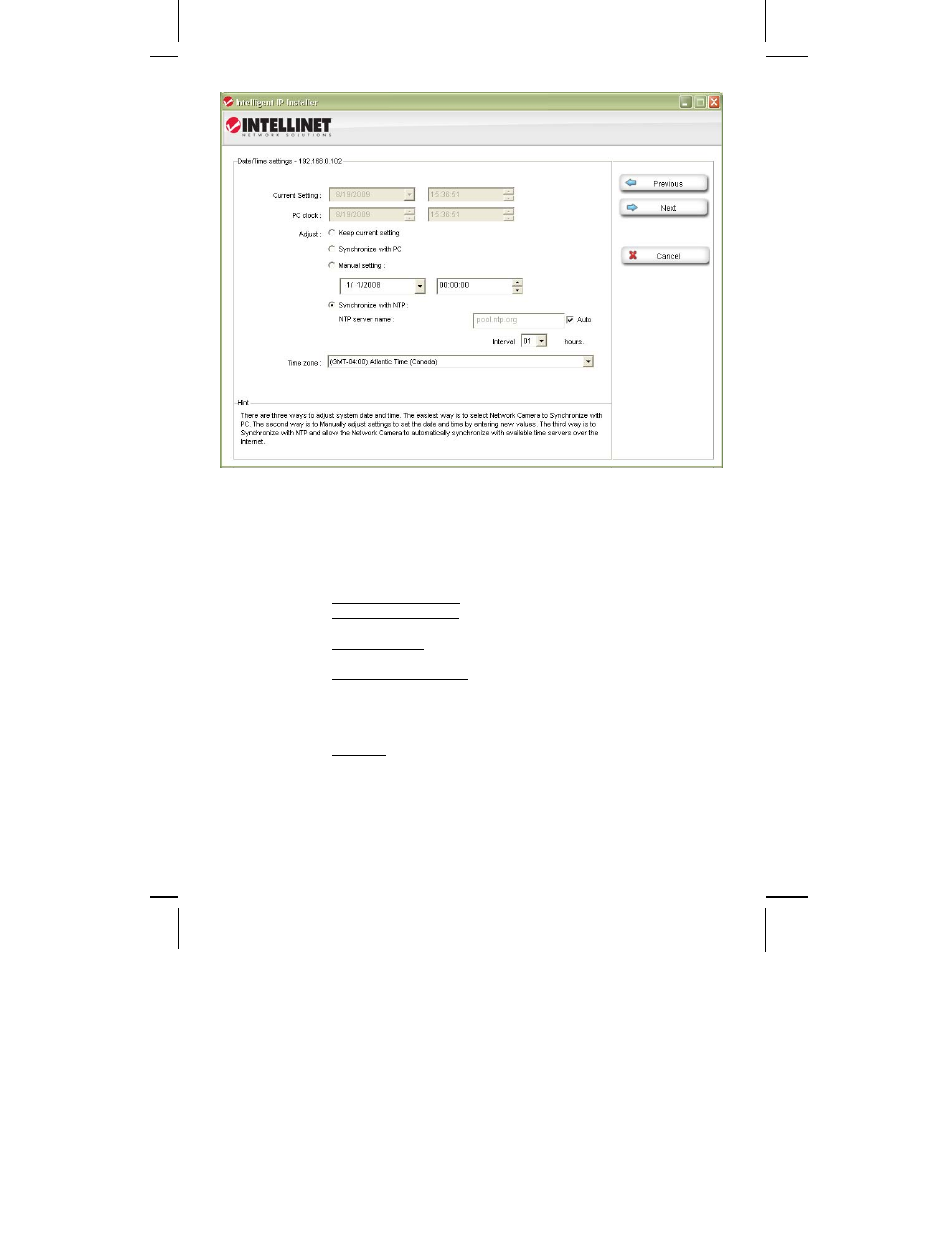
- 19 -
Date/Time Settings Page
The network camera is equipped with an internal clock. You can display the
current date and time information on the video, so that when you look at
recorded video material or images you can easily tell when the recording was
made. Before you can use this function, you need to define how the camera
obtains the time.
Current Setting: Displays the current date and time.
PC clock:
Displays the time of the PC that you are using right now.
Adjust:
Keep current setting – no changes are made.
Synchronize with PC – instructs the camera to retrieve the
current date and time from the PC.
Manual setting - allows you to set up the date and time
yourself.
Synchronize with NTP – The camera will obtain the time from
an NTP server. Normally it is not required to change the NTP
server, as the default server “pool.ntp.org” is always
available. You can, however, manually overwrite the NTP
server by un-checking the option “auto.”
Interval: Define how often the camera should re-synchronize
the time with the NTP server’s time.
Time Zone:
Select the correct time zone for the camera to display the
correct date and time.
Click the Next button to open the next configuration page.
