3 playback – INTELLINET NETWORK ICC-130 User Manual User Manual
Page 51
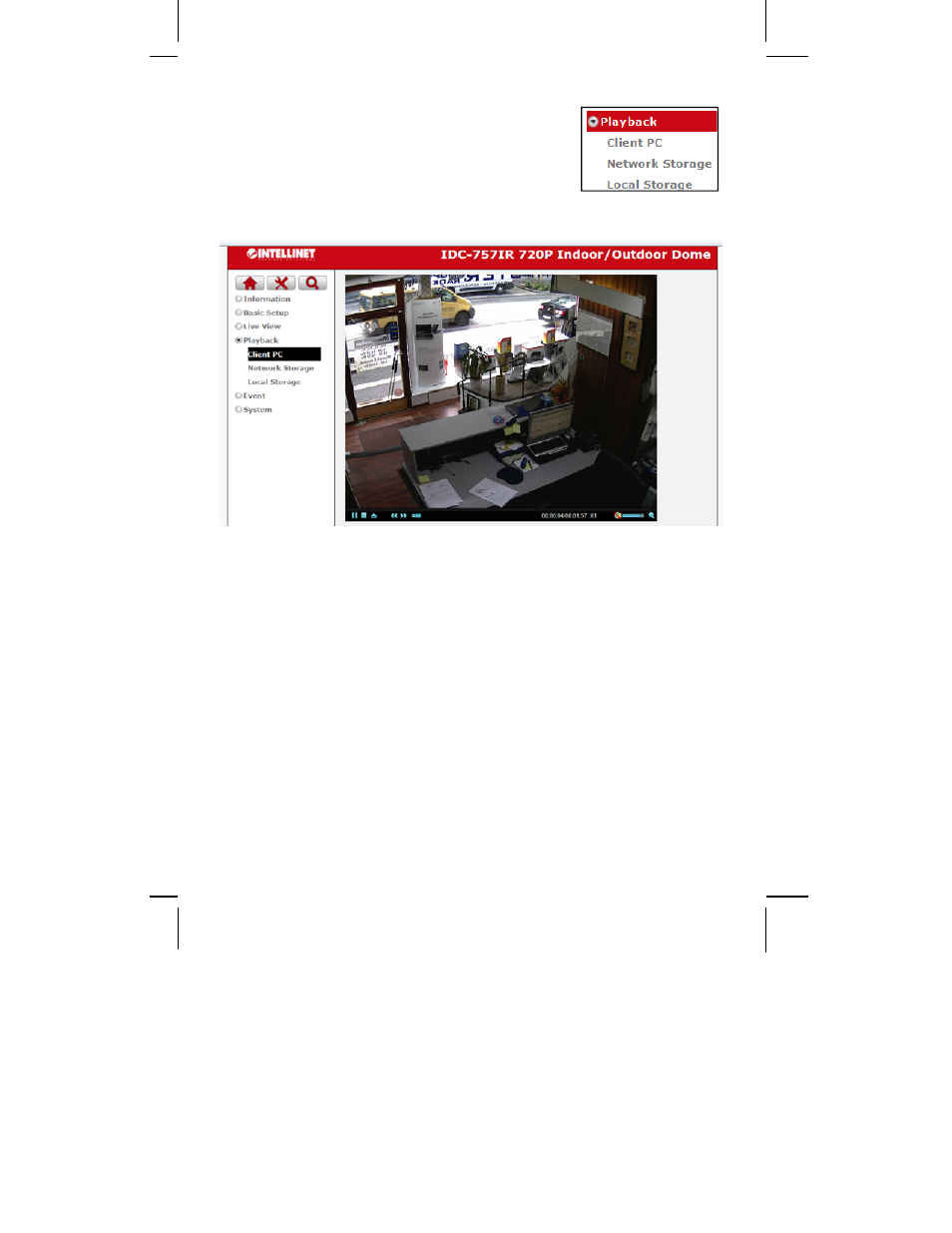
- 51 -
5.2.3 Playback
The Intellinet network camera offers an integrated
playback feature, which allows playing back videos
from your local HDD, from a network storage server or
the optional SD storage card.
Note that video playback is limited to computer
systems running Windows and MS Internet Explorer.
Client PC
You can use the player controls on the bottom left to browse for a video on
your HDD, or to pause and stop the video. On the bottom right you can find
audio controls and the digital zoom controls, which are familiar with you from
the live video page.
Network Storage
In the event settings (see section 5.2.4) you can define a local network storage
drive (NAS) as a location for the camera to save videos. The video player allows
locating recordings quickly and conveniently on the network storage drive and
play back the files right in your web browser.
