2 settings page (administrator menu), 1 basic setup – INTELLINET NETWORK ICC-130 User Manual User Manual
Page 36
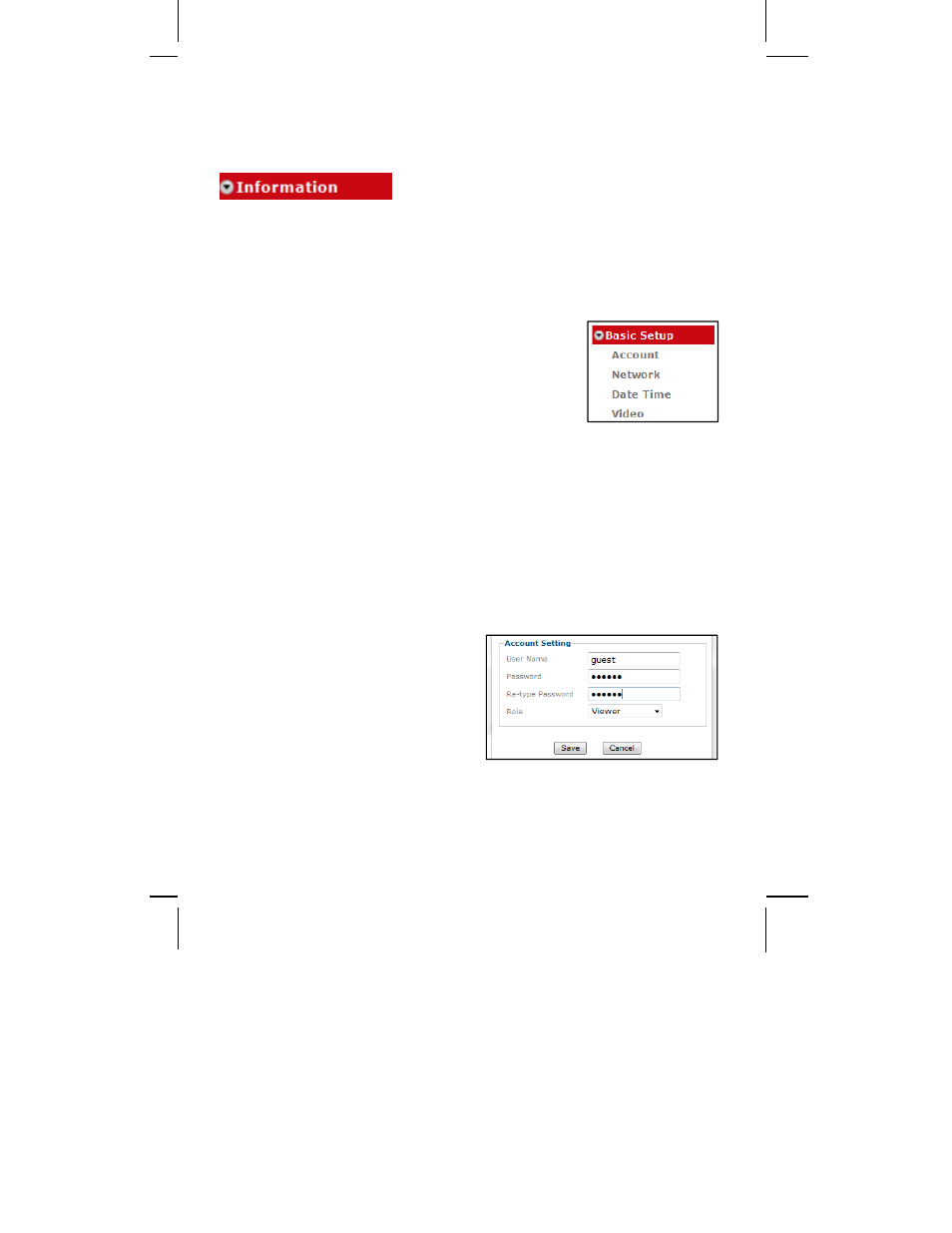
- 36 -
5.2 Settings Page (Administrator Menu)
The camera’s administrator menu allows you to configure all aspects of your
Intellinet network camera.
This page provides a complete overview of the status of your network camera.
The page may be a little bit intimidating at first glance as a lot of information is
displayed, but once you get more familiar with your camera, these values will
start to make sense to you.
5.2.1 Basic Setup
The basic setup allows you to manage the user
accounts of your network camera, define the network
parameters, set up the date and time settings and
most importantly, the video settings. This is a video
surveillance camera after all.
Account
The Intellinet network camera allows the creation of different user accounts
with different levels of access to the camera. There are three main user levels.
The Viewer account only allows viewing the live video page of the camera. The
Operator account allows viewing the live video as well as changing the image
setup settings, such as brightness, contrast, etc. Only the Administrator
account has full access to all camera settings, including the Settings menu.
You can define up to nine additional user accounts. The user name and
password must be between 4 and 16 characters in length. For each account you
can also specify the viewer mode (Administrator, Operator or Viewer).
Click the Add button to create a new
user account. A popup window will
open up. Here you type in a user name
and a password for the new account.
Also, you must define the role of the
new user account. The example shows
how we create a guest account that
only has viewing rights, but cannot
change any settings.
Click Save to create the new user account.
