INTELLINET NETWORK ICC-130 User Manual User Manual
Page 46
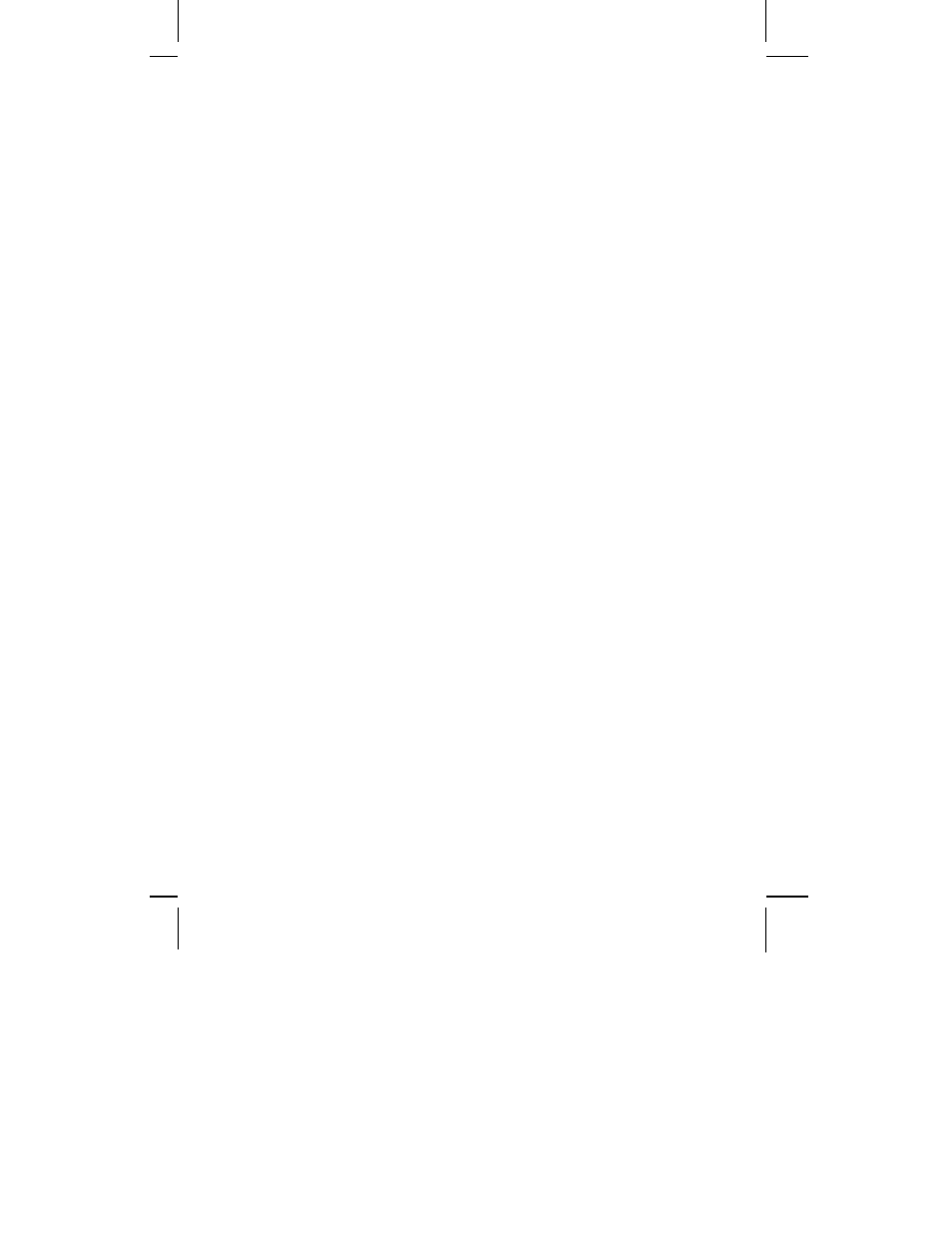
- 46 -
“Night Mode” – This is the opposite of the day mode. If this mode is enabled,
the camera always removes the IR cut filter. As a result, the camera will always
be IR sensitive, regardless of the actual light levels. Using night mode in day
light conditions is not recommended as it leads to a poor image quality with
false and washed out colors.
“Schedule” – Select this option, if you wish to control exactly when you want
the camera to engage the night mode. You can use the internal scheduler to
define a time pattern for each day of the week, e.g., no night mode on the
weekends, but night mode from MON to FRI from 21.00 hours to 06.00 hours.
The scheduler is explained in detail later on.
IR Mode:
“Auto” – This ensures that the IR lights go on whenever the IR cut filter has
been removed.
“Active” – keeps the IR LEDs illuminated regardless of the state of the IR cut
filter. To ensure maximum life of the IR LEDs, this option shouldn’t be used,
unless your camera is installed in a dark environment which requires IR lighting
at all times.
“Inactive” – When this is selected, the camera will never active its IR LEDs,
even if the night mode is enabled (the IR Cut Filter has been removed). If you
have your own 850nm IR lighting in place already, then you will not need to
use the camera’s integrated IR LEDs and can therefore turn the IR LEDs off.
IR Level (Spot/Wide):
Use this to control the lighting pattern of the IR LEDs. Some models allow you
to control the center of the image (“spot”) independently from the outer areas.
If you want a more evenly lit image, reduce the spot level close to 0 and set
the wide level to 100. If you want to focus on the center of the image instead of
its surroundings, you raise the spot value and lower the wide value.
