INTELLINET NETWORK ICC-130 User Manual User Manual
Page 42
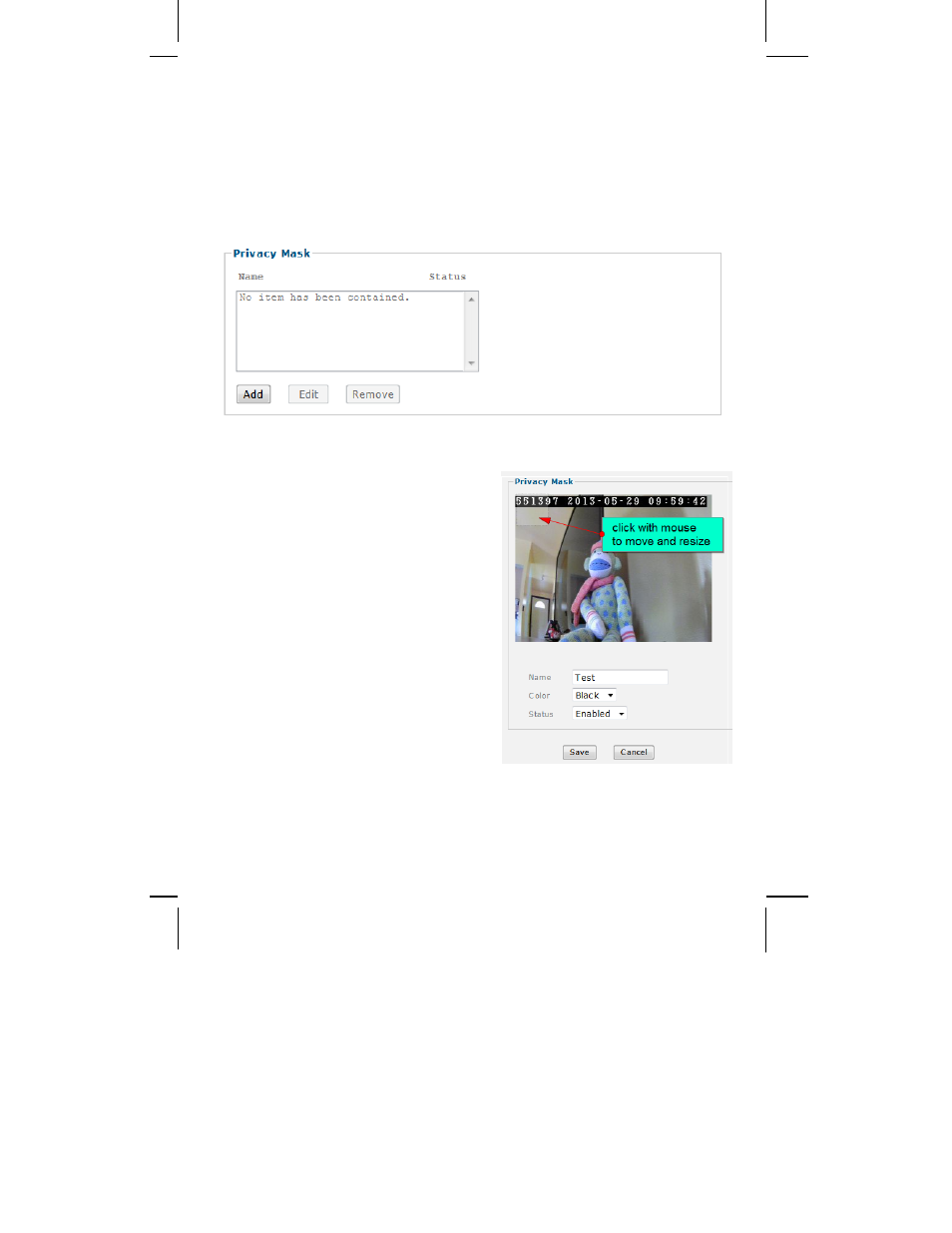
- 42 -
Text Color:
Choose between black or white.
Background color:
Select from either black, white or transparent.
Display Position:
Define where the overlay should appear on the live image.
Privacy masking is the ability of the camera to back out (censor) certain parts
of the live video.
Example 1: The camera is installed in
your home: e.g., overlooking your
driveway. In the background is the
neighbor’s house, which you have no
intention of monitoring. It would illegal in
some cases for you to do so. To resolve
this problem, you can activate a privacy
zone over your neighbor’s house.
Example 2: The camera is installed in
your company; for example, overlooking
the warehouse. In one corner of the
warehouse is the break room, where the
employees go for their lunch breaks. In
many countries it is not permitted to
monitor the workers during their break.
To comply with laws and regulations, you
can define a privacy mask in the break
area to ensure that this area is not being
monitored or recorded by the camera.
Click “Add” to create a new privacy mask.
