INTELLINET NETWORK ICC-130 User Manual User Manual
Page 65
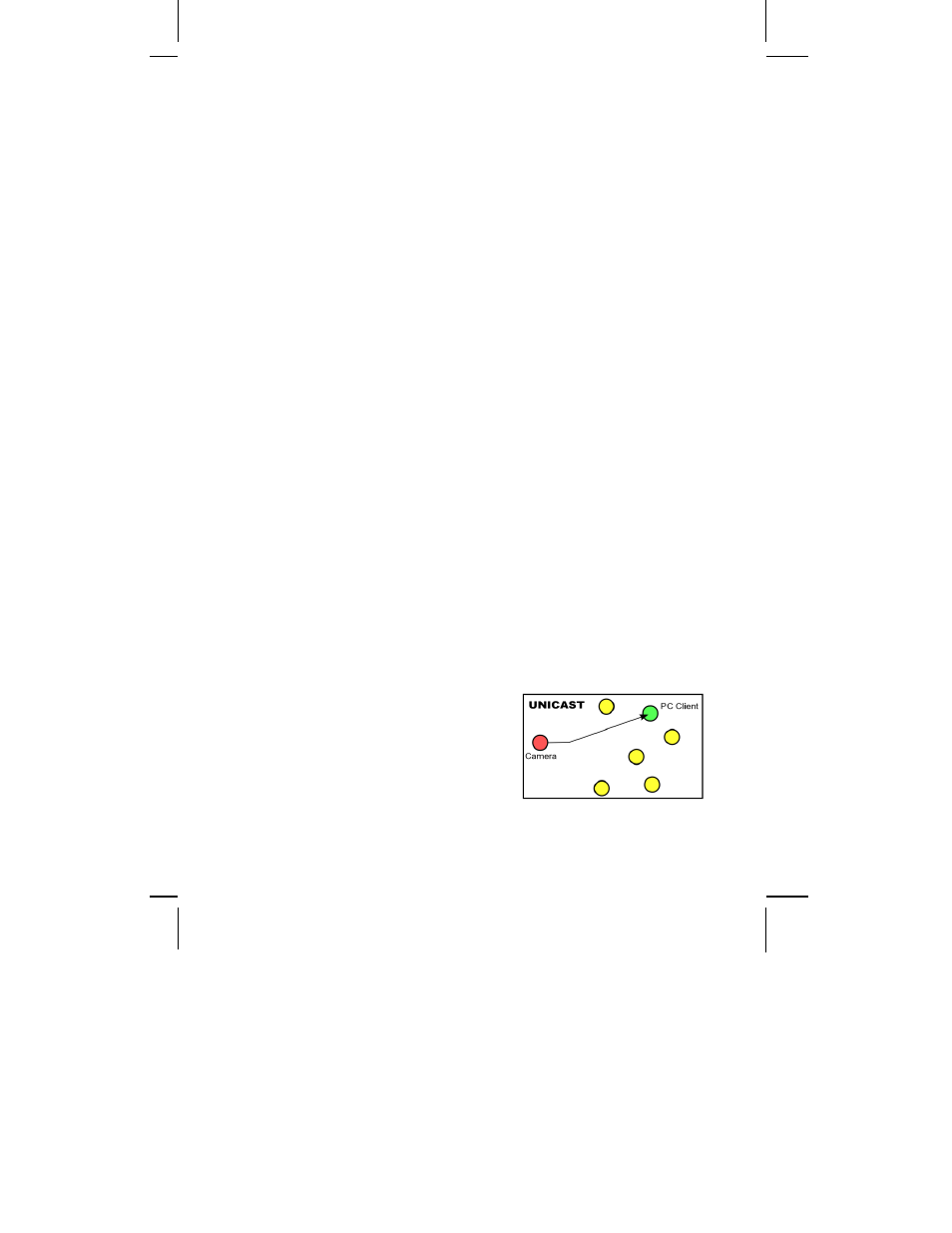
- 65 -
Network Advanced - RTSP
General
RTP Port Range: The default value of port range is 5000 ~ 7999 and can be
changed from 1124 to 65534.
RTSP Port:
RTSP stands for Real Time Streaming Protocol. RTSP is supported by most
media clients, such as Real Player, VLC and QuickTime. If you only plan to view
the camera video with your Web browser or with one of the provided software
utilities, you do not need to activate this option. The default value is 554 and
can be changed from 1124 to 65534.
RTSP Configuration
This option allows you to set up the URL for each profile and define whether or
not you want to enable or disable authentication. By default, the video URL and
profile number are related, e.g., profilex = video.prox, but you change it any
way you like. Based on the default URLs, access to the RTSP streams would be
done like this:
rtsp://camera_address:554/video.pro1
rtsp://camera_address:554/video.pro2
rtsp://camera_address:554/video.pro3
rtsp://camera_address:554/video.pro4
If authentication is enabled, the URLs will change as follows:
rtsp://username:password@camera_address:554/video.pro1
[...]
rtsp://username:password@camera_address:554/video.pro4
Multicast
Your Intellinet network camera supports multicast streaming. The differences
between multicast and unicast streaming are explained below. Note that for
most users the multicast streaming feature will not be of any importance and
most likely the required network infrastructure for proper multicast streaming is
not in place.
Unicast: For each connected computer there is a separate TCP/IP connection.
When 20 computers are connected to the camera, the camera has to create 20
different connections, and the camera has to send out the same video data to
each of the 20 computers. This not only puts
a significant load on the camera, it also
creates massive amounts of data that need
to be transferred over the network to each
connected client. Unicast is still the most
common model when using a network
camera, since most times only a recording
device (DVR or NVR) is connected to the
camera and perhaps connections from just a small number of computers.
