INTELLINET NETWORK ICC-130 User Manual User Manual
Page 59
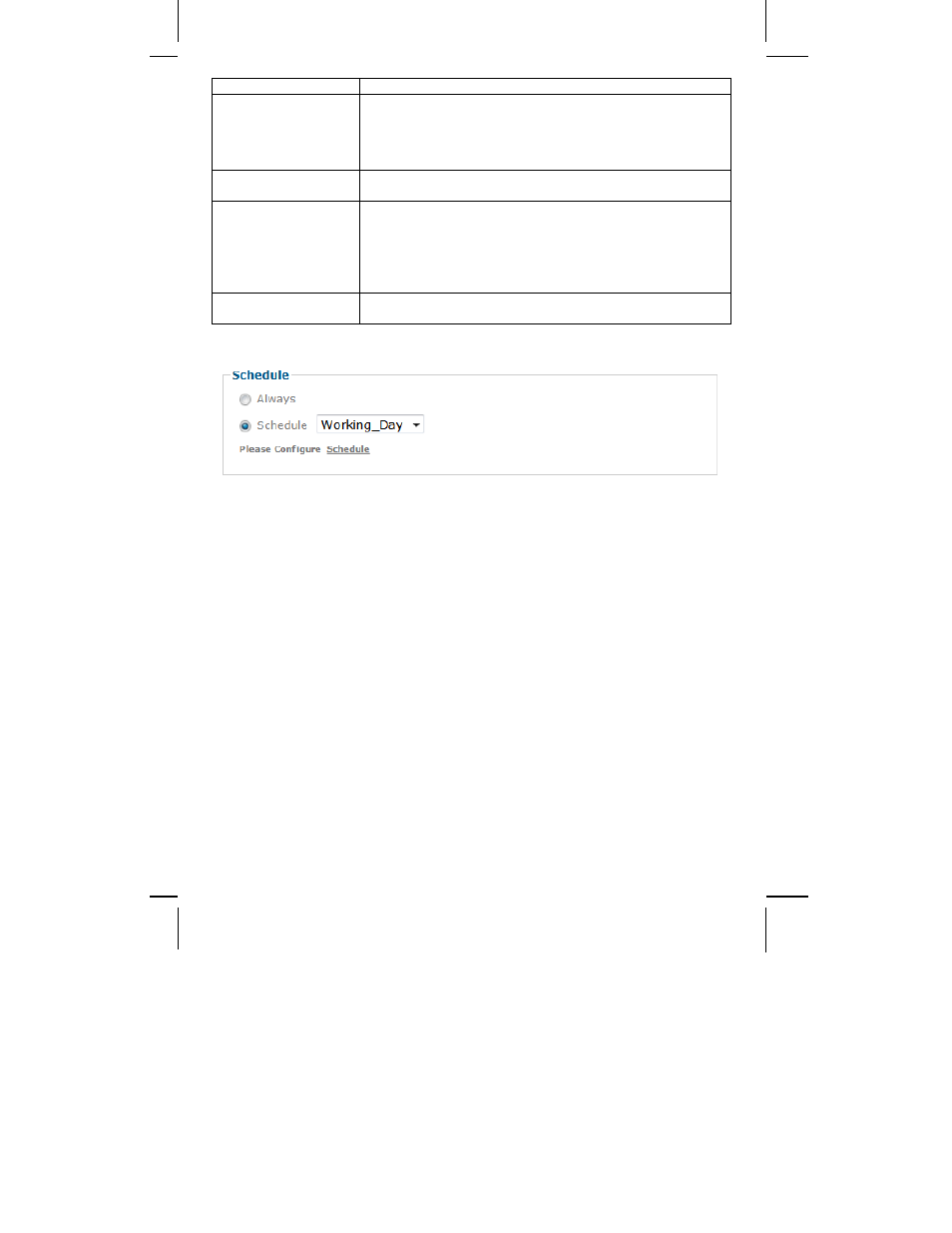
- 59 -
Item
Description
Send Image
Instructs the camera to send out images. When
selected, you need to specify whether you want to use
FTP, network storage or SD card. You may need to set
up these servers first (see previous section) in order to
use them here.
Send Notification
This action type uses the HTTP event server. You can
use this to have the camera trigger a script on a server.
Activate Digital
Output
If your camera is equipped with digital outputs (see
hardware installation guide), then you can use them to
perform an action. You can specific how long you want
the camera to trigger the event once you have selected
either Digital Output 1 or 2.
Night Mode
This action type instructs the camera to activate the
night mode.
Here you can define when you want this action to be active. You can choose
between “Always” or a schedule that you have defined (see “Schedule” a few
pages down).
