INTELLINET NETWORK ICC-130 User Manual User Manual
Page 69
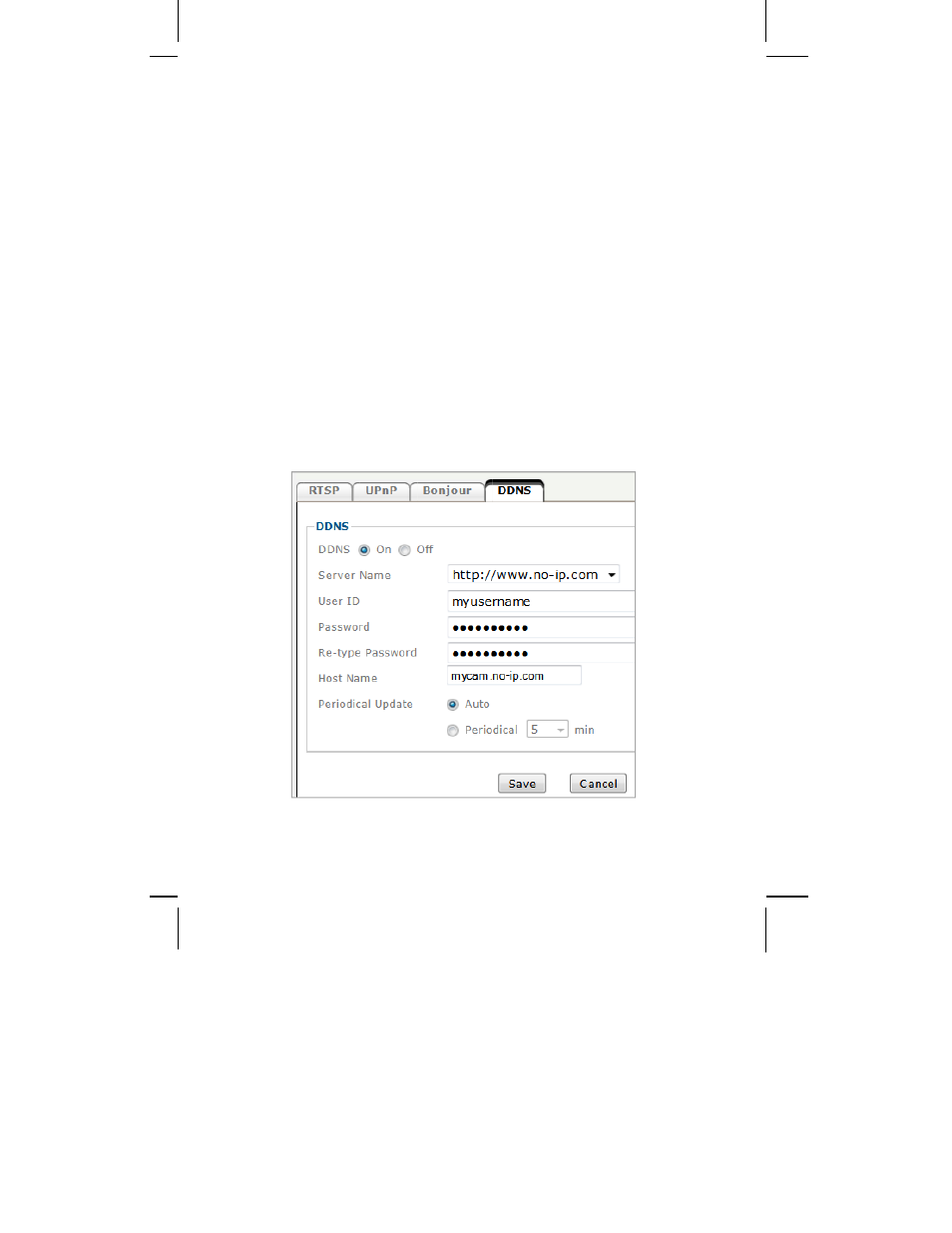
- 69 -
If the router in your home network is equipped with a DDNS client, we
recommend using the router instead of the camera. Most SOHO routers are
equipped with a DDNS client and since the router is in direct control of handling
the Internet connection, it’s the device best suited for the DDNS task.
Server Name: Select the DDNS provider of your choice. In our example we use
no-ip.com.
User ID: Enter the same user name here that you use to log in to your account
settings on www.dyndns.org. Do not enter your DSL user account information
here.
Password: Enter the password for your no-ip.com user account here. Re-type
the password in the field below.
Host name: You need to enter the full host name that you have created in your
no-ip.com account here.
Periodic Update: You can either specify the time in minutes after which the
camera will update its IP information with the DDNS provider, or you can leave
the setting as “Auto”, which is recommended.
Click “Save” to activate the settings. Reboot the camera to activate the DDNS
settings. After a reboot you may need to wait for a few minutes before you can
access the camera with the new domain name.
