2 live view, Camera settings – image settings – INTELLINET NETWORK ICC-130 User Manual User Manual
Page 47
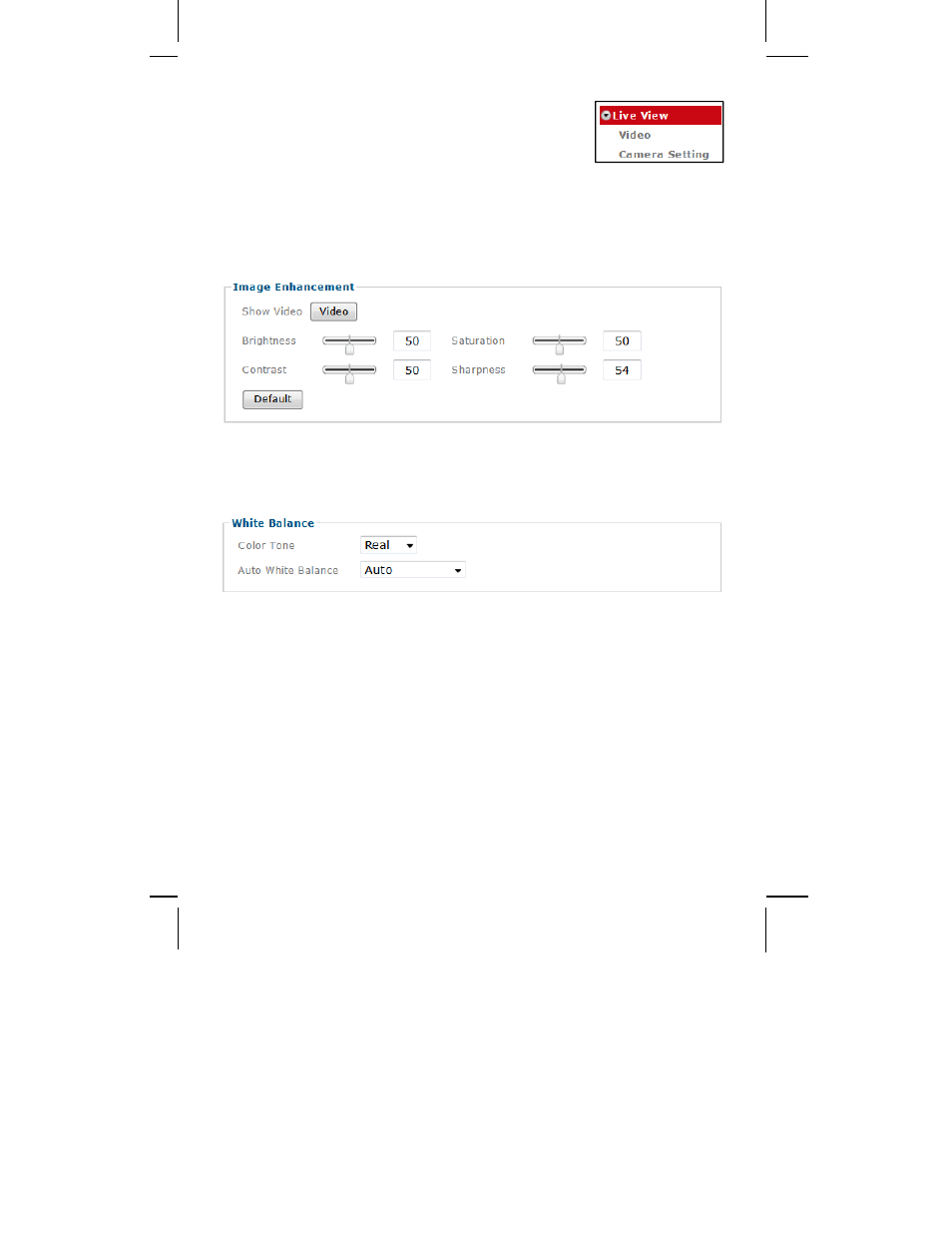
- 47 -
5.2.2 Live View
The live view menu provides access to the video
settings, which are exactly the same as described in the
last section (5.2.1). It also provides access to advanced
image settings and allows configuring the view areas
that we discussed in the previous section. Note that depending on your camera
model, the options on the screen may differ from the screen shots in this user
manual.
Camera Settings – Image Settings
The image enhancement controls consist of standard video settings, which you
know from a great variety of products. Click on “Video” to see the camera live
video while you adjust the settings to your liking.
Color Tone: Choose between “Real,” “Cool” or “Warm”. Normally you want to
set this to “Real” as it provides the best representation of natural colors.
Auto White Balance: This parameter controls how the camera interprets colors.
You can choose from the following values: “Auto,” “Fluorescent,”
“Incandescent,” “Sunny,” “Cloudy” or “Sun Shade.” You should select the value
that best represents the environment the camera is installed in. You can also
leave the default value “Auto,” as it typically delivers very good results.
