Mute relay contacts, Programmable relay contacts – Clear-Com ICS-2003 User Manual
Page 32
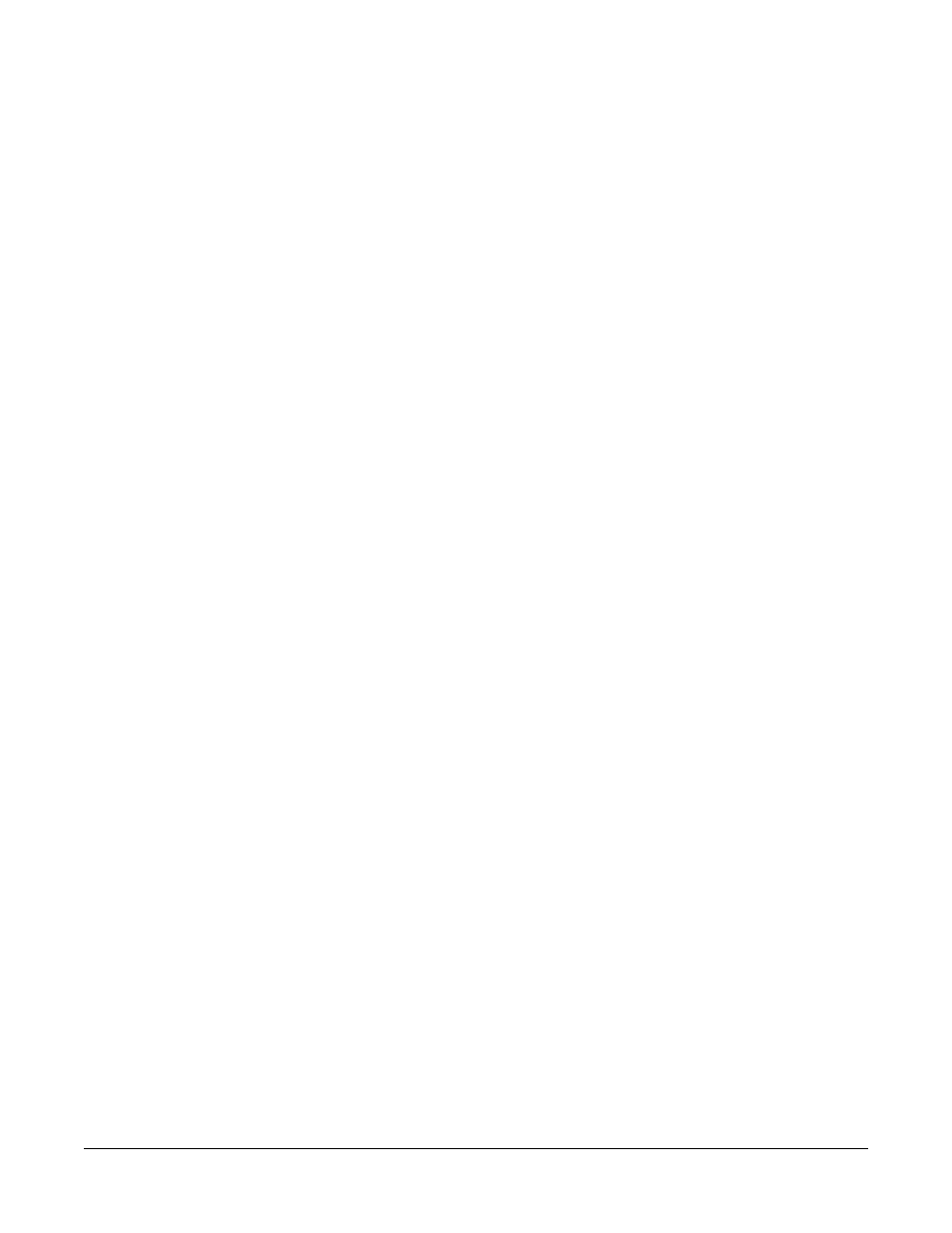
Clear-Com Communication Systems
ICS-2003 Intercom Panel Instruction Manual
2 - 6
• Activate Talk Switch #2—equivalent to pressing the panel’s second
talk selector; a momentary and latching activation.
• Activate Listen Labels Button—equivalent to pressing the “Listens”
button on the keypad; all modes of the “Listens” button are
supported.
• PTT: Activate Two-Way Radio Keys—implements a push-to-talk
function for all two-way radio talk selectors. When the logic input is
active, the panel operates normally. When the logic input is
deactivated, all active two-way radio talk selectors are disabled.
Any controls (relays, etc.) assigned to the labels are activated or
deactivated along with their assigned labels. The LED indicators
associated with the active two-way radio talk selectors operate
normally regardless of the PTT status. This input only controls
latched talks.
Use normally open type switches to activate the logic inputs. Connect
the switches as follows (Figure 2-6 on page 1-4):
• Logic input #1—pins 4 to 5 (pin 4 = ground)
• Logic input #2—Pins 11 to 12 (pin 11 = ground)
Note: Do not apply external voltage to the logic inputs.
Mute Relay Contacts
The mute relay is activated whenever any talk selector is activated at
the panel. The mute relay is commonly wired such that whenever it is
activated, the volume of the monitor speaker in that room is decreased
(muted). See Figure 2-6 on page 1-4.
Both normally open and normally closed contacts are provided. They
are rated at 1 Amp at 24 VDC. This relay is not designed for switching
mains AC line voltage. To switch an external device running on mains
AC line voltage, use an external relay (or other switching mechanism)
activated by this relay.
Programmable Relay Contacts
Each panel includes a relay controlled by the system program and
independent of the local panel function. This relay can be assigned to
any label(s) in the system, which will activate whenever a talk or listen
is set to that label(s). If activating the relay is the only action desired,
assign the relay to a Control label. See the Eclipse Configuration
System Manual
for more details.
The relay can activate an external device, such as an applause light in
a studio, a cue light, or a security door lock. Any programmable relay in
the system can be activated from any panel in the system, including a
direct-inward-access caller. Figure 2-6 on page 1-4 shows the wiring of
the relay contacts to the Miscellaneous connector.
Both normally open and normally closed contacts are provided. They
are rated at 1 Amp at 24 V DC. This relay is not designed for switching
mains AC line voltage. To switch an external device running on mains
