Brooks, Model 5850i – Brooks Instrument 5850i User Manual
Page 15
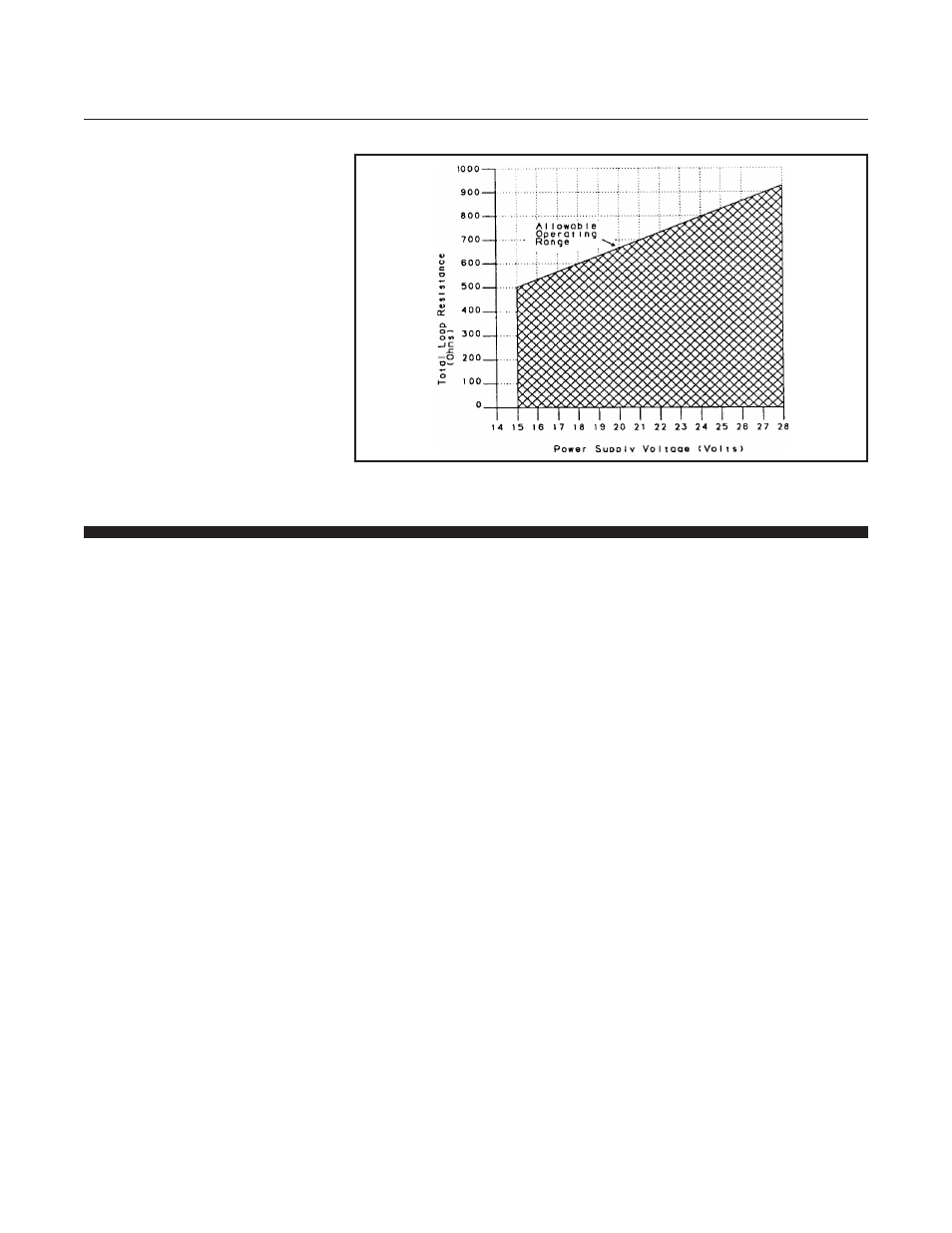
2-5
Brooks
®
Model 5850i
Section 2 Installation
Installation and Operation Manual
X-TMF-5850i-MFC-eng
Part Number: 541B108AAG
December, 2008
2-7 Electrical Interfacing
To insure proper operation, the 5850i must be connected per Figures 2-2,
2-3 and 2-4 and configured according to Section 2-7. As a minimum, the
following connections must be made for new installations:
Function
Chassis Ground
Signal Output Return
Voltage or Current Signal Output
22.5-28 Vdc Supply
Supply Common
Voltage or Current Setpoint Input
Setpoint Return
Electrical Hook-up
Setpoint (Command) Input
The 5850i Mass Flow Controller can be used with a current (4-20 mAdc)
or voltage (0-5 Vdc) setpoint. To use the current setpoint, connect the
setpoint (+) signal to pin 7 and the setpoint return (-) signal to pin 1 of the
D-connector and configure the PC Board per Section 2-7. To use the
voltage setpoint, connect the setpoint signal to pin 8 and the voltage
setpoint return to pin 1 of the D-connector and configure the PC Board per
Section 2-7.
(The Brook’s MFC acts as a current sink to a setpoint input signal.
The 0/4-20 mA setpoint signal should be “driven” into the MFC input by a
controlled current source. Reference Brook’s device specifications for the
setpoint input impedance.)
Figure 2-3 Maximum Allowable Loop Resistance
