Slip clutch adjustment (continued), Clutch adjustment, new type – FlexLink X45 (43 мм) Тех. обслуживание User Manual
Page 7
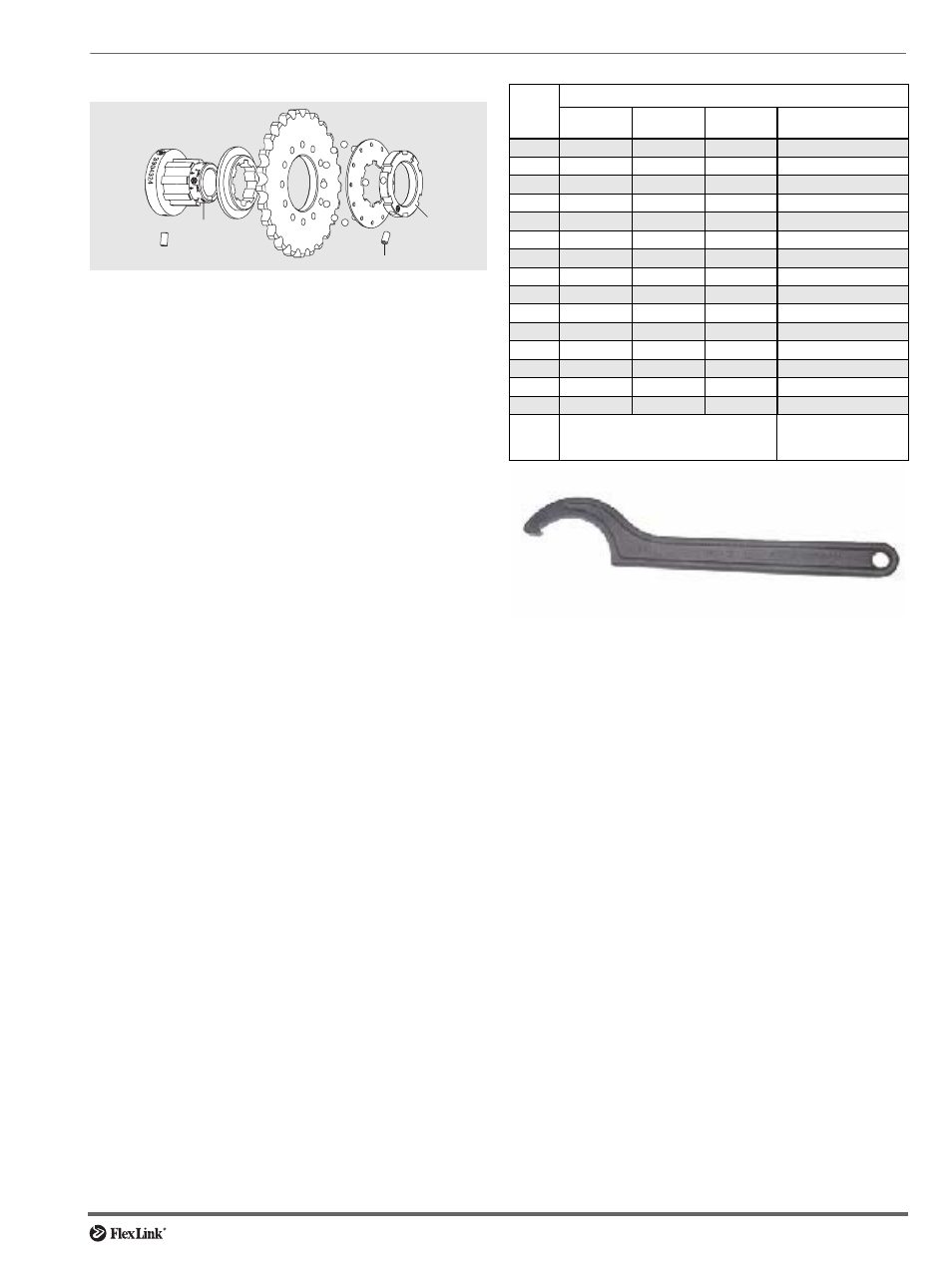
Maintenance
7
Slip clutch adjustment (continued)
Clutch adjustment, new type
1 Remove the drive unit protection cover.
2 Use an Allen key, 3 mm, to loosen the screw (1) on the
slip clutch so that the adjustment nut (2) can be freely
rotated.
3 Turn the adjustment nut (2) clockwise with a hook
spanner until the arrow on the nut is aligned with the
desired F
max
value (3). See the following table for cor-
rect values.
Note: On delivery, the clutch is always set to “0”.
4 Tighten the screw (1).
5 Re-install the drive unit protection cover.
Clutch adjustment table, new type
F
max
is the desired maximum traction force applied to the
chain by the drive unit. The clutch will start slipping at
forces above F
max.
Hook spanner
1
2
3
No.
Traction force, F
max
(N)
XS
XL
XM, XH
XK, XB
XT
XK H
0
300
300
300
600
1
400
400
400
800
2
500
500
500
1000
3
700
700
1150
4
800
800
1300
5
1550
6
1050
1050
1700
7
8
1250
1250
2000
9
10
1400
2200
11
12
1500
2400
13
14
1650
2500
Standard and direct drives 1/2”:
Slip clutches marked 3904324,
5052769, 3925774, 5052827
Standard drives 5/8”:
Slip clutches marked
3925071, 5052772
- X45H (43 мм) Тех. обслуживание XS (45 мм) Тех. обслуживание XL (65 мм) Тех. обслуживание X85 (85 мм) Тех. обслуживание XH (105 мм) Тех. обслуживание XK (105 мм) Тех. обслуживание X180 (182 мм) Тех. обслуживание X300 (300 мм) Тех. обслуживание XW (300–1200 мм) Тех. обслуживание X45E (макс. 250 г) Тех. обслуживание XL (макс. 3 кг) Тех. обслуживание X85 (макс. 10 кг) Тех. обслуживание XK (макс. 30 кг) Тех. обслуживание
