Working with fisheye cameras – eLine Technology EYS-VMS eyStream User Manual Part3 User Manual
Page 54
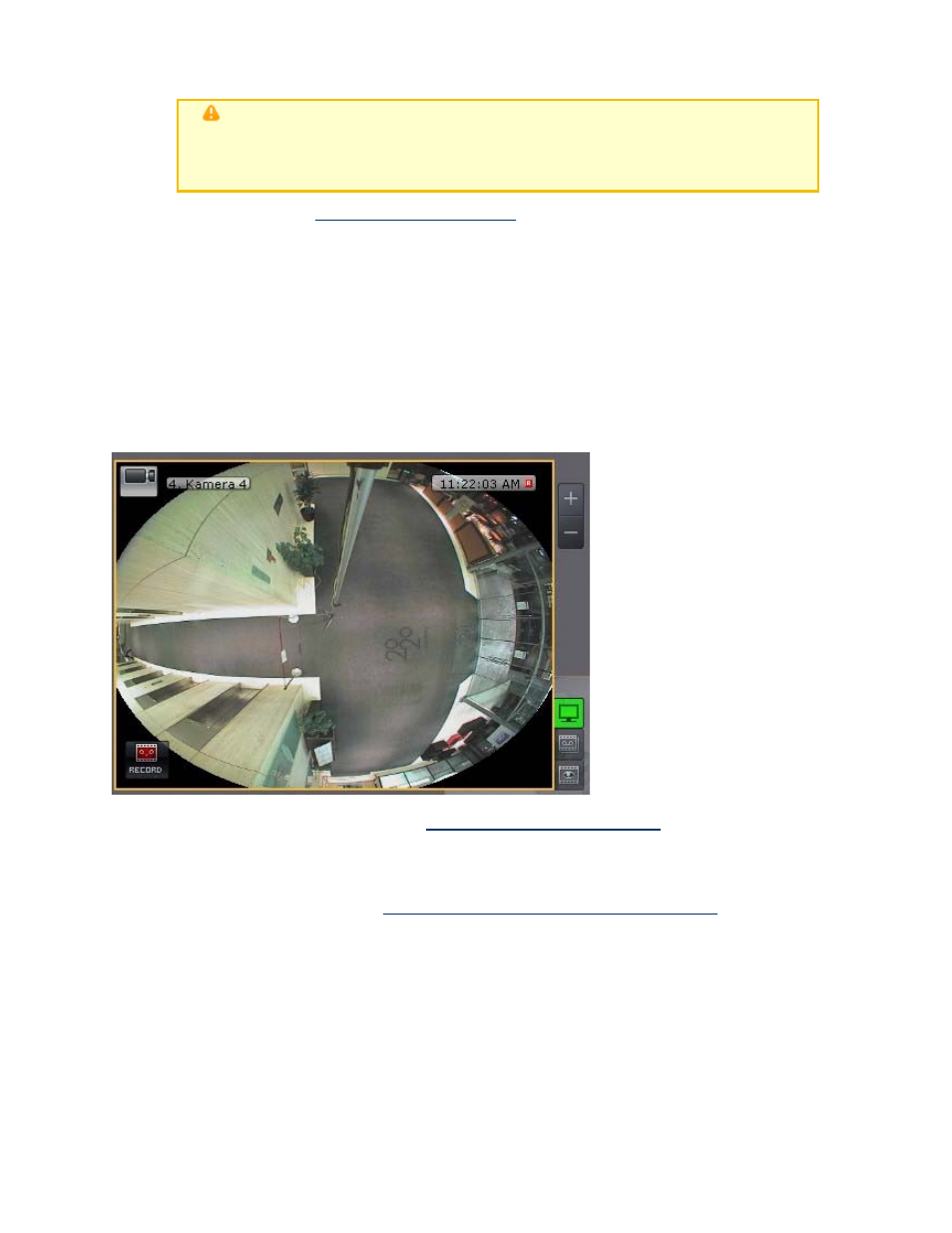
254
set apart from this moment until the next found moment.
Important
Double-clicking the found moment will also cause a repeated search within
the selected time interval for export.
2. Export the video (see
Exporting Video Recordings
).
Working with fisheye cameras
EyStream allows viewing the video stream and video archive from fisheye cameras, dewarping
the
video image into one of the following formats:
1. 360 panorama
о
.
2. Regional view.
Viewing modes for video from fisheye cameras
By default, video from fisheye cameras is displayed in viewing tiles as a 360
о
panorama.
When digital zoom is applied to video (see
Digitally Zooming Video Images
) by one notch or more,
regional viewing begins.
The following actions are available when viewing video in this format:
1. Point & Click functionality (see
Changing the camera lens focus (Point&Click)
).
2. Change the angle of view of the fisheye camera, by left-clicking in the viewing tile.
eLineTechnology.com
303.938.1133
