eLine Technology EYS-VMS eyStream User Manual Part3 User Manual
Page 2
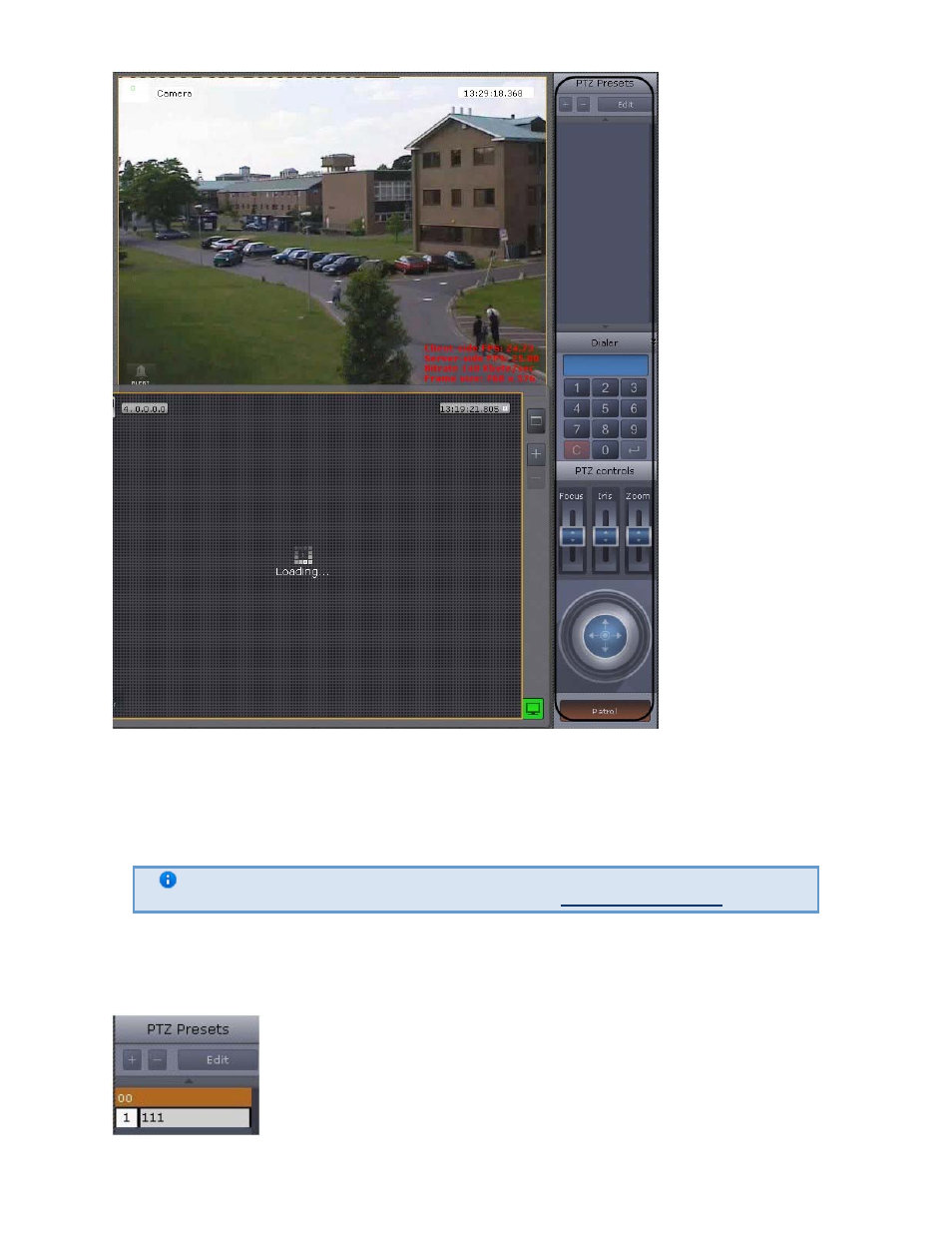
202
The following actions can be performed using the PTZ device control panel:
1. Use presets.
2. Modify the parameters of the iris, focus, and optical zoom.
3. Modify the horizontal and vertical tilt angle of the video camera.
4. Starting/stopping patrol mode.
Note
Setting presets is described in detail in the section
The PTZ Control Panel
.
Control Using the Presets List
To switch a PTZ camera to a preset, you can use the presets list. To do this, left-click the
corresponding line in the given presets list.
eLineTechnology.com
303.938.1133
