eLine Technology EYS-VMS eyStream User Manual Part3 User Manual
Page 35
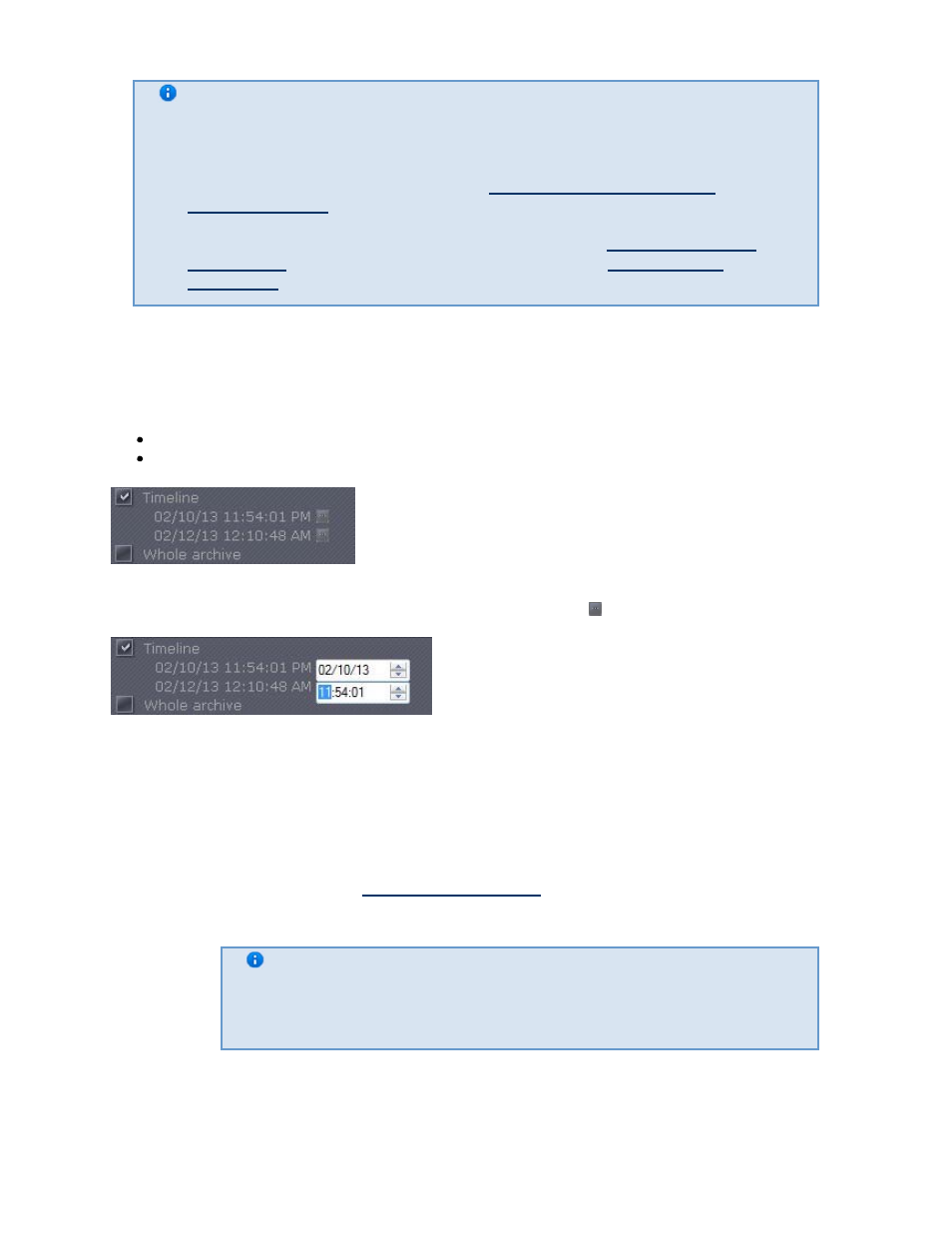
235
Note
The following functions are accessible in all video surveillance modes: scaling the
viewing tile, digital zoom, video image processing, Select video camera functio
ns in the current tile, Snapshot and Object tracking. A description of these
functions is provided in the section titled
Functions Available in All Video
Surveillance Modes
. The functions for navigating through an archive, displaying
the causes of situation analysis detection unit triggering, and Archive Selection
were inherited from archive mode; their descriptions are
Video surveillance in
archive mode
. The Autozoom function is described in the
Real-time video
surveillance
section
Setting a search interval
Setting a search interval follows the same procedure for all types of archive search.
You can select the following search intervals:
Visible portion of the timeline (the Timeline check box)
All of the archive for the video camera (the Whole archive check box)
The visible portion of the timeline can be changed by navigating through it or by directly setting
an interval. To set a beginning and end point for search, use the buttons.
The date format is DD/MM/YY and the time format is HH:MM:SS. The minimal time interval is one
minute.
Events search
This type of search lets you select events in the archive based on the type of event.
To do this, complete the following steps:
1. Set the search interval (see
Setting a search interval
).
2. Define search criteria.
a. Select an event initiator from the list (1).
Note
An event initiator could be an operator, a video camera sensor, or
any detection unit that is activated in the system. The search results
will show the moments in time containing the events that were
triggered by the initiator.
eLineTechnology.com
303.938.1133
