eLine Technology EYS-VMS eyStream User Manual Part3 User Manual
Page 19
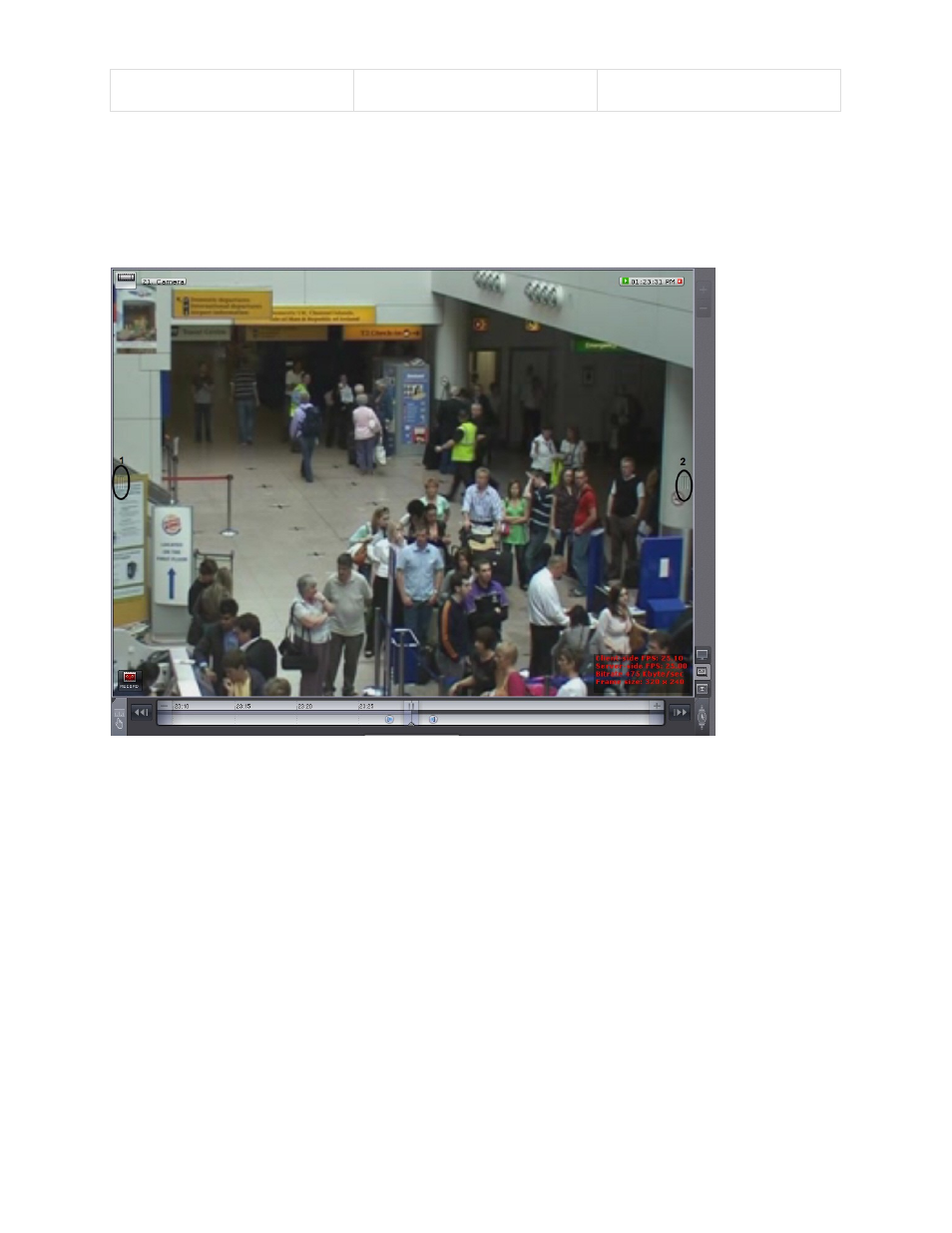
219
Page down
Switches to the next recording Switches to the next recording
Flip-through navigation of recordings
The viewing tile lets you easily flip through recordings.
Use the buttons on the sides of the viewing tile to flip through recordings. Click the button on the
left side of the viewing tile to play the preceding recording (1), and click the button on the right
side of the viewing tile to play the next recording (2).
If you already have a recording in playback mode when flipping to a new one, then the new
recording will automatically begin playback once the flip is complete.
Displaying the causes of triggered situation analysis detection units
When positioning the archive in the range [-1 sec.; +1 sec.] from when the situation analysis
detection unit was triggered, the objects that triggered the detection unit will be marked on the
video frame.
eLineTechnology.com
303.938.1133
