Video surveillance in archive search mode – eLine Technology EYS-VMS eyStream User Manual Part3 User Manual
Page 31
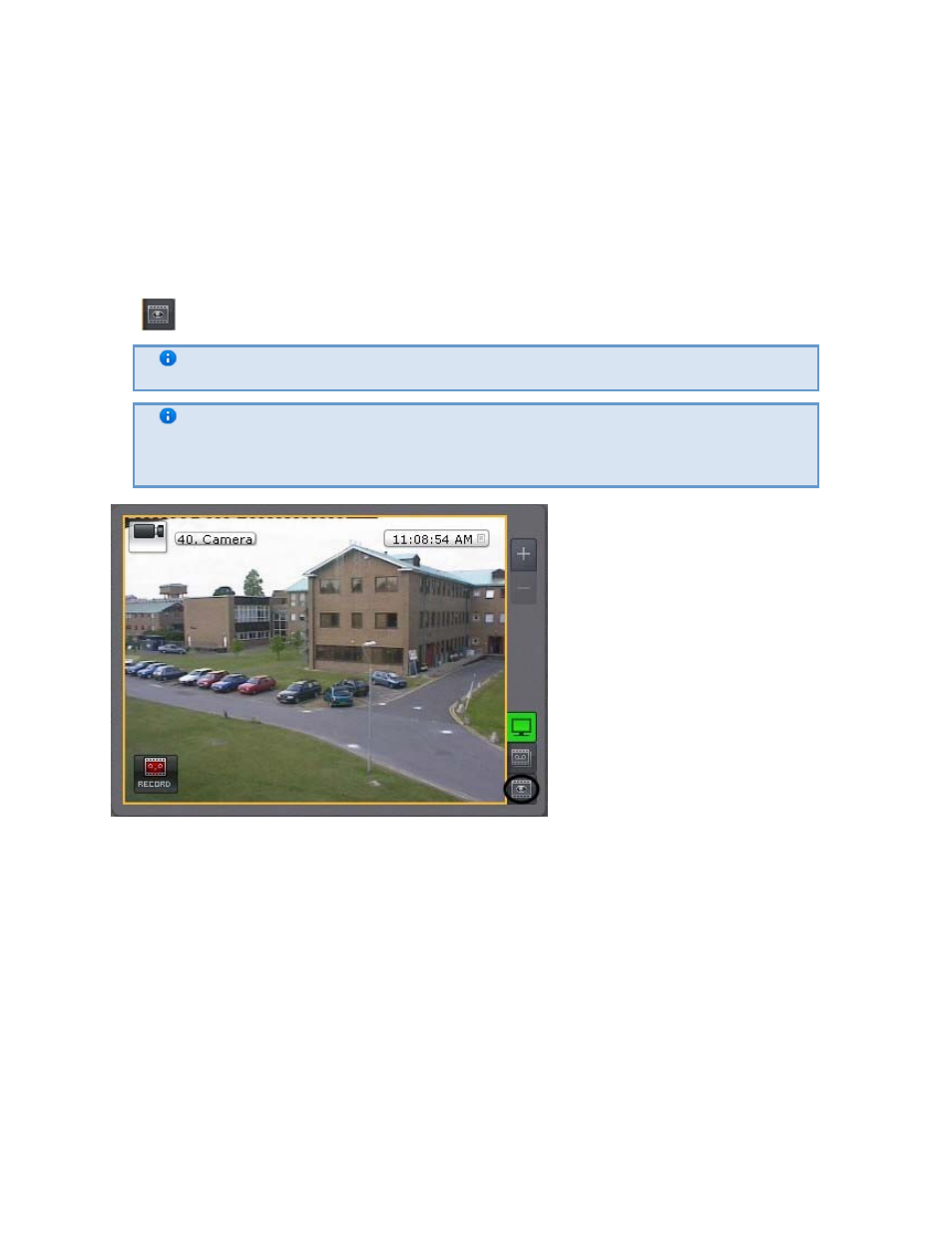
231
If a user has accepted an alarm for processing and leaves Alarm Management mode (going to Live
Video mode, Archive or Archive Search mode, the viewing tile for another camera, etc.), after an
amount of time equal to the operator's idle time after leaving, other users will also have the
opportunity to accept the alarm for processing.
If more than one alarm appears for one camera, any operator may access all alarms not yet
accepted for processing.
Video surveillance in Archive Search mode
Switching to Archive Search mode
To switch the viewing tile from a different surveillance mode to archive analysis mode, switch to
the
tab in the lower-right corner of the tile.
Note
If the video camera is not linked to a video archive, this tab will be unavailable.
Note
In Live Video mode, if the viewing tile is not active, the tabs for switching to
other modes are not displayed. To display the tabs, click the viewing tile by using
either button of the mouse.
The archive analysis interface will then appear.
eLineTechnology.com
303.938.1133
